Loading ...
Loading ...
Loading ...
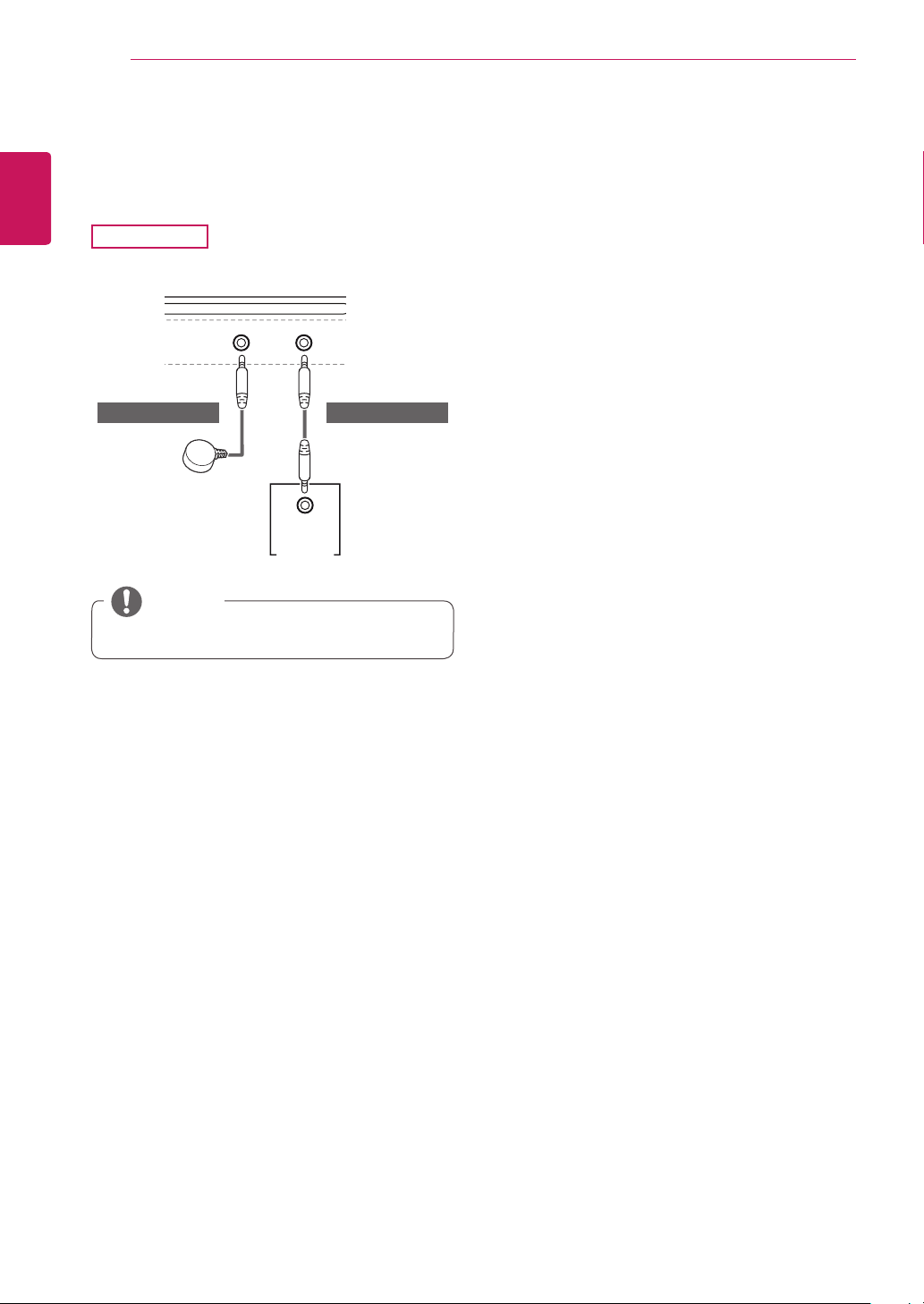
ENGLISH
18
USING THE MONITOR
IR Connection
Connect the IR sensor and stereo cable to the monitor
(34UC87M) via the IR Port. Connect as illustrated.
34UC87M
HDMI IN 1 HDMI IN 2
HDMI IN 1 HDMI IN 2
H/P
DP-IN
DP OUT
USB IN 2
5 V 1.1 A
USB UP
US
B
U
P
USB IN 1
5 V 1.1 A
USB IN 2
5 V 1.1 A
USB IN 1
5 V 1.1 A
IR IN IR OUT
IR IN
34UC87M
(sold separately) (sold separately)
y
Make sure the power cable is disconnected.
NOTE
Loading ...
Loading ...
Loading ...