Loading ...
Loading ...
Loading ...
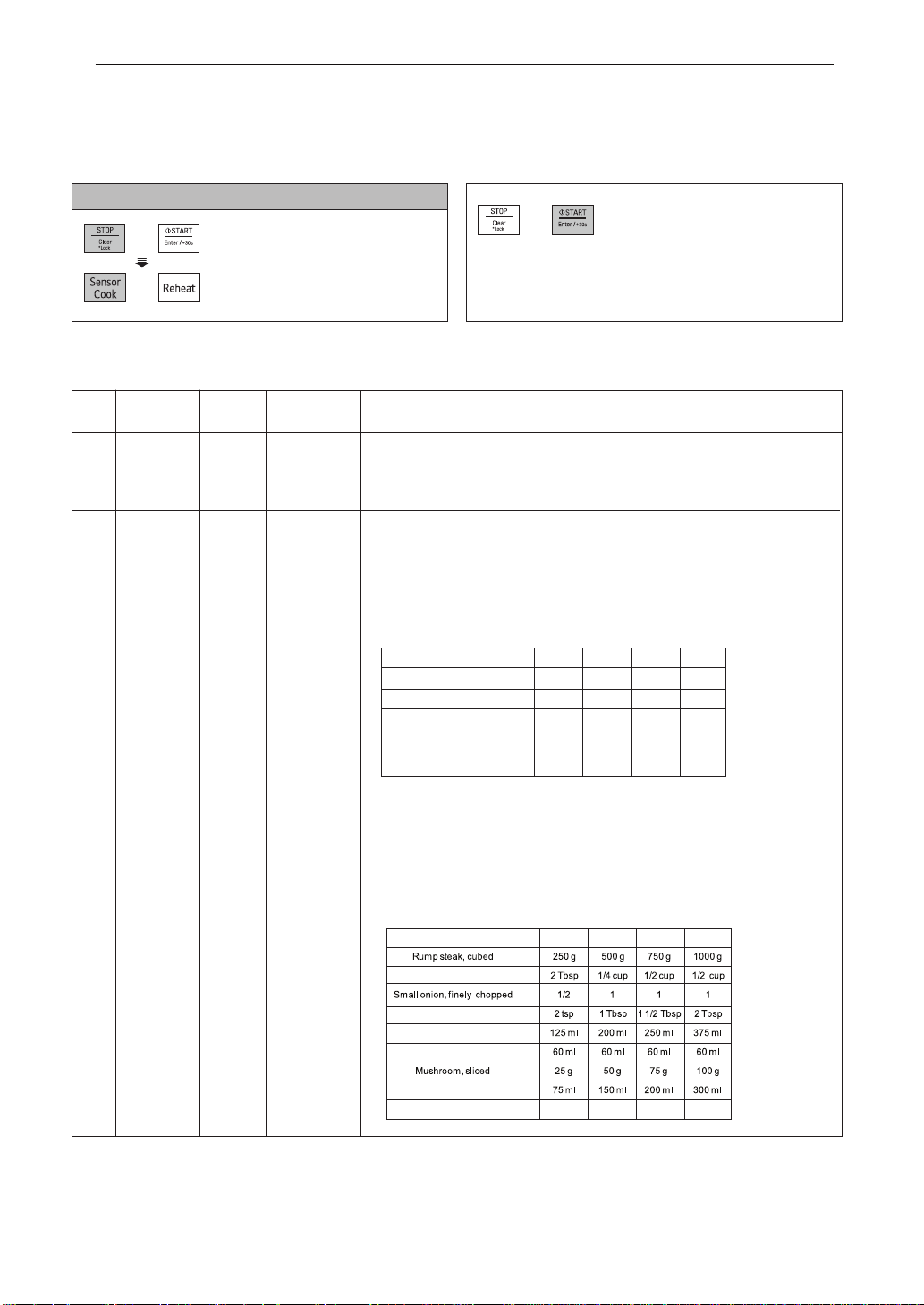
SENSOR COOK
Your oven’s menu has been preprogrammed to automatically cook food. Tell the oven what you want
and how many items there are. Then let your microwave oven cook your selections.
SENSOR COOK MENU INSTRUCTIONS
14
Example: Cooking 0.8kg Jacket Potatoes
1.
2.
Touch STOP/Clear
.
Touch Sensor Cook
repeatedly until 6F appears in
the display.
3.
Touch START/Enter/+30s.
The oven will start automatically.
OPERATION
Weight
Initial
Temperature
Limit
4 thin
Refrigerated
rashers
Code
Menu
Instructions
1. Place food on paper towels on a microwave-safe dish.
Cover with paper towels.
2. Place food in the oven, choose the menu,
press START.
Ute
nsil
1 Bacon
Microwave-
safe dish
2 Casserole
1 - 4
Room
1. Combine cream of mushroom soup, tuna and milk in a
microwave- safe bowl.Add boiled noodles and stir
thoroughly.Cover with plastic wrap and vent.
2. Place food in the oven, choose the menu and weight,
press START.
3. After cooking, stand covered for 3 minutes.
Microwave-
safe bowl
Tuna & Noodle
Serving 1 2 3 4
Noo
dles(Pasta), boiled 1
40 g 280 g 420 g 560 g
Cream of mushroom soup 140 g 280 g 420 g 560 g
Can or equivalent,
Starkist chunk light tuna,
60 g 120 g 180 g 240 g
in spring water, drained
Milk 125 ml 250 ml 375 ml 500 ml
1. Place steak, left flour and all other ingredients in a
microwave- safe bowl. Cover with plastic wrap and vent.
2. Place food in the oven, choose the menu and weight,
press START.
3. After cooking, stand covered for 3 minutes.
Beef Stroganoff
Plain flour
Tomato puree
Beef stock
Red wine
Sour cream
Salt and pepper to taste
Serving 1 2 3 4
Loading ...
Loading ...
Loading ...