Loading ...
Loading ...
Loading ...
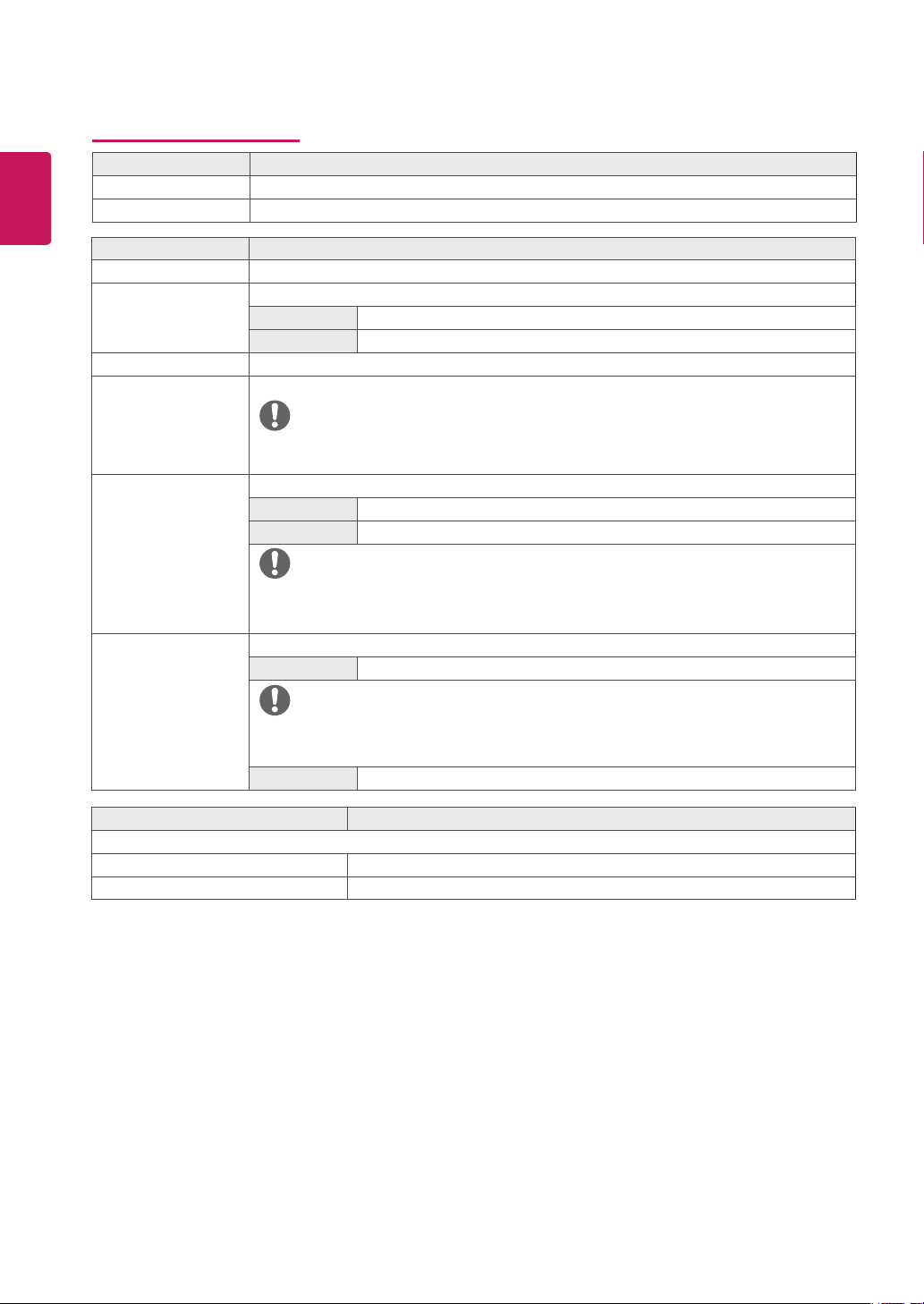
22
ENG
ENGLISH
Menu > Sound Description
Volume To adjust the Volume of headphone or speaker.
Main Audio To choose the audio source input.
Menu > General Description
Language To choose the language in which the control names are displayed.
Power LED Turns the power indicator on the front side of the monitor on/off.
On The power indicator is automatically turned on.
Off The power indicator is turned off.
Automatic Standby The monitor will automatically switch to standby mode after a certain period.
DisplayPort 1.2 Enables or disables DisplayPort 1.2.
NOTE
y
Be sure to configure this option according to the DisplayPort version supported by your graph-
ics card. Set this option to Disable if your graphics card does not support DisplayPort 1.2.
Quick Charge Quick Charge is a feature that rapidly charges the device connected to the USB 3.0 port.
On Enables Quick Charge.
Off Disables Quick Charge.
NOTE
y
Quick charge is only available through the USB Port 1.
y
The charging speed may vary depending on the device.
OSD Lock Prevents incorrect key input.
On Key input is disabled.
NOTE
y
All function except for the OSD Lock mode, brightness, Contrast, Input and Volume are dis-
abled.
Off Key input is enabled.
Customizing settings
Menu > Reset Description
Do you want to reset your settings?
Reset Returns to the default settings.
Cancel Cancel the select.
Loading ...
Loading ...
Loading ...