Documents: Go to download!
- Owner's manual - (English, French, Spanish)
Operating Manual Thermostat
About your new thermostat
Your new Resideo thermostat has been designed to give you many years of reliable service and easy-to-use, push-button climate control.
Features
- Backlit display is easy to read
- Displays ambient (measured) temperature at all times
- One-touch access to setpoint temperature
- Preset program settings
- Temporary and permanent override of schedule
- Early start ensures the right temperature at the right time
- Built-in compressor protection
Quick reference to controls
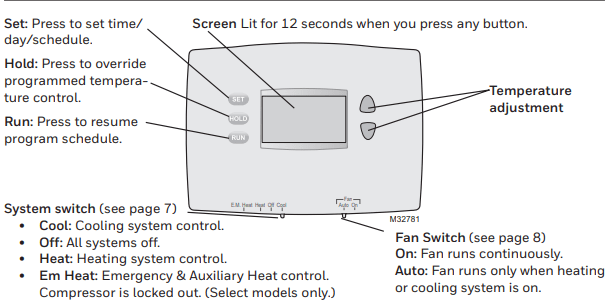
Quick reference to display screen
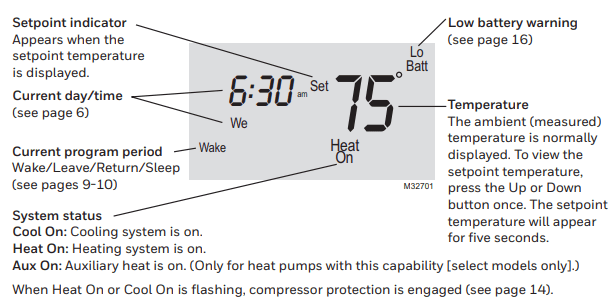
Programming & Operation
Set the time and day
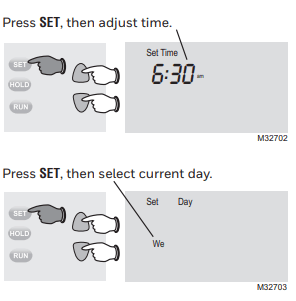
- Press the SET button, then press
 or
or  to set the clock time.
to set the clock time. - Press the SET button, then press
 or
or  to select the day of the week.
to select the day of the week. - Press RUN to save & exit.
Note: If the clock flashes, the thermostat will follow your settings for the Monday “Wake” time period until you reset the time and day.
Select the system setting
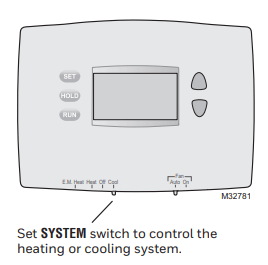
The SYSTEM switch can be set to control your heating or cooling system, depending on the season.
- Cool: Cooling system control.
- Off: All systems are off.
- Heat: Heating system control.
- Em Heat: Emergency & Auxiliary Heat control. Compressor is locked out. (Select models only.)
CAUTION: EQUIPMENT DAMAGE HAZARD. To prevent possible compressor damage, do not operate cooling system when outdoor temperature is below 50°F (10°C)
Select the fan setting
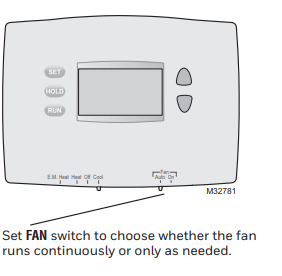
- Set the FAN switch to Auto or On.
- In “Auto” mode (the most commonly used setting), the fan runs only when the heating or cooling system is on.
- If set to “On,” the fan runs continuously.
Save money by setting program schedules
It’s easy to program your system for maximum energy savings. You can program four time periods each day, with different settings for weekdays and weekends.
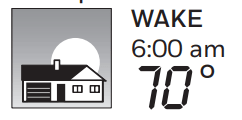 Set to the time you awaken and the temperature you want during the morning, until you leave for the day.
Set to the time you awaken and the temperature you want during the morning, until you leave for the day.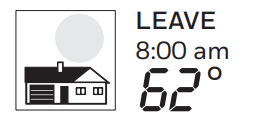 Set to the time you leave home and the temperature you want while you are away (usually an energy-saving level).
Set to the time you leave home and the temperature you want while you are away (usually an energy-saving level).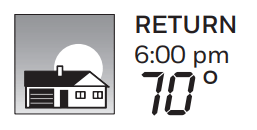 Set to the time you return home and the temperature you want during the evening, until bedtime.
Set to the time you return home and the temperature you want during the evening, until bedtime.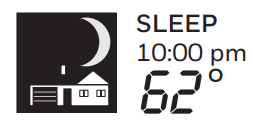 Set to the time you go to bed and the temperature you want overnight (usually an energy-saving level).
Set to the time you go to bed and the temperature you want overnight (usually an energy-saving level).
Energy saving settings for maximum cost savings
- This thermostat is pre-set to use energy saving program settings. We recommend these settings, since they can reduce your heating/cooling expenses. (See next page to adjust times and temperatures of each time period.)
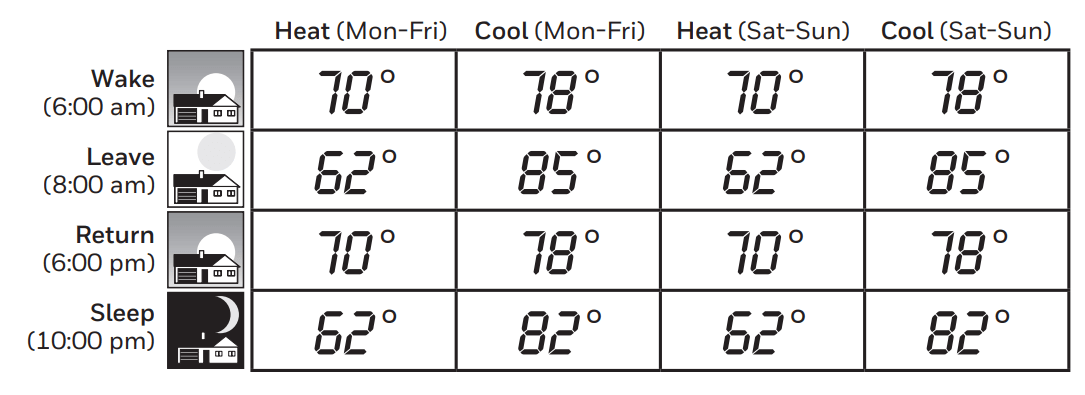
To adjust program schedules
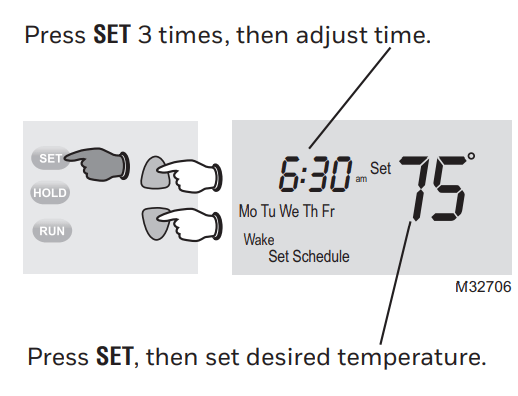
- Press SET until Set Schedule is displayed.
- Press
 or
or  to set your weekday Wake time (Mo-Fr), then press SET.
to set your weekday Wake time (Mo-Fr), then press SET. - Press
 or
or  to set the temperature for this time period, then press SET.
to set the temperature for this time period, then press SET. - Set time and temperature for the next time period (Leave). Repeat steps 2 and 3 for each weekday time period.
- Press SET to set weekend time periods (Sa & Su), then press RUN to save & exit.
Note: Make sure the thermostat is set to the system you want to program (Heat or Cool).
Program schedule override (temporary)
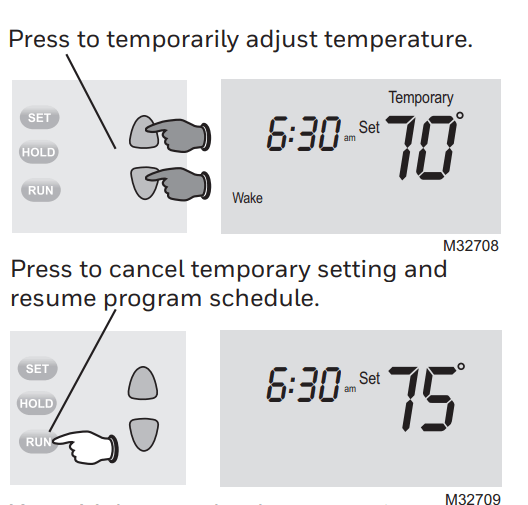
Note: Make sure the thermostat is set to the system you want to control (heat or cool).
- Press
 or
or  to immediately adjust the temperature. This will temporarily override the temperature setting for the current time period.
to immediately adjust the temperature. This will temporarily override the temperature setting for the current time period. - “Temporary” will appear on the display and the current program period will flash.
- The new temperature will be maintained only until the next programmed time period begins
- To cancel the temporary setting at any time, press RUN.
Program schedule override (permanent)
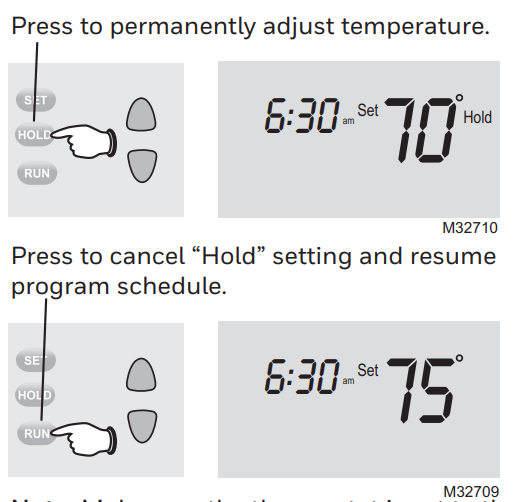
Note: Make sure the thermostat is set to the system you want to control (heat or cool).
- Press HOLD to permanently adjust the temperature. This will override the temperature settings for all time periods.
- The “Hold” feature turns off the program schedule and allows you to adjust the thermostat manually, as needed.
- Whatever temperature you set will be maintained 24 hours a day, until you manually change it, or press RUN to cancel “Hold” and resume the program schedule.
Built-in compressor protection
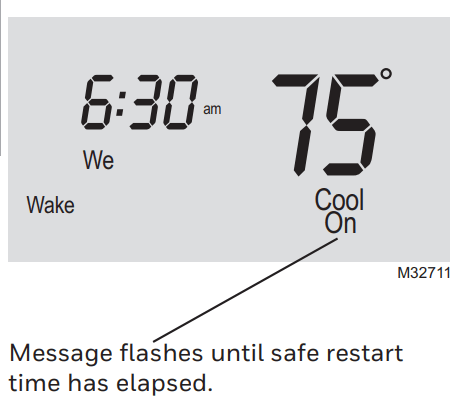
- This feature helps prevent damage to the compressor in your air conditioning or heat pump system.
- Damage can occur if the compressor is restarted too soon after shutdown. This feature forces the compressor to wait 5 minutes before restarting.
- During the wait time, the display will flash the message Cool On (or Heat On if you have a heat pump). When the safe wait time has elapsed, the message stops flashing and the compressor turns on.
Early Start
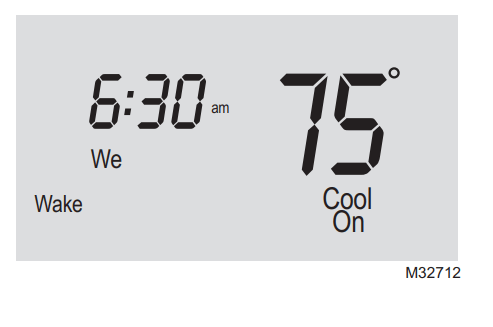
- Early Start: This feature allows the heating or cooling to turn on before the program start time, so the temperature is reached at the time you set. For example: Set the Wake time to 6 am, and the temperature to 70°. The heat will come on before 6 am, so the temperature is 70° by the time you wake at 6. The next time period is displayed when the system is activated before a scheduled time period.
Appendices
Battery replacement
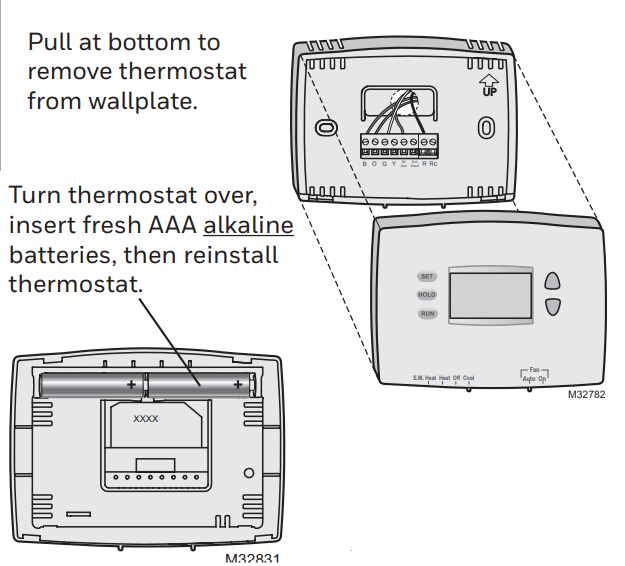
- Install two fresh AAA batteries when Lo Batt flashes on the screen. Lo Batt appears for 60 days before the batteries are depleted.
- Replace batteries once a year, or when you will be away for more than a month.
- Most settings are stored in non-volatile (permanent) memory. Only the clock and the day must be set after you replace the batteries.
- Set the System switch to Off before removing the batteries. Otherwise, the heating/cooling system could remain activated even when batteries are removed.
Troubleshooting
In case of difficulty
If you have difficulty with your thermostat, please try the following suggestions. Most problems can be corrected quickly and easily
1. Display is blank
- Check circuit breaker and reset if necessary.
- Make sure power switch at heating & cooling system is on.
- Make sure furnace door is closed securely.
- Make sure fresh AAA alkaline batteries are correctly installed
2. Heating or cooling system does not respond
- Set system switch to Heat. Make sure the temperature is set higher than the Inside temperature.
- Set system switch to Cool. Make sure the temperature is set lower than the Inside temperature.
- Wait 5 minutes for the system to respond
3. Temperature settings do not change
- Make sure heating and cooling temperatures are set to acceptable ranges:
- Heat: 40° to 90°F (4.5° to 32°C).
- Cool: 50° to 99°F (10° to 37°C)
4. “Cool On” or “Heat On” is flashing
- Compressor protection feature is engaged. Wait 5 minutes for the system to restart safely, without damage to the compressor
5. “Heat On” is not displayed
- Set the System switch to Heat, and set the temperature level above the current room temperature
6. “Cool On” is not displayed
- Set the System switch to Cool, and set the temperature level below the current room temperature
7. How do I reset my Honeywell thermostat to factory settings?
Resetting a Honeywell Thermostat
- Power off the thermostat and remove the batteries.
- Put the batteries in the wrong way, with negative to positive and positive to negative.
- Wait ten seconds and put them back in the correct way.
- Your thermostat will be reset to factory settings.
8. Does a Honeywell thermostat have a reset button?
- Press and hold the “Set” button on the left side of the user interface. While holding down the “Set” button, use a paper clip or another slender object to press the recessed reset button located on the side of the unit to the right of the user interface.
9. How do I reset my Honeywell unit?
PERFORMING A FACTORY RESET
- Press the Menu Icon.
- Scroll down to “Thermostat Information.
- Record the “Date Code”
- Press the “back” arrow, then scroll down to “Installer Options”
- Enter the Date Code when prompted to “Enter your password”
- Select “Reset”
- Select “Factory Reset”
10. How do you manually reset a thermostat?
- Common methods for resetting a thermostat include installing the battery backward for five seconds, pushing a recessed reset button with a pin or paper clip, or shutting off the breaker to the thermostat for 30 seconds.
See other models: TH1110D2009/U RTH6350D1000/U HEV620B RTH3100C1002/E1 TH1100DH1004/U
