Loading ...
Loading ...
Loading ...
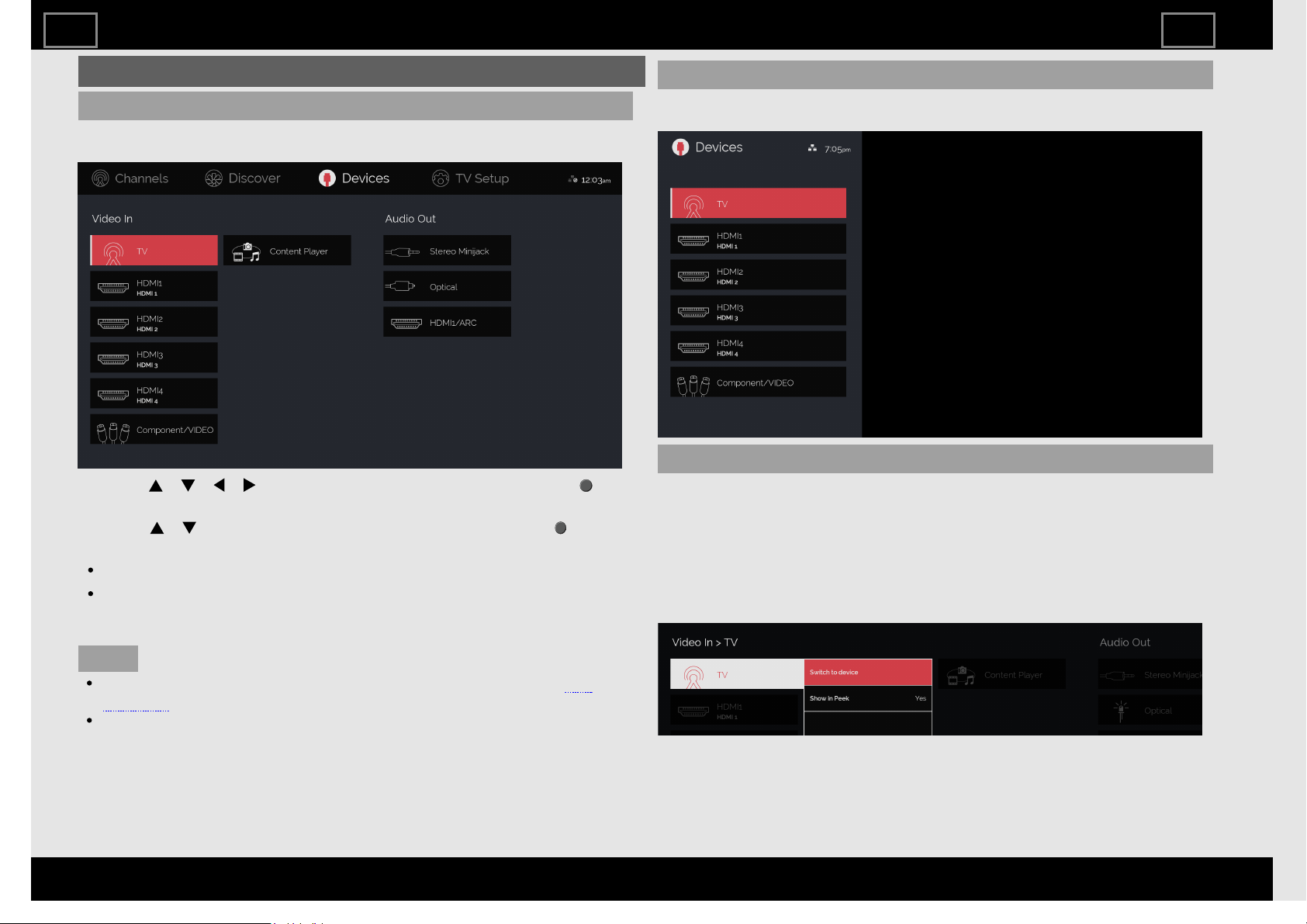
Devices
Full screen view
Switching between connected devices is possible on the Devices full
screen.
1. Press / / / to select the input source, and then press
(ENTER).
2. Press / to select the "Switch to Device", and the press
(ENTER).
An image from the selected source automatically displays.
If the target input is not connected, you will be able to switch to the
input, but the correct video and audio will not be output. Be sure to
connect the equipment beforehand.
NOTE
To display the Devices in the full screen or as a peek screen, see
page 2-1.
Changing from a full screen view to another mode is possible.
Peek screen view
The most commonly used input devices can be shown on the Devices
peek screen.
Peek screen configuration
It is possible to configure which input devices to display on the peek
screen.
Six devices are set by default.
To add a different device, first delete a current device, and then add the
device.
1 Select the device in Devices full screen and open the Devices menu.
2 Set "Show in Peek" to "Yes".
How to select the TV Mode
ENG29
ENGLISH | FRANÇAIS | ESPAÑOL
>><<
Loading ...
Loading ...
Loading ...