Loading ...
Loading ...
Loading ...
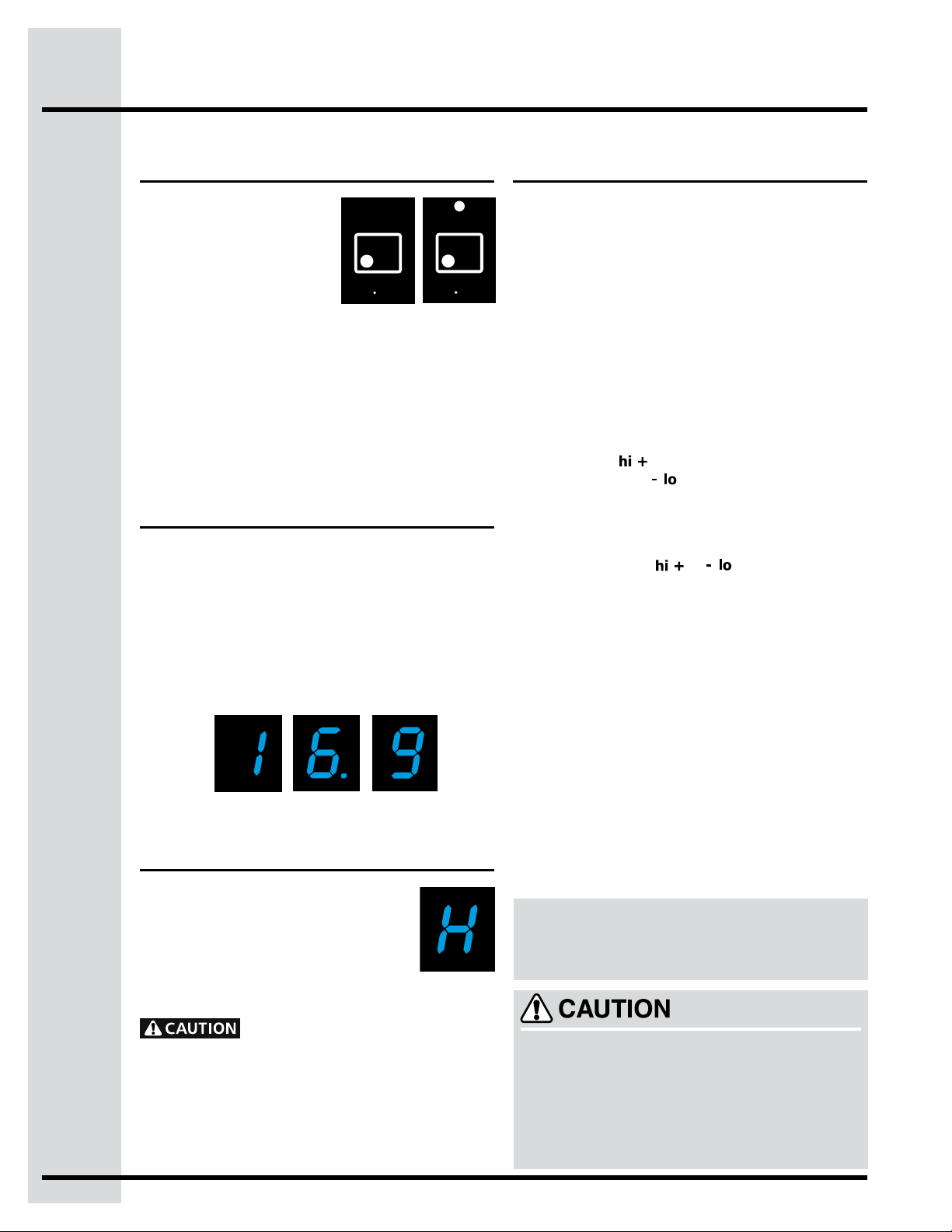
10
Radiant Element Controls
Operating the elements
Surface elements may appear to have cooled after
they have been turned OFF. The “H” (Hot Surface)
message will turn ON and will continue to glow until
the glass cooktop has cooled down to a moderate
level. The glass surface may still be hot and burns
may occur if the glass surface is touched before
the “H” has turned OFF.
Element ON
.
OFF pad
Hot surface message
Power level settings
Each of the elements have
separate ON
.
OFF key pads.
Once the Main Power key
pad has been touched to
activate the cooktop, touch
the corresponding element
ON
.
OFF key pad once to
Once any element has been used for
cooking and turned OFF, and if the
cooktop surface temperature on any of
the element is still too HOT, H (Fig. 6)
will appear in the display of the affected
element. The H will continue to display
if the temperature is still too HOT.
Each element have separate power level displays.
Once active, the element will provide 15 power levels
to choose from. These include 1 (Fig. 3), 1., 2, 2., 3,
3., 4, 4., 5, 5., 6, 6. (Fig. 4), 7, 8, 9 (Fig. 5). Half power
levels (available between 1 and 7 power level) are
indicated by lighting the display decimal point (Fig. 4).
Each key pad touch (or just holding down the power
level key pad) will scroll through all the available
power levels for any element quickly.
Fig. 1
Fig. 3 Fig. 4 Fig. 5
Fig. 2
Fig. 6
activate the element needed. “0” will appear in the
display and the ON
.
OFF indicator light will glow (Fig.
2). If the associated hi+ or lo- key pad is not touched
within 10 seconds, the request to turn the element
ON will cancel and the cooktop will go back to ready
mode.
To turn OFF an element, touch the ON
.
OFF pad once.
The element indicator light will turn OFF (Fig. 1).
The element may appear to be cool
while turned ON and after they have been turned OFF.
But the glass surface may be HOT from residual heat
transferred from the cookware and burns may occur
if surface is touched.
ON OFF
ON OFF
1. Place correctly sized cookware on the radiant
surface element.
2. Touch and hold the POWER key pad until a beep
sound. The indicator light above the POWER will
turn ON.
Note: If no other key pad is touched within 10 seconds
the request to Power ON the cooktop will clear.
3. Touch and hold the ON
.
OFF pad for the desired
element position until a beep is heard. The indicator
light located above the ON
.
OFF pad will glow.
Note: If no further pads are touched within 10 seconds
the request to power the element ON will clear.
4. Either touch pad once to set the power level
to 9 (Hi) or touch pad once for power level to
1 (Low).
Note: The WARM pad can also be touched to set the
surface element into Keep Warm mode.
5. Each touch of the or pad will increase or
decrease the power level.
Note: The power level may be adjusted at any time
while the element is ON.
6. For dual and triple elements, the size of the element
can be modied to t the size of your cookware.
Press the SIZE pad to toggle between the available
element sizes.
7. When cooking has been completed touch the
ON
.
OFF pad once to turn the element OFF and if
no other surface element is used touch the POWER
key pad to turn off the cooktop.
Each surface element provides a constant amount of
heat at each setting. A glowing red surface heating
area extending beyond the bottom edge of the
cookware indicates the cookware is too small for
the surface heating area.
Important: The “H” (Hot surface) indicator light
will turn ON if the cooktop is still hot and will remain
ON until the heating surface area has cooled
sufciently.
Loading ...
Loading ...
Loading ...