Loading ...
Loading ...
Loading ...
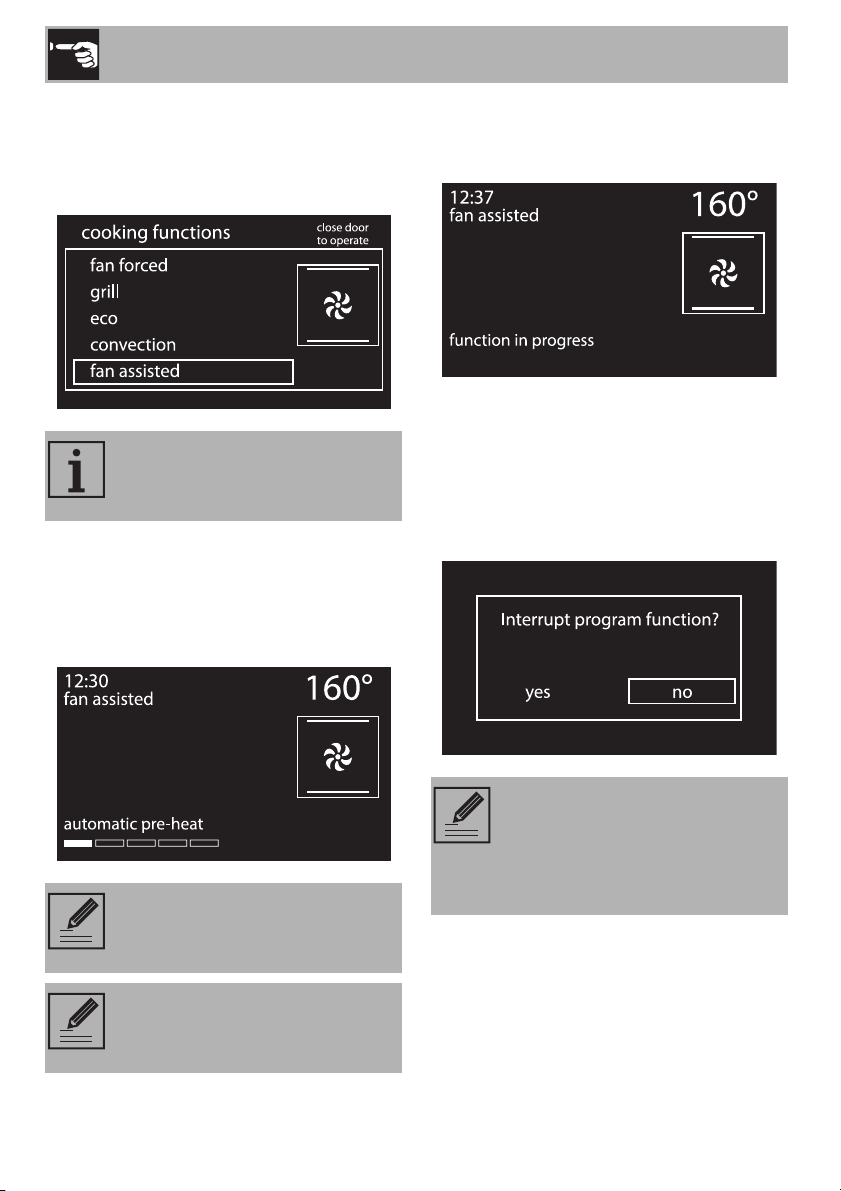
Use
88
4. Turn the control knob to select the
required function.
5. Press the control knob to confirm the
selection.
The appliance will begin preheating. The
display will show the selected function, the
pre-set temperature, the current time and
the progress bar of the temperature
reached.
When the preheating stage is over a
buzzer will sound to indicate that the food
can be placed inside the oven.
Interrupting a function
To interrupt a cooking function:
1. Press the return knob.
2. Select the required option
3. Press the return knob to confirm.
For safety reasons, it is only
possible to set cooking functions
when the door is closed.
Turn the control knob to change
the preset temperature at any time.
Press to confirm or wait 5 seconds.
It is not recommended to put the
dish in the oven whilst the oven is
warming up.
Keep the control knob pressed in
for at least 5 seconds to
immediately interrupt cooking at
any time and return to the main
menu.
Loading ...
Loading ...
Loading ...