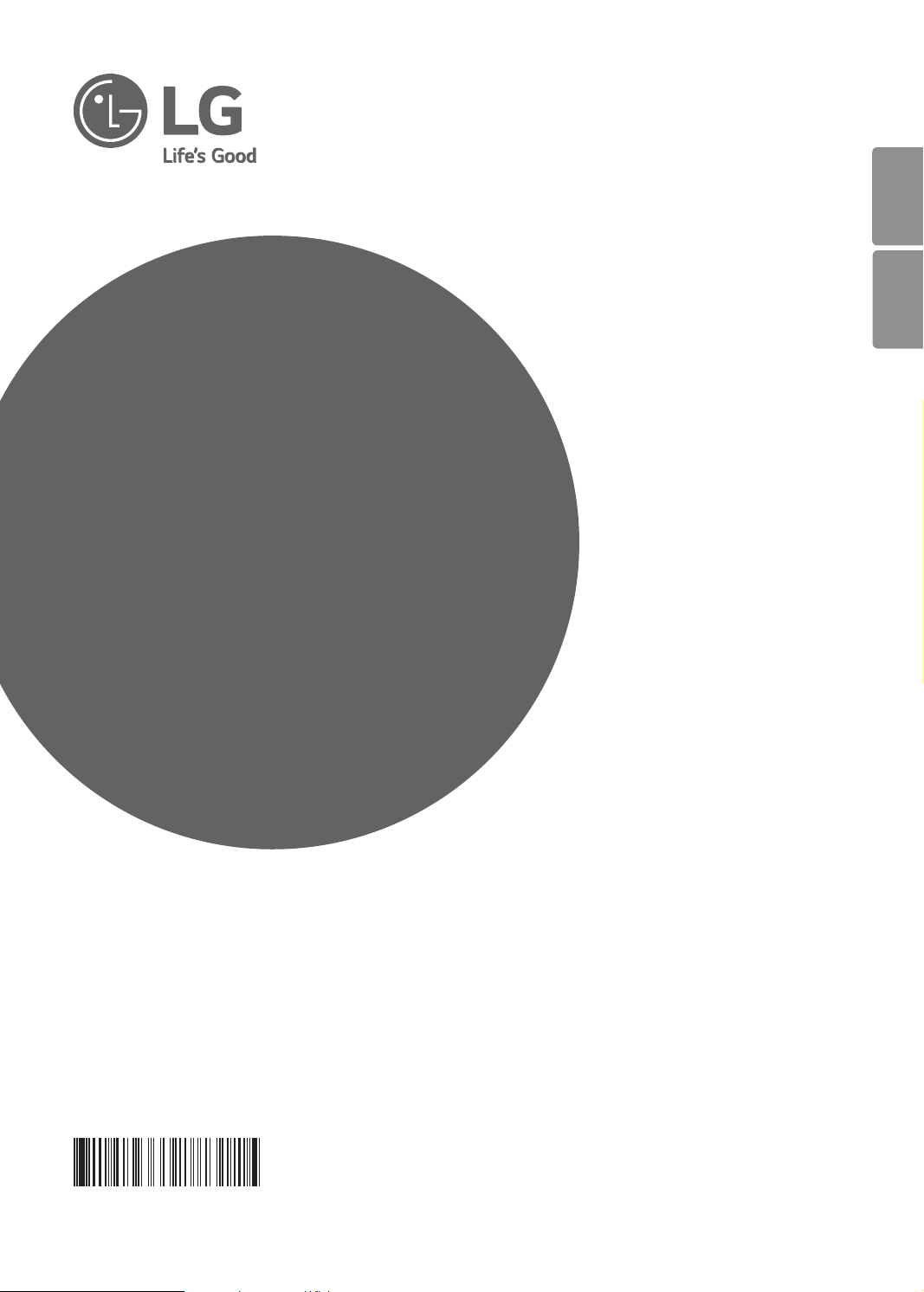
ENGLISH
FRANÇAIS
OWNER'S MANUAL
DRYER
Read this owner's manual thoroughly before operating the appliance
and keep it handy for reference at all times.
MFL67731029
Rev.12_071117
DLE3170*, DLG3171*
DLEX3370*, DLGX3371*
DLEX3570*, DLGX3571*
DLE3075*, DLE3180*
www.lg.com
Copyright © 2014 - 2017 LG Electronics Inc. All Rights Reserved.
Loading ...
Loading ...
Loading ...
