Loading ...
Loading ...
Loading ...
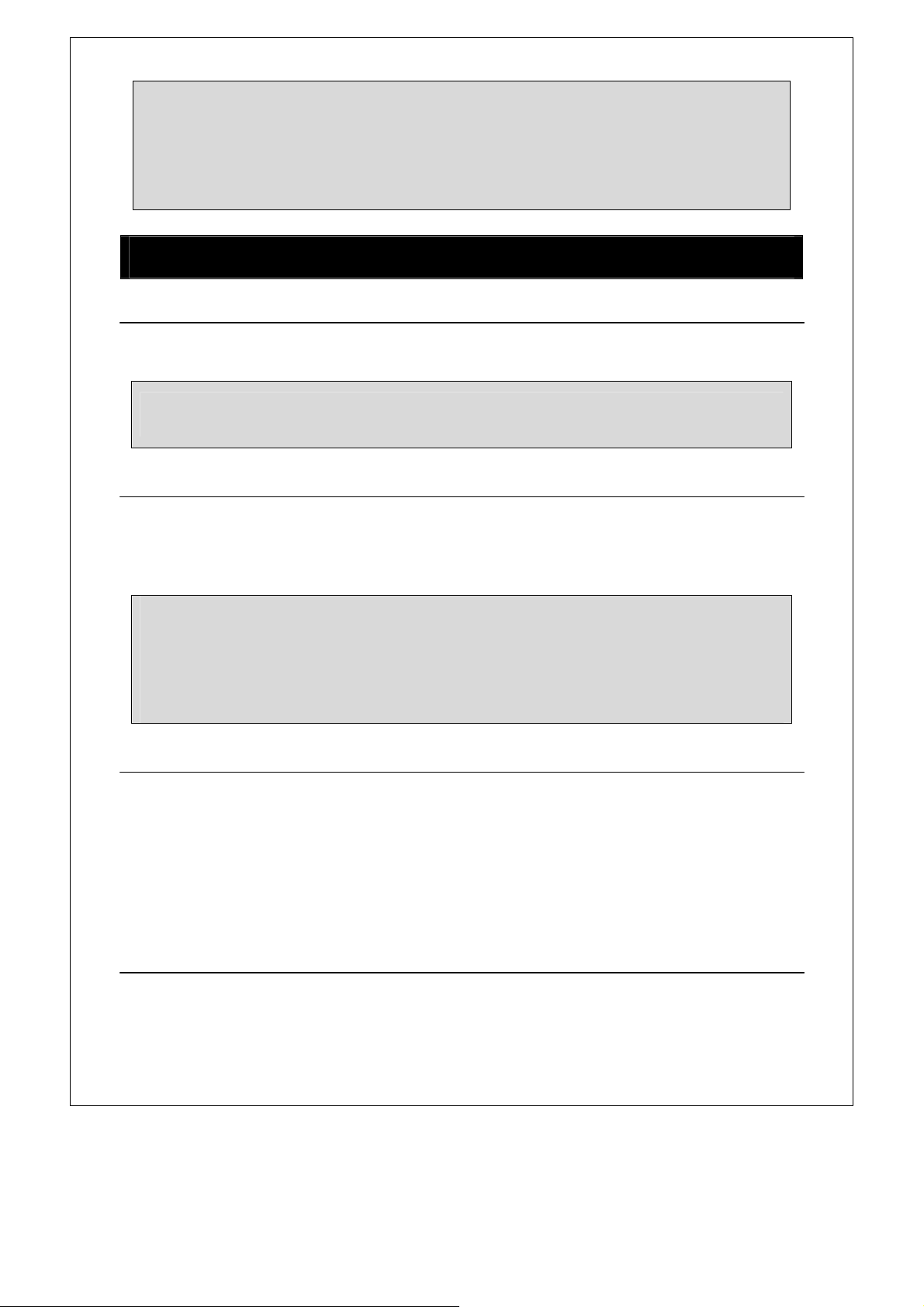
19
Add30Sec
Instandbymode,simplytouchtheStart/Add 30Secpadrepeatedlytosetcooktimeandtheoven
willstartcookingimmediatelyat100%powerlevel.
SettingtheTime
Supposeyouwanttotimea3minutescooking.
1. Instandbymodeorcookingprocess,touch
Timerpadonce,“00:00”and“TIMER”willdisplay.
2. Usethenumberpadstoentertime.
3. Touch
Start/Add30Secpad.
EcoMode
To set: In standby mode, press Eco Mode pad once to enter the power mode. At this point, the
displayisclosed,pressanykey,returntostandbystatus,thedisplaywillshow normal, buttheoven
does not exit power mode. If there is not any operation within 1 minute, the system automatically
entersthepowersaving
mode.
To cancel: After setting eco mode, in standby mode, press Eco Mode pad once, the oven drop
out power saving mode. At this moment, oven cannot enter power save mode if there are not
any operationswithin1minute.
ChildLock
The child lock prevents unsupervised operation by children and this program only works in standby
mode
Toset,instandbymode,pressandhold
Stop/Cancelfor3seconds.LOCKisindicatedonthedisplay.
NOTE:
y Duringdefrost,theovenwillpauseandsoundbeeptoremindusertoturnthefoodover,
afterthat,pressStart/Add30Secpadtoresume.
y Thelongestdefrostingtimeyoucansetis99minutesand99seconds.
y Pleaseremembertoplacethefoodonamicrowave‐safedish,notinaplasticcontainer
OTHERCONVENIENTFEATURES
NOTE: You can also extend cooking time (except auto cook and 1Lb defrost) by touching the
Start/Add30Secduringcooking(eachtouchfor30secondsupto99minutesand99seconds).
NOTE:
y Thelongesttimeyoucansetis99minutes,99seconds.
y Onceyouhavesetthetimerfunction,ineithercookingorstandbymode,youcancheckthe
countdown by press Timer pad and you can touch Stop/Cancel to cancel the timer
functionwhenthedisplayshowstimertime.
Loading ...
Loading ...
Loading ...
