Loading ...
Loading ...
Loading ...
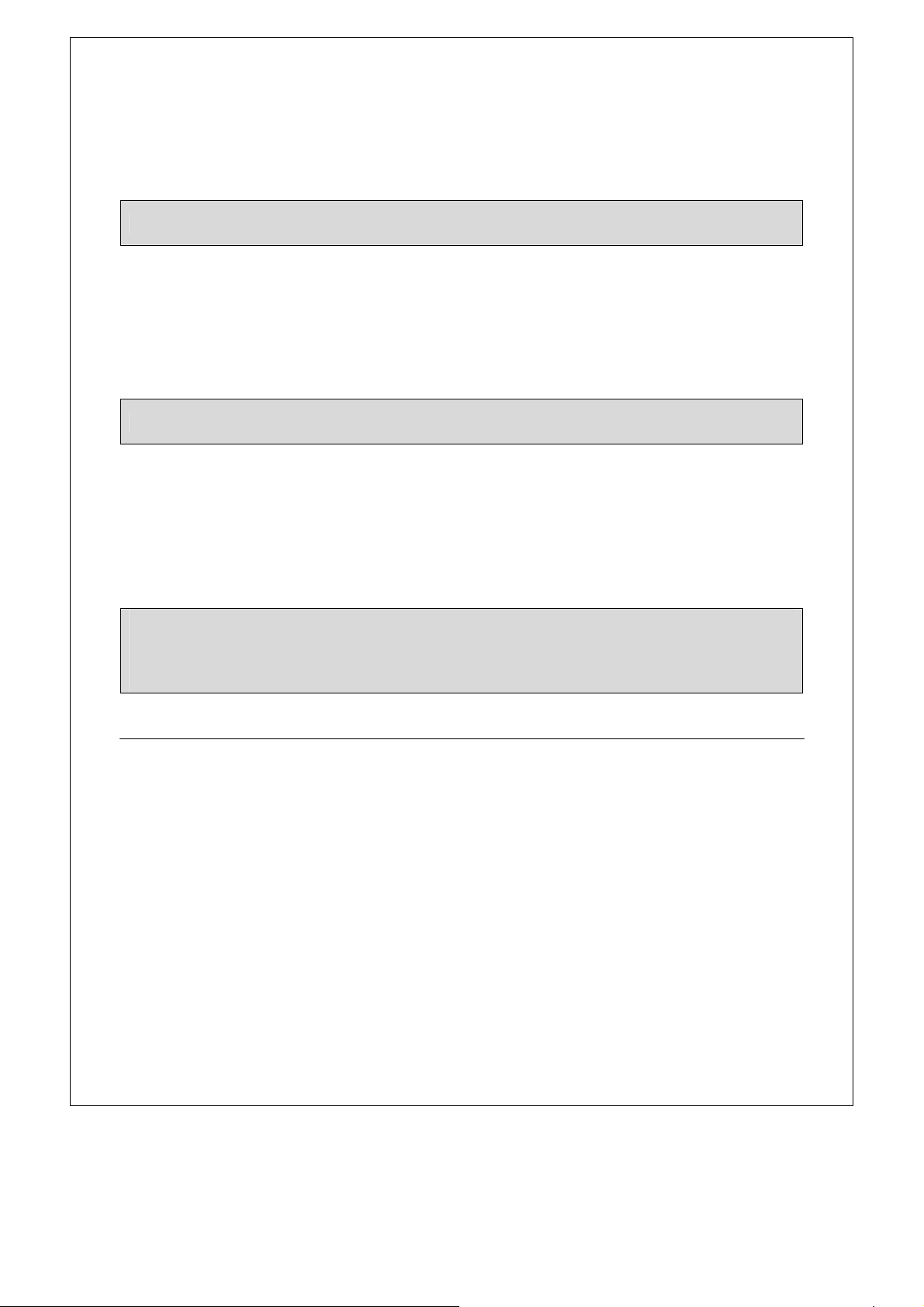
17
Example,youwanttocook10ozmeat.
1. Placemeatintotheovenandclosethedoor.
2. Press
Meatpadonce.
3. Pressnumberpad toenterweight.
4. Touch
Start/Add30Secpadtostartcooking.
Î Popcorn
Popcornletsyoupopcommerciallypackagedmicrowavepopcorn.Forexampleyouwanttocooka3.5
ozbagofmicrowavepopcorn.
1. Placethefoodintotheovenandclosethedoor.
2. Press
Popcornpadonce,thedisplaywillshow”2:05”and“START”.
3. Press
Start/Add30Secpad,thesystemstartstocookimmediately.
Î Beverage
Forexample,youwanttoreheattwocupsofcoffee.
1. Placecoffeeintotheovenandclosethedoor.
2. Press
Beveragepadonce,thedisplaywilldisplay“1”.
3. Pressnumberpad
“2”tochoosetwocups.
4. Press
Start/Add30Secpadtostartcooking.
KidsMeals
UsingKidsMealsletsyouheatcommonmicrowave‐preparedfoodswithoutneedingtoprogramtimes
andcookpower.
ForHotdogsandFrozensandwiches:
1. Pressthe
KidsMealspadonce.
2. Pressnumberpad
“2or4”tochooseHotdogsorFrozensandwiches.
3. Press
Start/Add30Sectoconfirmyourchoice. The display will show ”1” and“START”.
4. Press
Start/Add30Secpadtostartcooking
ForChickennuggetsandfrenchfries:
1. Pressthe
KidsMealspadonce.
2. Pressnumberpad
“1or3”tochooseChickennuggetsorfrenchfries.
3. Press
Start/Add30Sectoconfirmyourchoice.Thedisplaywillshow”4”and“START”.
4. Pressnumberpad“1or2”tochoosethefoodweight(1for4oz,2for8oz).
5. Press
Start/Add30Secpadtostartcooking.
NOTE:Formeattheovenwillpausetoremindusertoturnthefoodoverforuniformcooking.
NOTE:Popcornautomaticallysetsthecookingtimefora3.5oz.bagofmicrowavepopcorn.
NOTE: Forbeverages,you canchoose theamountbytouchingnumberpad1to6,andthedisplay
willshownumberofservingsinsteadofweight.Beveragesheatedwiththebeveragecategorymay
beveryhot.Removethecontainerwithcare.
Loading ...
Loading ...
Loading ...
