Loading ...
Loading ...
Loading ...
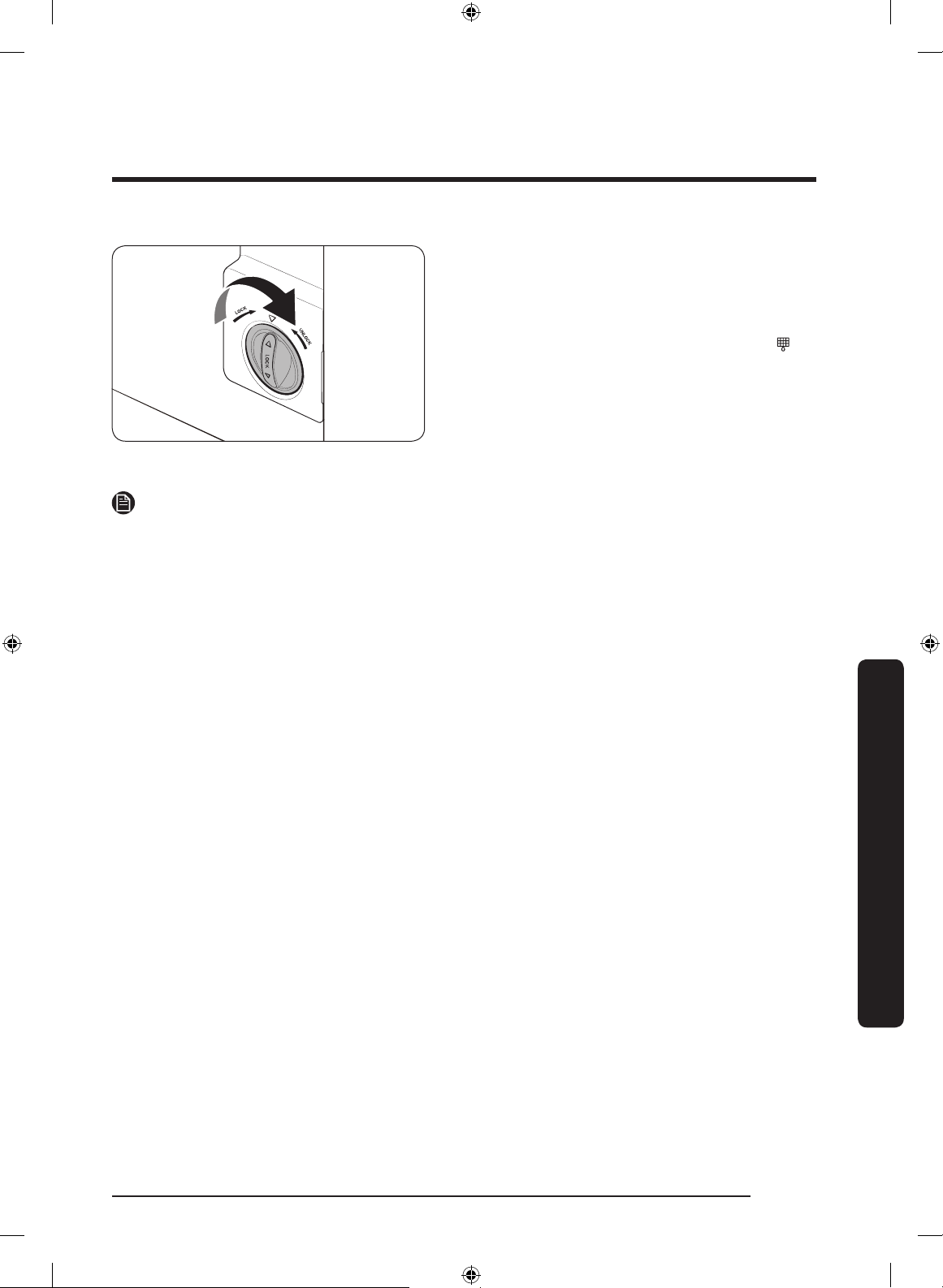
English 59
Maintenance
4. Turn the cartridge knob clockwise to
lock into place.
5. Press and hold Filter Reset on the
feature panel for 3 seconds to reset the
lter lifecycle. The lter indicator (
)
turns off.
6. When replacing is complete, ush 4
liters of water to remove impurities
from the water line. See the Flushing
section for more information.
NOTE
• A newly installed lter may cause the water dispenser to spurt water briey. This is
because air has entered the waterline.
• This replacement process may involve the refrigerator to drip water onto the oor. If
this happens, wipe up with dry cloths.
Reverse osmosis water ltration system
The water pressure of the water supply system to a reverse osmosis water ltration
system must be between 35 psi and 120 psi (241 kPa and 827 kPa).
The water pressure of the reverse osmosis water ltration system to the refrigerator’s
cold water line must be at least 40 psi (276 kPa). If the water pressure is below the
specied:
• Check to see whether the sediment lter in the reverse osmosis system is blocked.
Replace the lter if necessary.
• Rell the water tank in the reverse osmosis system with water.
• If your refrigerator has a water lter, it may further reduce the water pressure when
used in conjunction with a reverse osmosis system. Remove the water lter.
For more information or servicing, contact a licensed plumbing professional.
Ordering a new lter
To purchase a new water lter, contact a local Samsung service centre.
Lamps and anti-bacteria lter
Neither lamps nor the anti-bacteria lter are user-serviceable. Do not attempt to replace
them yourself. To replace them, contact a local Samsung service centre.
Untitled-30 59 7/17/2017 5:04:10 PM
Loading ...
Loading ...
Loading ...