Loading ...
Loading ...
Loading ...
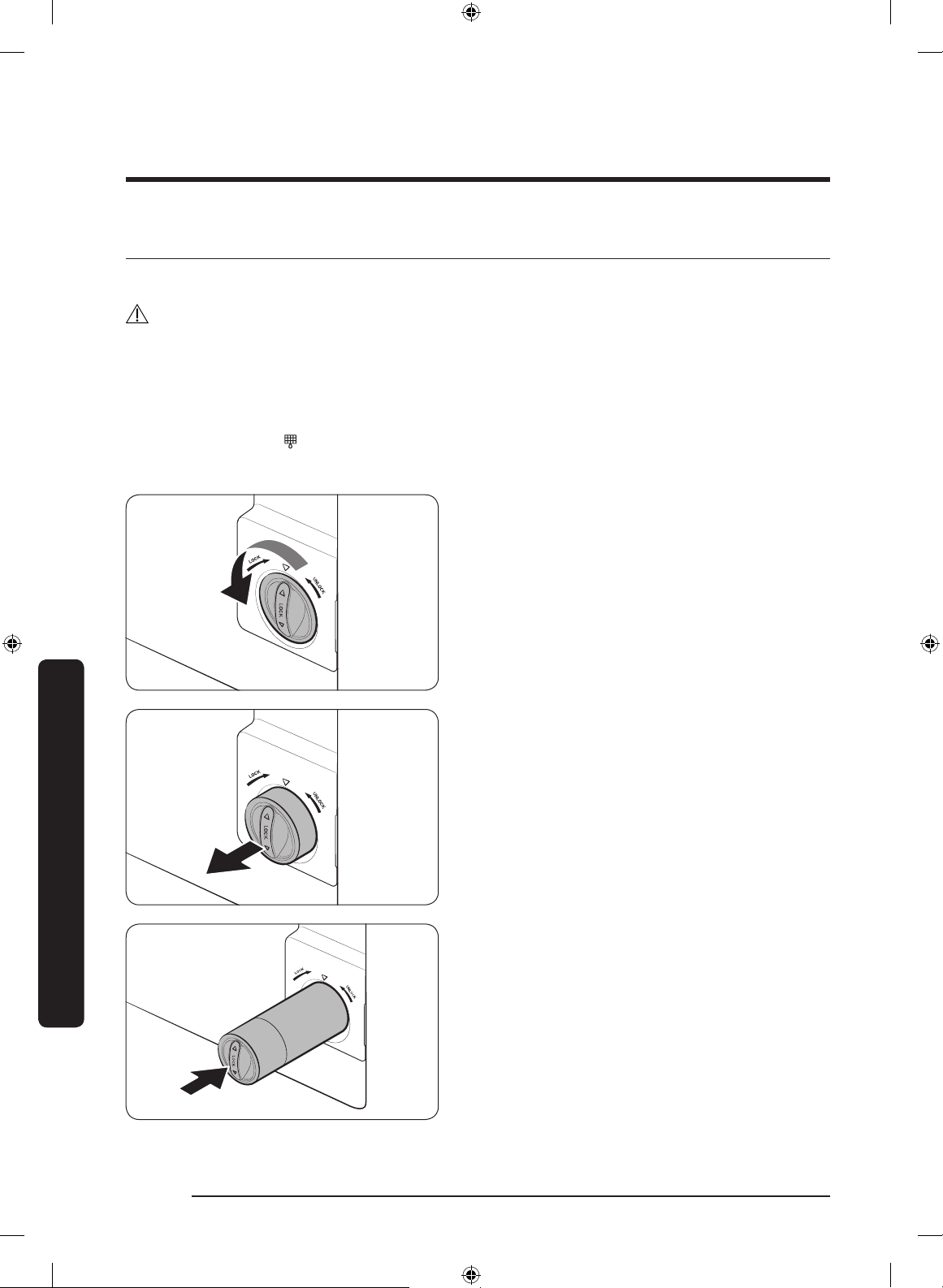
Maintenance
English58
Maintenance
Replacement
Water lter (applicable models only)
WARNING
• Do not use third-party water lters. Use only Samsung-provided or -approved lters.
• Unapproved lters may leak and damage the refrigerator, causing electric shock.
Samsung holds no responsibility for any damage that may occur from use of third-
party water lters.
The lter indicator (
) turns red as a reminder that lets you know it is time to replace the
water lter.
1. Turn the knob of the lter cartridge
counter clockwise by 90 degrees. The
lter cartridge will be unlocked.
2. Pull out the cartridge.
3. Insert a new lter cartridge. Use only
Samsung-provided or -approved lters.
Untitled-30 58 7/17/2017 5:04:10 PM
Loading ...
Loading ...
Loading ...