Loading ...
Loading ...
Loading ...
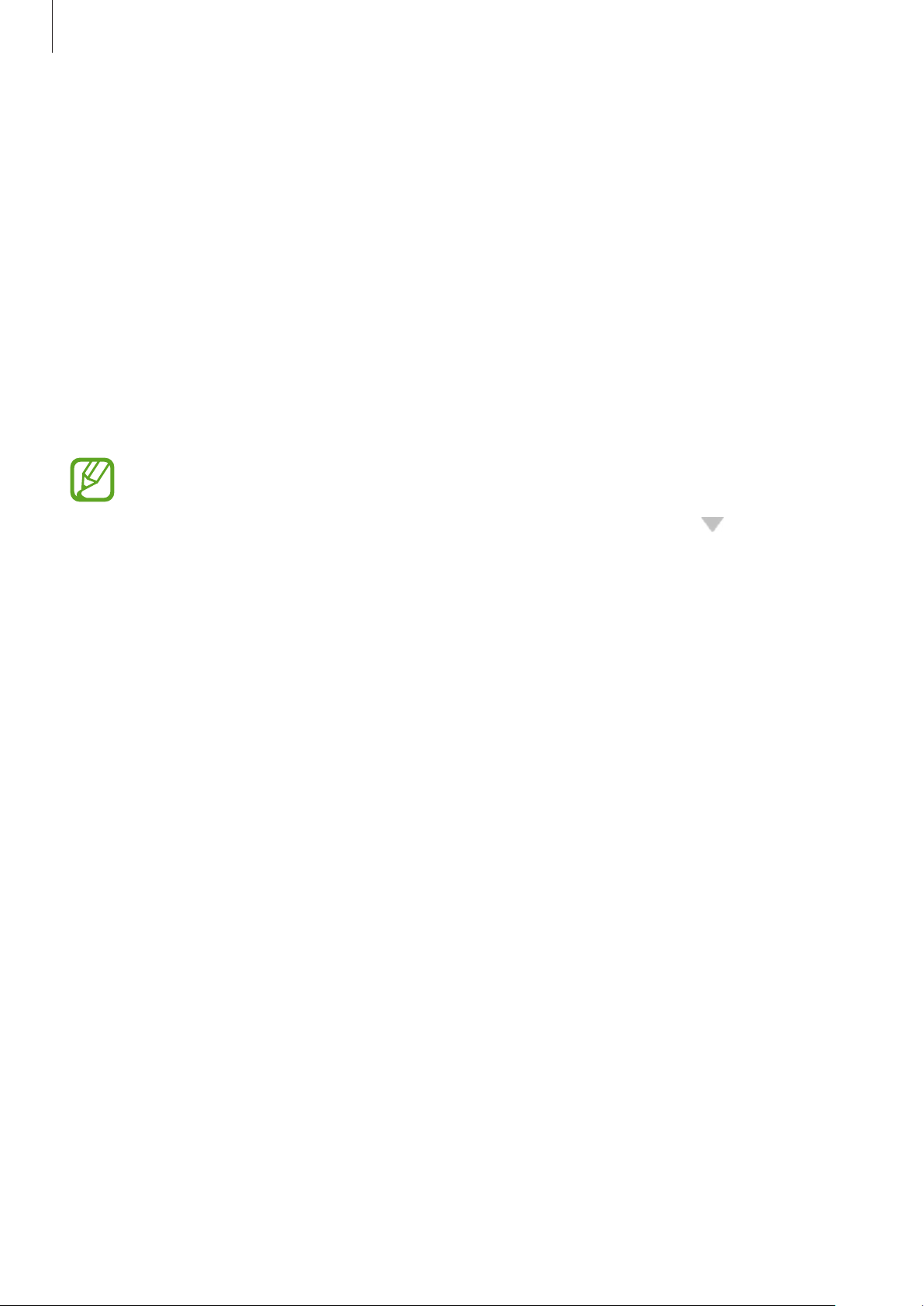
Using the earbuds
31
Using call features
When the earbuds are connected to a mobile device, you can answer and control calls from
the connected mobile device.
Answering or declining a call
When a call comes in while you are wearing the earbuds, they will emit a sound and a voice
notification will inform you of the incoming call’s phone number or the name saved in your
contacts.
To answer the call, double-tap the touchpad.
To decline the call, tap and hold the touchpad.
If you are not notified of the incoming call’s phone number or the name saved in your
contacts via voice notification, launch the
Galaxy Wearable
app on the mobile device
and tap
Notifications
→
Apps to get notifications from
. Then, tap , select
All
, and
then tap the
Incoming call
switch to activate the feature.
Answering a second call
When a second call comes in during a call, the earbuds will emit a sound.
To stay on the current call and reject an incoming second call, tap and hold the touchpad.
To place the current call on hold and answer the second call, double-tap the touchpad.
To switch between the current call and the held call, double-tap the touchpad during a call.
Turning off the microphone
Tap and hold the touchpad during a call to turn off the microphone so that the other party
cannot hear you.
Ending a call
Double-tap the touchpad to end the current call.
Loading ...
Loading ...
Loading ...