Loading ...
Loading ...
Loading ...
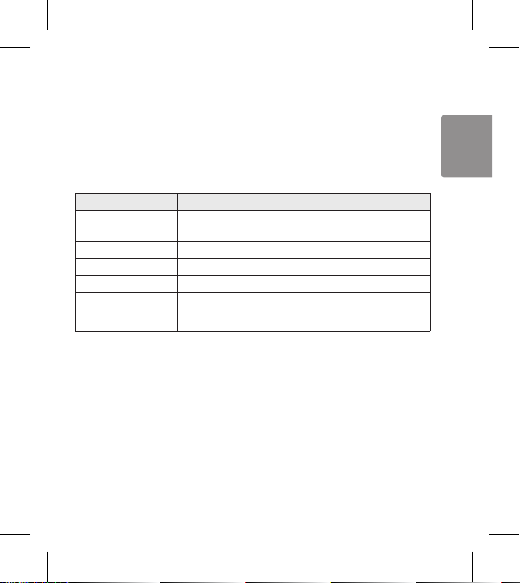
7
ENGLISH
ENGLISH
CAUTION: Do not disable/enable the mute while driving, as you need to use both hands.
NOTE: The Voice Dial and Redial functions work on the Main Connected Device or on the device
on which you made the last call. (The Voice Dial and Redial functions may work differently
depending on the mobile phone being used.)
The Voice Dial and Redial functions are not available while music is being played.
Press the MFB to pause the music before using these functions.
Playing Music
Functions Description
Play
Press the MFB.
Music will play from the activated player of the connected device.
Pause Press the MFB while your music is playing.
Previous Song Press and hold the Volume Down Button for 1 second.
Next Song Press and hold the Volume Up Button for 1 second.
Change Equalizer Mode
While your music is playing, press and hold the MFB for 2 seconds.
The Equalizer Mode will change in the following order:
Bass Boost (default) > Normal > Treble Boost.
NOTE: To switch to a different music playback device when multiple devices are connected,
stop any music playing and play music from the device of your choice.
Out of Range
If the device connected to the product is out of effective communication range (33 feet/10 meters),
the communication signal becomes weak and the communication is lost.
If the device comes back within effective communication range, the product automatically reconnects
to the device. If the device is not automatically reconnected, press the MFB on the product to connect
to it manually.
If a device not in use moves out of range when multiple devices are connected, a voice prompt will be
generated. In this case, the automatic reconnection function is not supported.
Loading ...
Loading ...
Loading ...