Loading ...
Loading ...
Loading ...
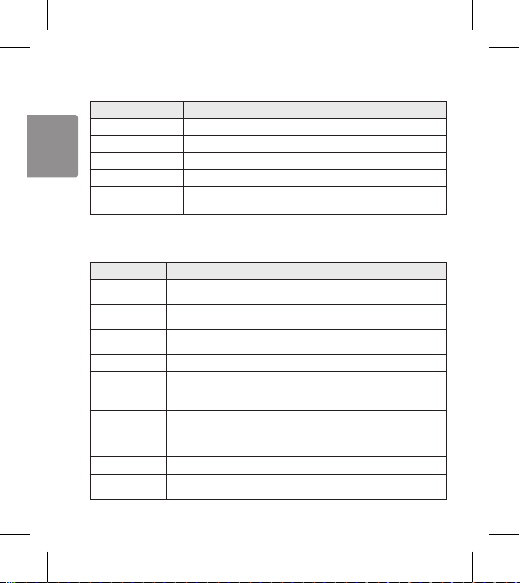
6
ENGLISH
ENGLISH
Indicator Lamp
HBS-S80 Status Description
Power On The blue Indicator Lamp ashes four times.
Power Off The blue Indicator Lamp ashes four times.
Search Mode The blue Indicator Lamp is on.
Connected to a device The Indicator Lamp will ash blue once every 5 seconds.
Call Connected or
Playing Music
The Indicator Lamp will ash blue once every 5 seconds.
Mobile Calling Functions
Functions Description
Receiving a Call/
Hanging Up
Press the MFB.
Making a Call
If you make a call using a mobile phone, the call is automatically connected to
the HBS-S80.
Redial
Press and hold the MFB for 2 seconds to redial the most recent number that
you called.
Voice Dial Press and hold the MFB for 1 second.
Switching Calls
Press and hold the Volume Up Button for 2 seconds.
(Every time you press one of these buttons, the call switches to the mobile phone
or the HBS-S80.)
Receiving a Call
While on the
Phone
Press and hold the MFB for 1 second to receive another call while already talking
on the phone.
The rst call will be switched to call waiting. Press and hold the MFB for 1 second
to return to the rst call.
Rejecting a Call Press and hold the MFB for 2 seconds.
Enabling/
Disabling Mute
Simultaneously press and hold the Volume Up Button and the Volume Down
Button for 1 second.
Loading ...
Loading ...
Loading ...