Loading ...
Loading ...
Loading ...
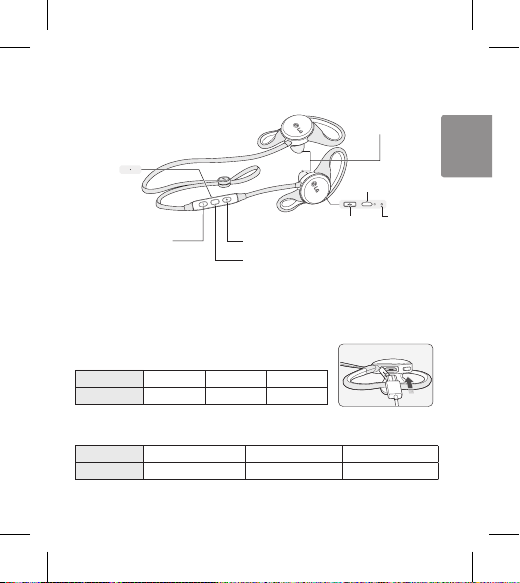
3
ENGLISH
ENGLISH
Product Description
NOTE: When you control the volume (level 16), you will hear a control sound two times or
as a long sound from volume level 6 and higher.
Battery Charging and Alerts
Open the Charging Port cover and connect the charger to the Charging
Port.
Indicator Lamp Red Purple Blue
Battery Status Charging 80% Completed
Press and hold the Volume Down Button for 2 seconds to check the battery level using voice
prompts and the Indicator Lamp.
Battery Status High Medium Low
Indicator Lamp Flashes blue Flashes purple Flashes red
Indicator Lamp
Earbuds
(Left/Right)
Volume Down
(Previous) Button
Volume Up (Next) Button
Microphone (Rear)
Charging Port
Power Button
MFB (Multi-Function Button)
HD Speaker
If the communication network of the device you are connecting to supports HD Voice Calling,
you can enjoy making voice calls and listening to music in high denition.
Qualcomm® aptX
TM
Audio
LG HBS-S80 is powered by Qualcomm aptX audio. Qualcomm aptX audio is Bluetooth wireless
technology that provides clearer audio for listening to music and watching movies.
Qualcomm aptX audio is automatically enabled when a mobile phone or audio device supports it.
Product Components
FORCE HBS-S80
(Medium ear gels installed)
Micro USB Charging
Cable
Extra Ear Gels
(small & large)
Pouch
LG FORCE
TM
LG FORCE
TM
User Manual Warranty Card Quick Start Guide
NOTE: Actual product design may differ from images shown in manual.
Make sure authentic LG Electronics components are used. Using a non-authentic component
may damage the product and thus void the warranty.
!
CAUTION
Loading ...
Loading ...
Loading ...