Loading ...
Loading ...
Loading ...
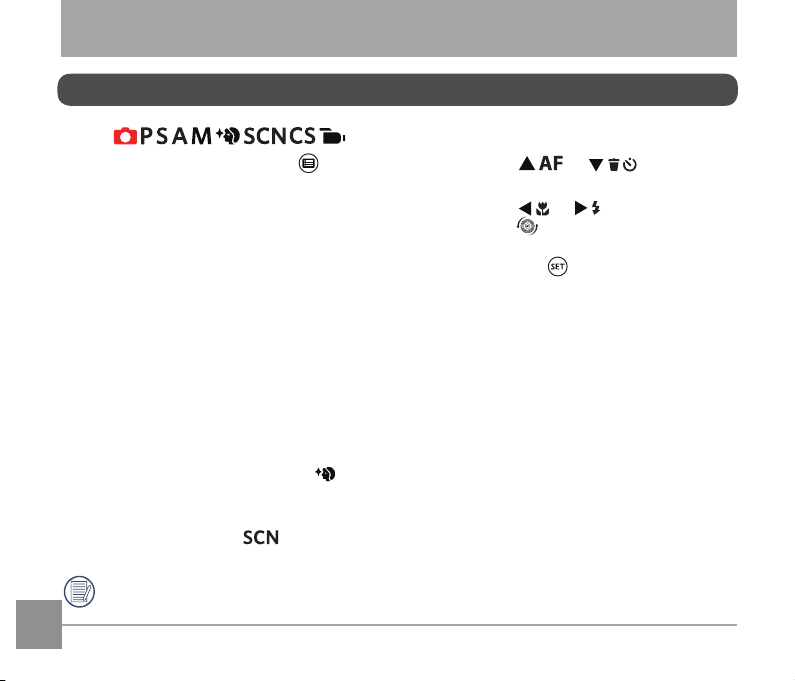
78
79
Shooting Menu
USING THE MENUS
Mode:
1. In shooting mode, press the button
to enter the shooting menu.
12 options in [ Shooting Menu ]:
P60)
Mode)
(Adjustable only in Mode)
2. Press the [ ]/[ ] button to
select the shooting menu to be set.
3. Press the [ ]/[ ] button or
rolling the jog dial to select options
of the shooting menu to be set and
then press the button to conirm.
Refer to the following pages for more
details about each setting.
Functions that can be enabled are
different under each mode.
Loading ...
Loading ...
Loading ...