Loading ...
Loading ...
Loading ...
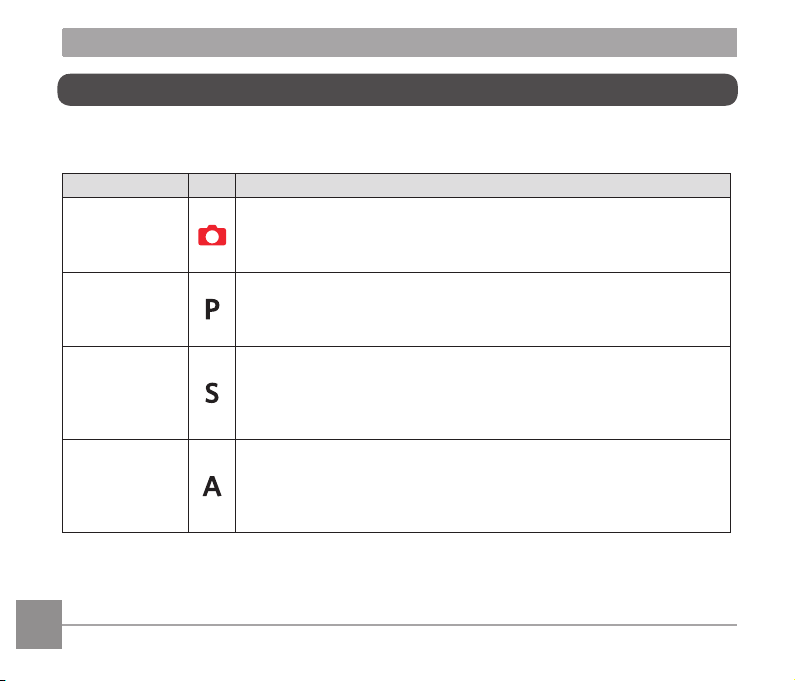
32
33
Using the Mode Dial
This camera provides a convenient Mode dial that allows you to manually switch between
different modes with ease. The available modes are listed below:
Mode Name Icon Description
Auto Mode
In this mode, the optimal conditions for taking pictures will
be set based on the subject and environment. It is the most
commonly used mode for taking pictures.
Program AE
Under different scenes, the user can switch the ISO and EV
value according to personal preference, the camera can
automatically set the shutter speed and aperture value.
Shutter Priority
Setting allows you to adjust the shutter speed / EV value and
ISO value. The camera automatically sets the aperture value
based on the shutter speed and ISO value to get the most
appropriate exposure value.
Aperture
Priority
In this mode, you can adjusting the aperture size, EV and ISO
values. The large aperture is to highlight the object focused
through blurring the background, while the small aperture is for
clear focusing on both the background and the object.
Loading ...
Loading ...
Loading ...