Loading ...
Loading ...
Loading ...
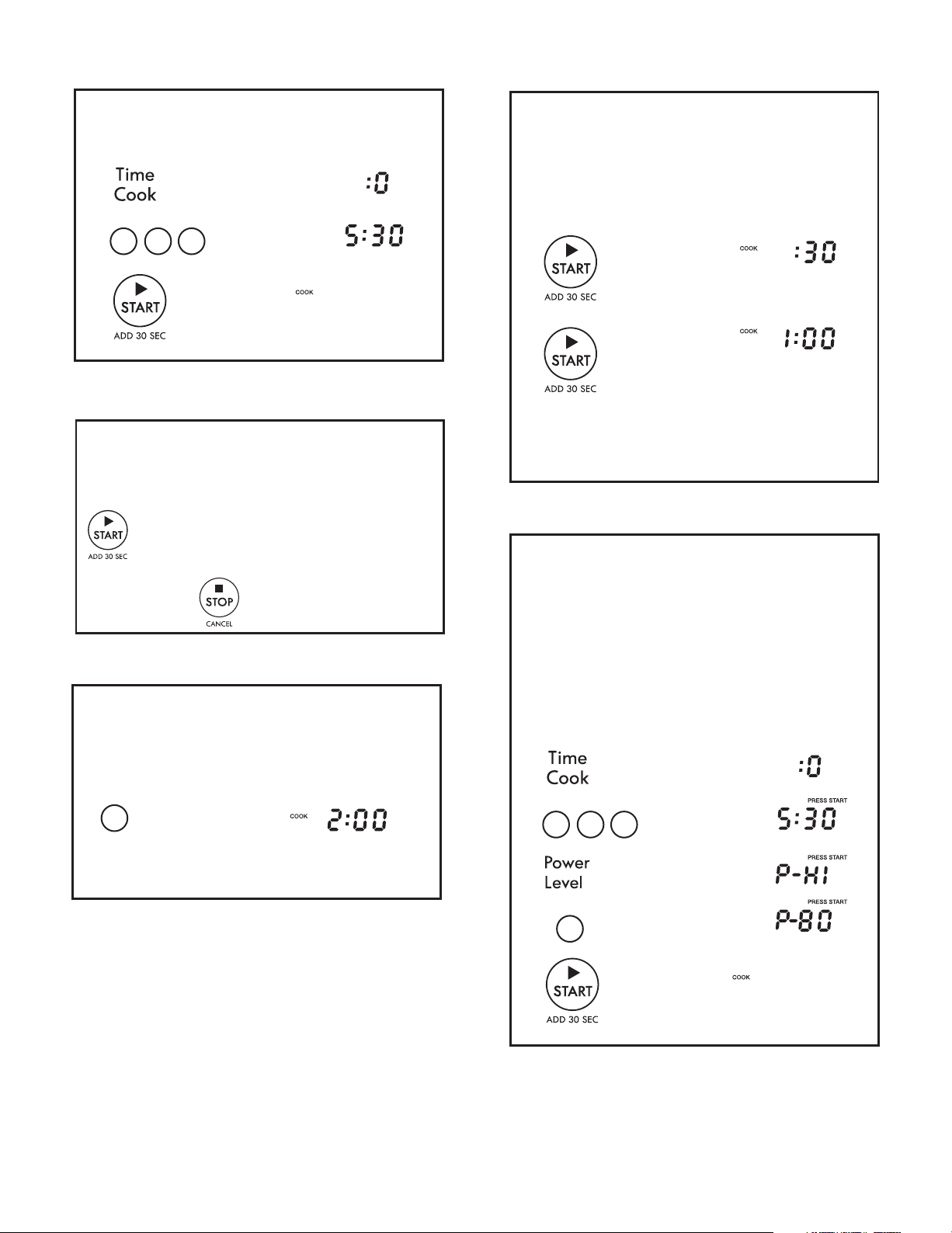
Time counting down
This is a time saving pad that will automatically
Touch: Display Shows:
2
start cooking 2 seconds after selected. Numeric key
1, 2, or 3 can be touched for a 1 minute, 2 minute
INTERRUPTING COOKING
You can stop the oven during a cycle by opening
the door. The oven stops heating and the fan turns
R
To restart cooking , close the door and Touch.
If you do not want to continue cooking, open the
door and touch
ff, but the light stays on.
or 3 minute automatic start cooking feature.
Example: TRFRRNIRUoYHPLQXWHVVHFRQGVDW
r.
Touch: Display Shows:
Time counting down
1.
2.
053
100% powe
3.
USING ONE TOUCH START
SETTING TIMED COOK (Control Panel Feature 2)
1.
7KLVIHDWXUHOHWV\RXSURJUDPDVSHFLILFFRRNWLPH
and power. For best results, there are 10 power
level settings in addition to HIGH (100%) power.
Refer to the "Microwave Power Levels " table.
Example: TRFRRNIRUoYHPLQXWHVVHFRQGVDW
80% power.
Touch: Display Shows:
Time counting down
1.
2.
3.
4.
5.
053
8
NOTE:
will cook at HIGH (100%) power. automatically
If you do not select a power level, the oven
SETTING TIMED COOKING WITH POWER LEVEL
This is a time-saving pad,WLVDVLPSOLoHGIHDWXUH
that lets you quickly set and start microwave
cooking at 100% power.
Example: To cook for one minute.
Touch: Display Shows:
NOTE:
add 30 seconds up to 99 minutes .
Time counting down
1.
2.
Each time you touch ADD 30 SEC, it will
USING ADD 30 SEC. (Control Panel Feature 14)
9 seconds9
EN-15
Loading ...
Loading ...
Loading ...