Loading ...
Loading ...
Loading ...
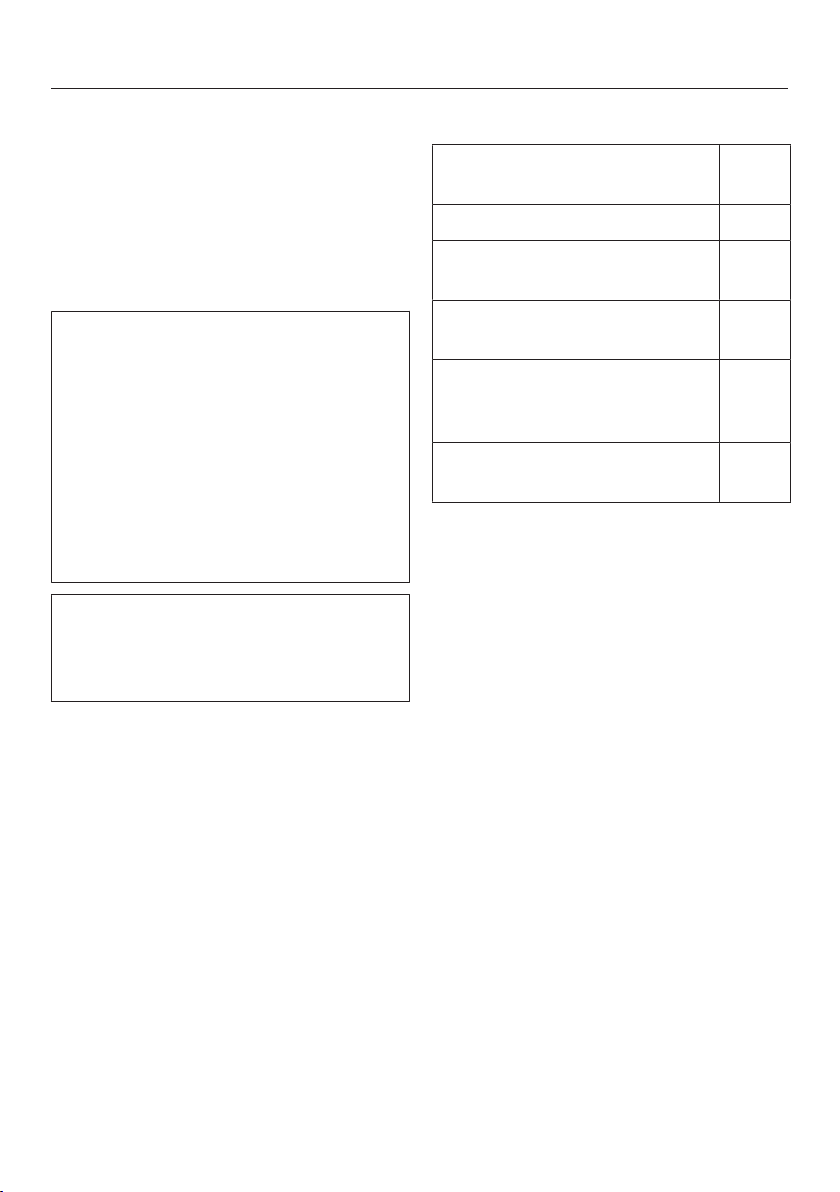
Selecting additional settings
29
Selecting additional settings
In Settings mode, certain settings can
be adjusted and functions selected, al-
lowing you to adjust the machine to suit
your requirements.
See the following pages for more infor-
mation on these settings.
The door alarm and any other alarm
messages are automatically sup-
pressed when you are in Settings
mode, and no alarm will sound. Ex-
ception: If there is a machine fault (F
+numbers), Settings mode will be ex-
ited automatically. The fault code will
be shown on the display and an alarm
will sound (see “Frequently asked
questions”) – Messages on the dis-
play“).
The freezer section control panel (to
the right-hand side of the display)
must be used to apply the desired set-
tings.
Settings overview
Turning Sabbath mode on and
off
Setting the display brightness
Activating and deactivating
the safety lock
Changing the temperature unit
(°F/°C)
For the Service department
only!
Ice cube maker functional test
Changing the size of the ice
cubes
Sabbath mode
The appliance offers a Sabbath mode
for the purposes of religious obser-
vance.
The following are turned off:
– the interior lighting when the appli-
ance door is opened,
– all audio and visual signals,
– temperature displays,
– DynaCool, Automatic SuperCool, and
SuperFrost (if previously turned on).
To activate Settings mode, the Super-
Frost button can continue to be se-
lected.
The Sabbath mode function will turn off
automatically after approx. 120hours.
Loading ...
Loading ...
Loading ...