Loading ...
Loading ...
Loading ...
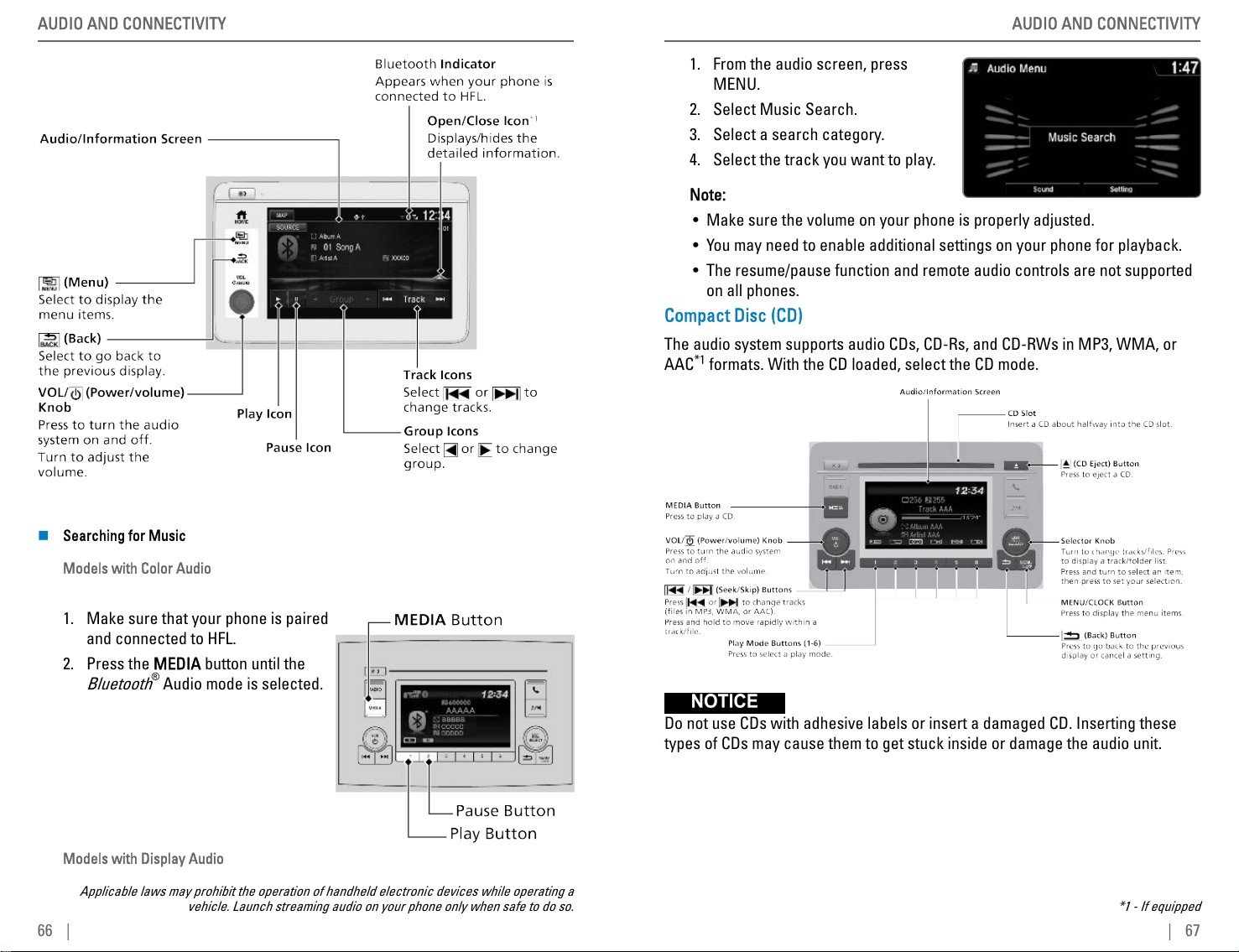
n Searching for Music
Models with Color Audio
1. Make sure that your phone is paired
and connected to HFL.
2. Press the MEDIA button until the
Bluetooth
®
Audio mode is selected.
Models with Display Audio
Applicable laws may prohibit the operation of handheld electronic devices while operating a
vehicle. Launch streaming audio on your phone only when safe to do so.
AUDIO AND CONNECTIVITY
66 |
1. From the audio screen, press
MENU.
2. Select Music Search.
3. Select a search category.
4. Select the track you want to play.
Note:
• Make sure the volume on your phone is properly adjusted.
• You may need to enable additional settings on your phone for playback.
• The resume/pause function and remote audio controls are not supported
on all phones.
Compact Disc (CD)
The audio system supports audio CDs, CD-Rs, and CD-RWs in MP3, WMA, or
AAC
*1
formats. With the CD loaded, select the CD mode.
Do not use CDs with adhesive labels or insert a damaged CD. Inserting these
types of CDs may cause them to get stuck inside or damage the audio unit.
*1 - If equipped
AUDIO AND CONNECTIVITY
| 67
Loading ...
Loading ...
Loading ...