Loading ...
Loading ...
Loading ...
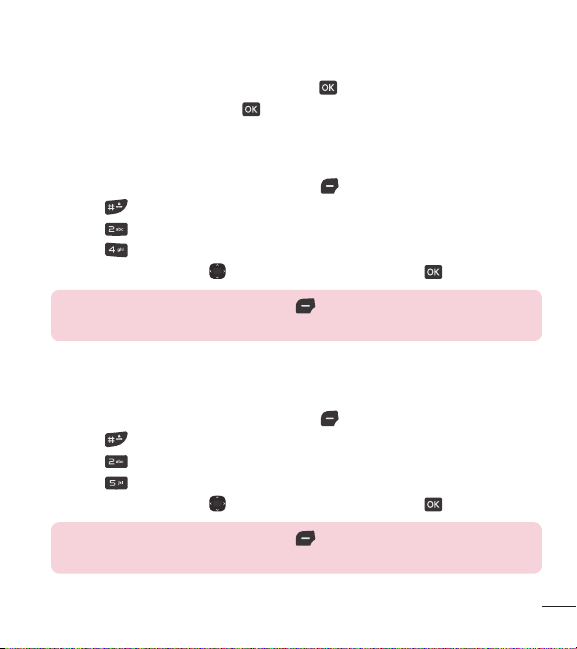
79
5 Highlight a Wallpaper submenu and press .
6 Highlight a picture and press
[Set] to set it as the wallpaper.
2.4 Menu style
Allows you to choose between the different themes for the phone's menus.
1 Open the flip and press Left Selection Key
[Menu].
2 Press
Settings.
3 Press
Display settings.
4 Press
Menu style.
5 Use the Directional Key
to highlight a setting, then press [Set].
NOTE: Press the Left Selection Key [Preview] to preview the
selected display theme. The default setting is Grid.
2.5 Font type
Allows you to set the font type.
1 Open the flip and press Left Selection Key
[Menu].
2 Press
Settings.
3 Press
Display settings.
4 Press
Font type.
5 Use the Directional Key
to highlight a setting, then press [Set].
NOTE: Press the Left Selection Key [Preview] to preview the
selected font type.
Loading ...
Loading ...
Loading ...