Loading ...
Loading ...
Loading ...
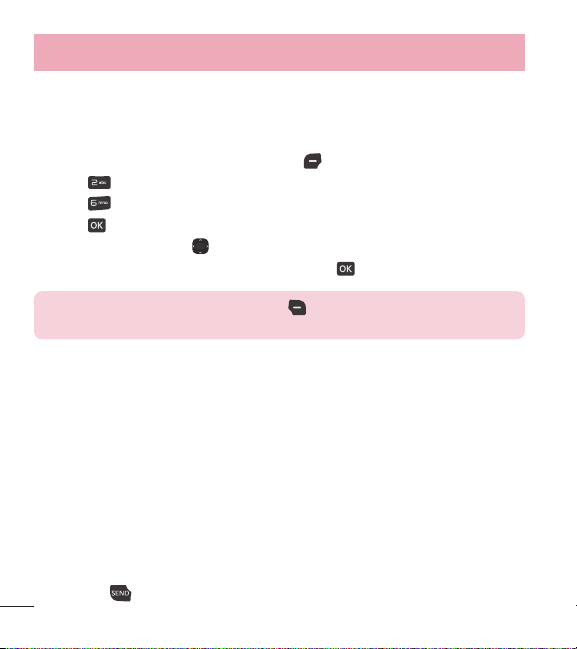
34
Using the Phone Menus
6. My vCard
Allows you to create, edit, and view your own personal Contact information
including name, phone numbers, and email address in one entry.
1 Open the flip and press Left Selection Key
[Menu].
2 Press
Contacts.
3 Press
My vCard.
4 Press
[Edit] to enter your personal Contact information.
5 Use the Directional Key
to scroll to the information you want to enter.
6 Enter your information as necessary, then press
[Save].
NOTE: Press the Right Selection Key [Send] to send your name
card.
Messages
Depending on the content and size of your messages, the phone can store up to
790 messages (including a max. of 300 text messages, 100 emergency alerts,
100 multimedia message notifications, and 100 multimedia messages in the
Inbox; 100 text messages and 50 multimedia messages in the Outbox; 20 text
messages and 20 multimedia messages in Drafts). Content stored in the message
may be limited by phone model and service capability. Other limits to available
characters per message may exist. Please check with your service provider for
system features and capabilities.
t
When viewing a received message, you can call the sender back by pressing the
Send Key
.
Loading ...
Loading ...
Loading ...