Loading ...
Loading ...
Loading ...
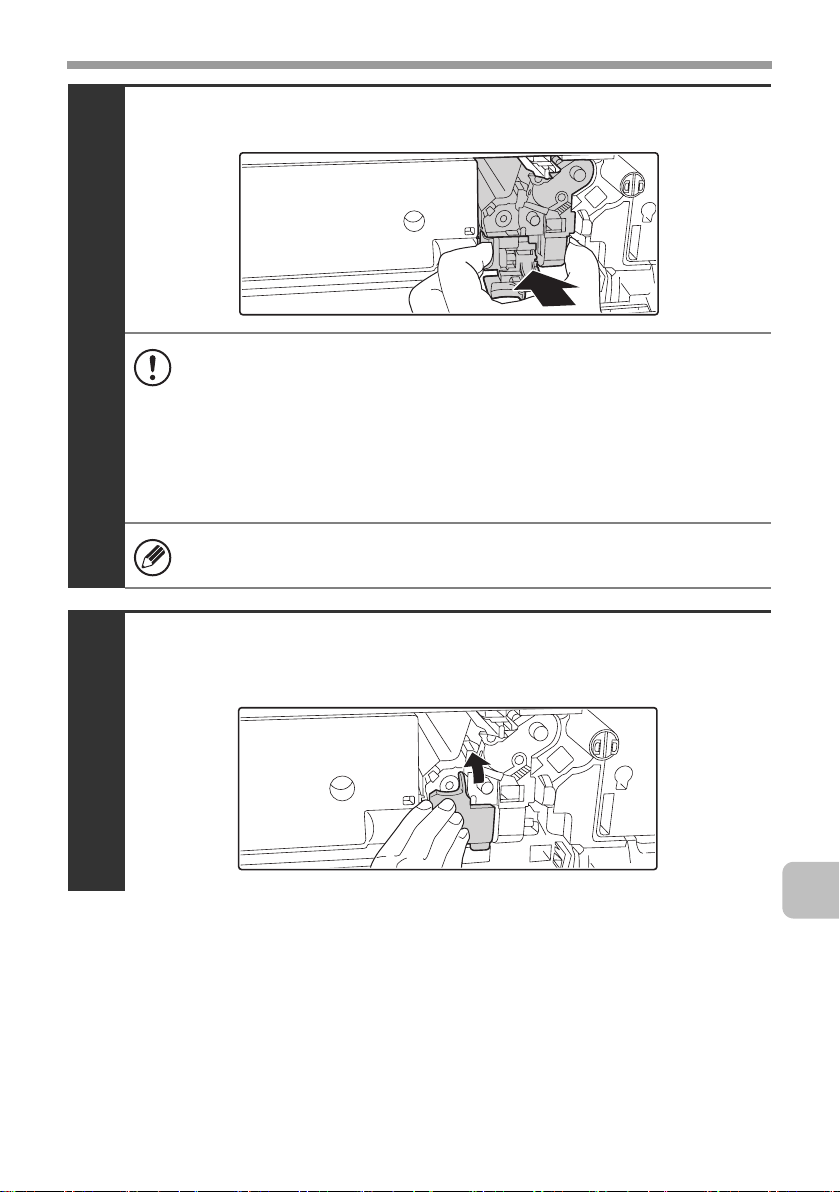
23
REPLACING SUPPLIES AND MAINTENANCE
6
Insert the new developer cartridge horizontally.
• Do not tilt the developer cartridge or insert it in the wrong direction or
orientation. This may damage the developer cartridge or drum
cartridge and cause failure.
• When inserting the developer cartridge, grasp it with both hands at
the middle.
• Do not remove the seal from the developer cartridge until the
cartridge is installed in the machine. If the seal is removed when the
cartridge is not locked, the cartridge may fall out of the machine.
Insert with the arrow on the cartridge aligned with the arrow on the
machine.
7
Grasp the developer cartridge lock and replace it
on the machine.
mxb401_us_saf.book 23 ページ 2009年1月7日 水曜日 午後3時33分
Loading ...
Loading ...
Loading ...