Loading ...
Loading ...
Loading ...
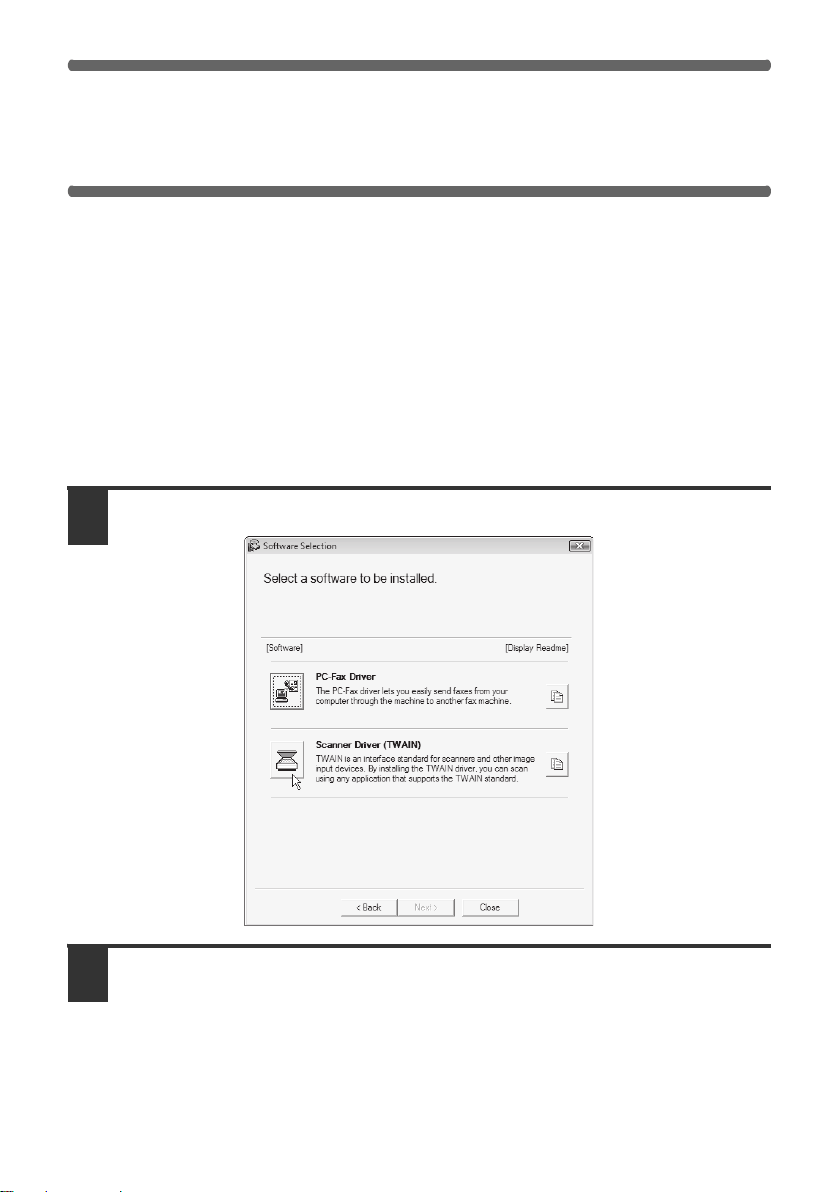
44
INSTALLING THE SCANNER
DRIVER
The scanner driver (TWAIN driver) can only be used when the machine is
connected to a network. When the scanner driver is installed, PC scan mode of
the image send function can be used.
Supported operating systems: Windows 98/Me/2000
*
/XP
*
/Server 2003
*
/
Vista
*
/Server 2008
*
* Administrator's rights are required to install the software.
After performing step 1 through step 5 of "OPENING THE SOFTWARE
SELECTION SCREEN (FOR ALL SOFTWARE)" (page 10), continue the steps
below.
1
Click the [Scanner Driver (TWAIN)] button.
2
Follow the on-screen instructions.
Read the message in the window that appears and click the [Next] button.
!mxb401_us_ins.book 44 ページ 2009年1月7日 水曜日 午後3時42分
Loading ...
Loading ...
Loading ...