Loading ...
Loading ...
Loading ...
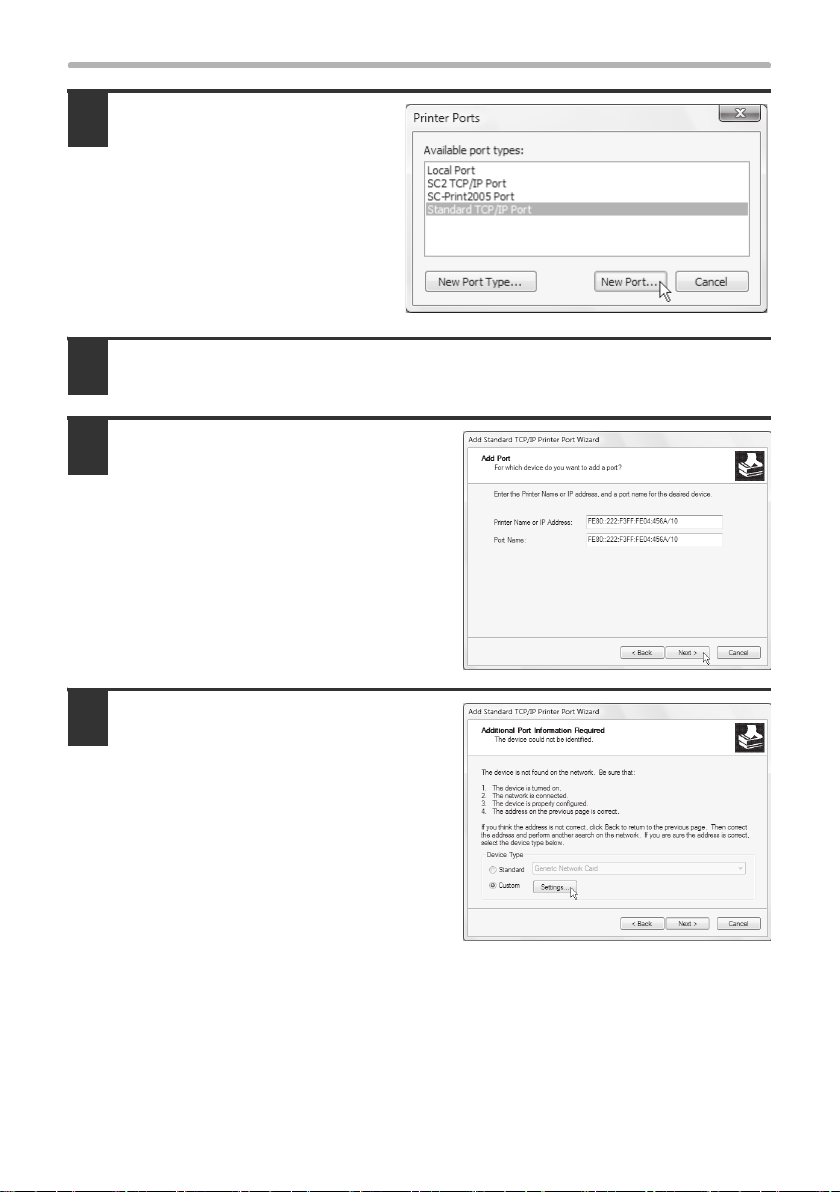
50
CHANGING THE PORT
2
Select [Standard TCP/IP
Port] and then click the [New
Port] button.
3
Click the [Next] button.
4
Enter the machine's IPv6 address
in [Printer Name or IP Address]
and click the [Next] button.
5
Select [Custom] and click the
[Settings] button.
02_Setup.fm 50 ページ 2009年1月7日 水曜日 午後4時19分
Loading ...
Loading ...
Loading ...