Loading ...
Loading ...
Loading ...
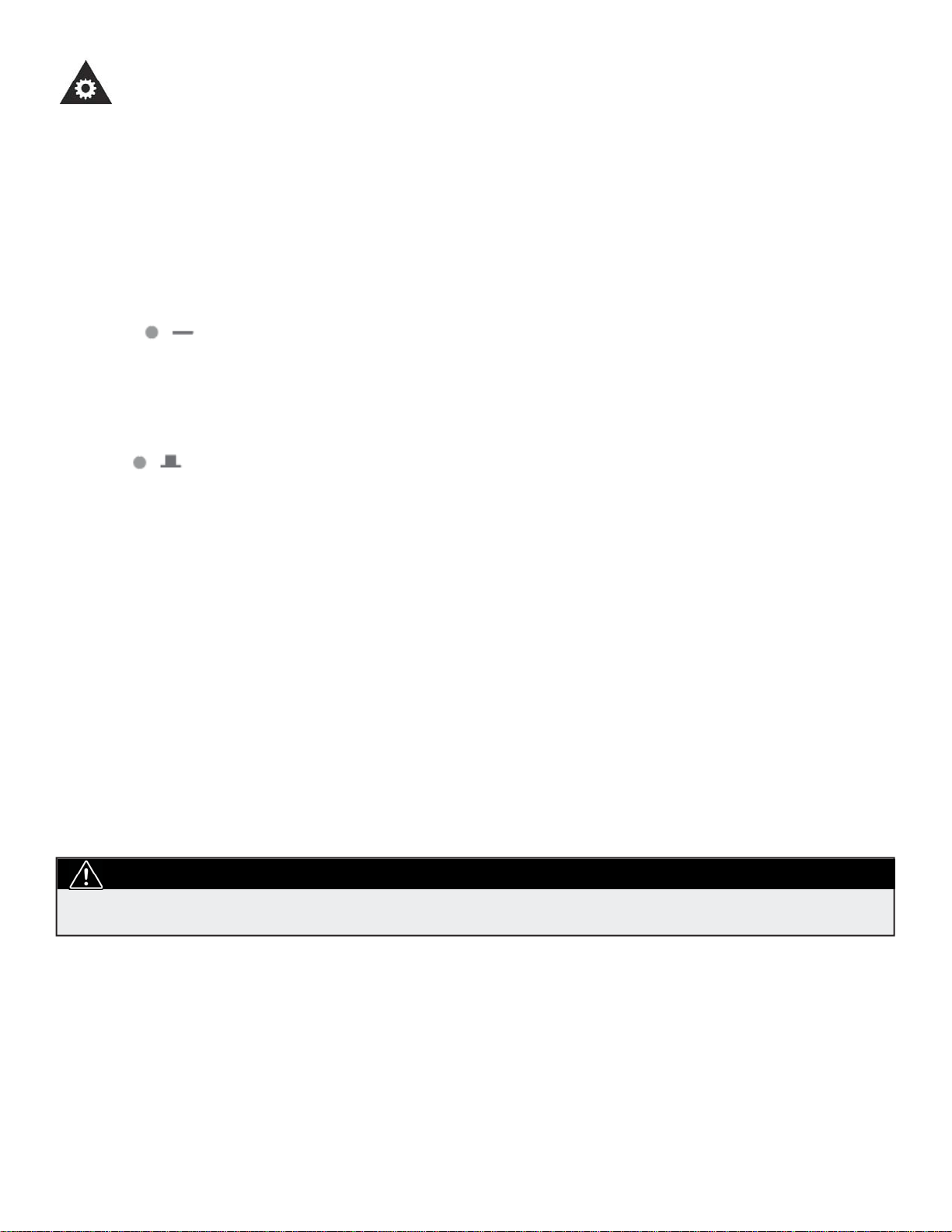
Operating Instructions
TIMER FUNCTIONS
Follow these steps to program the Auto-on or Auto-off feature using the control panel:
Auto-off:
1. When the unit is on, and the TIMER button is pressed, the timer off indicator light illuminates to indicate that the auto-
off program is initiated.
2. Press or hold the UP or DOWN button to change the ‘Auto’ time by 0.5 hour increments, up to 10 hours (then at 1
hour increments up to 24 hours). The unit control will count down the time remaining until start.
3. Within 5 seconds of setting auto-off time, press the TIMER button again to complete the auto-off program.
Auto-on:
4. When the unit is off, and the TIMER button is pressed, the auto-on program is initiated. Set the auto-on time as in step
2 above. Within 5 seconds of setting auto-on time, press the TIMER button again to complete the auto-on program.
NOTE: When the auto-on and auto-off times are set, within the same program sequence, TIMER ON OFF indicator lights
illuminate indicating that both ON and OFF times are now programmed.
NOTE: Turning the unit ON or OFF at any time or changing the on/off timer setting to 0.0 will cancel the Auto-on/off
functions.
WATER TANK OPERATION
The water tank holds accumulated condensed water and, by means of a safety switch, controls both the water level and
operation of the dehumidifi cation process.
When the water tank is full and/or accidentally displaced inside the cabinet, the fl oat switch actuator (inside the tank)
breaks contact with the safety switch. This condition results in the immediate shut down of the compressor and fan motor
system, preventing moisture from being condensed.
Note: On some models, the fan will continue to run for approximately 2-3 minutes after the unit has stopped and
the bucket has been removed. As a result, water may drip from the tray onto the base of the unit, and then onto
the fl oor. Please ensure that you protect your wood and carpet from such leakage.
IMPORTANT
Never tamper with or attempt to defeat the water level (safety) fl oat switch system. Proper installation of the
water tank is crucial in maintaining reliable dehumidifi er operation.
6
AS - Humidity sensor error -- Unplug the unit and plug it back in. If error repeats, call for service.
ES - Temperature sensor error -- Unplug the unit and plug it back in. If error repeats, call for service.
EC - Can indicate that the unit is either too hot or too cold to function properly. Ensure that the room ambient temperature
matches the recommended operating temperature for the unit, 5°C (41°F) - 35°C (95°F). If the temperature is within this
range, call for service.
ERROR CODES
Loading ...
Loading ...
Loading ...