Loading ...
Loading ...
Loading ...
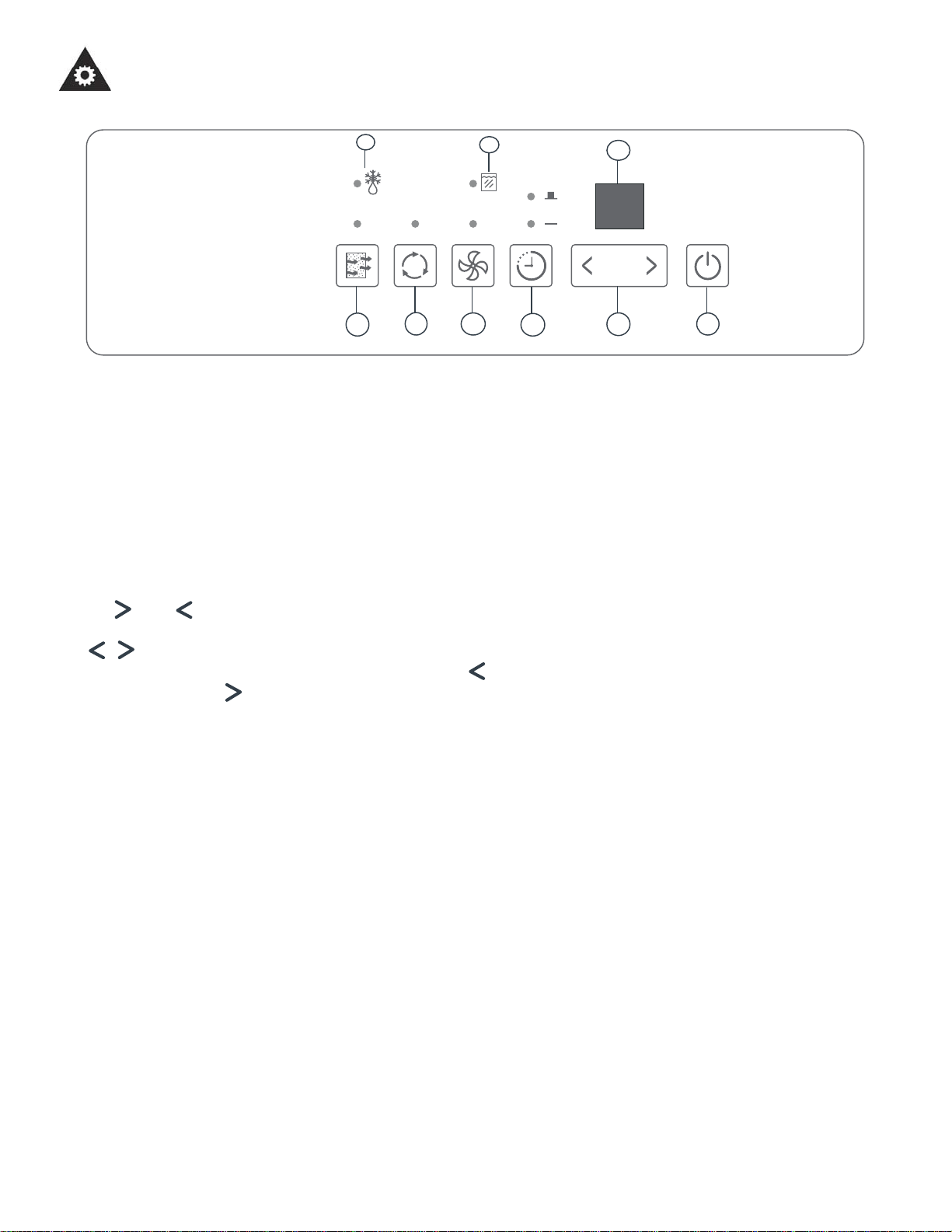
Operating Instructions
NOTE: The control panel of the unit you purchased may be
slightly different depending on the model number.
CONTROL PANEL INSTRUCTIONS
5
When you push a button to change operation modes, the unit will beep to indicate that it is changing modes.
1. Filter Button: The check fi lter feature is a reminder to clean the air fi lter for more effi cient operation. The check fi lter
light will illuminate after 250 hours of operation. To reset this function after cleaning the fi lter, press the fi lter button and
the light will go off.
2. Continuous Button: Press to activate the continuous dehumidifying operation.
3. Fan button: Controls the fan speed. Press to select either high (turbo) or normal fan speed. Set the fan control to
high for maximum moisture removal. When the humidity has been reduced and quiet operation is perferred, set the
fan control back to normal.
4. Timer Button: Press to initiate the auto-start and auto-stop feature. Set a start or stop time from 0.0 to 24 hours using
the ( ) and ( ) keys.
5. ( / ) Buttons: The humidity level can be set within a range of 35% RH (Relative Humidity) to 85% RH in 5%
increments using these buttons. For drier air, press the ( ) button and set to a lower percentage value (%). For more
damp air, press the ( ) button and set a higher percentage value (%).
6. Power Button: Press to turn the dehumidifi er on or off.
Note: Depending on the humidity conditions of the surrounding environment, the dehumidifi er may not start
automatically when the “on/off” button is pressed (see dehumidifying mode instructions for details).
7. Display: Shows the actual (± 5% accuracy) room humidity level in a range of 30% RH to 90% RH. Otherwise, dis-
plays selection when programming humidity or timer.
8. Bucket Full Light: When the bucket is full or incorrectly positioned inside the cabinet the bucket full light will turn on
and remain on until the bucket is emptied or correctly re-positioned. The dehumidifying system will shut down, both
compressor and fan motor operation are terminated as a safety feature. When the bucket is emptied or correctly
re-positioned the dehumidifi er will resume operation automatically.
Note: It may take several minutes before operating conditions resume.
9. Auto Defrost Light: Light will illuminate when frost builds up on the evaporator coils. The compressor will cycle off
and the fan will continue to run until the frost melts.
Note: The fan does not shut off the moment you remove the bucket, the fan will shut off after 2-3 minutes.
Memory Setting: Each time the unit is disconnected and re-connected or in the event of a power failure the electronic cir-
cuit board automatically defaults to the last program setting that was used. After the unit has stopped, it may take several
minutes before operating conditions resume.
Auto-restart: If the unit shuts off unexpectedly due to a power outage, it will restart with the previous function settings
automatically when the power resumes.
1
2
3
4
5
6
7
8
9
Loading ...
Loading ...
Loading ...