Loading ...
Loading ...
Loading ...
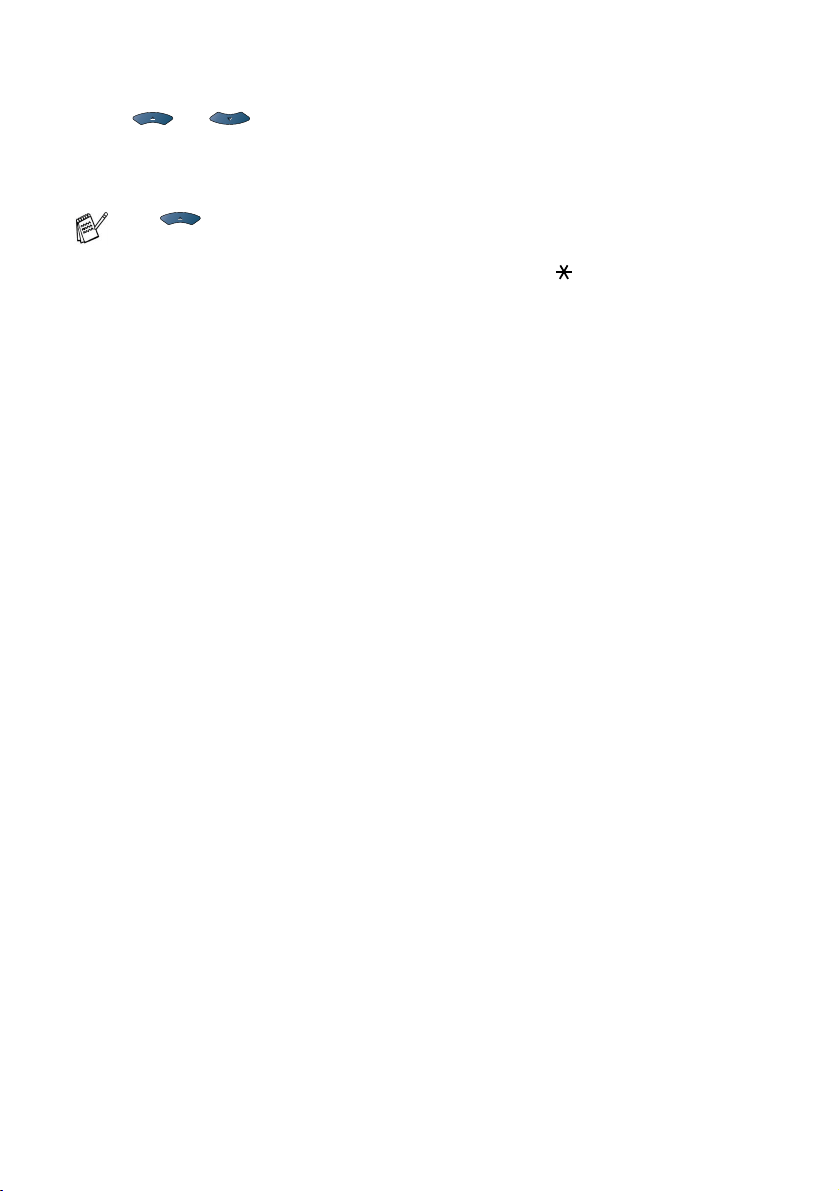
3 - 3 ON-SCREEN PROGRAMMING
The LCD will then show the next menu level.
Press or to scroll to your next menu selection.
Press
Set
.
When you finish setting an option, the LCD shows
Accepted
.
Use to scroll backward if you passed your choices or want
to save keystrokes.
The current setting is always the option with “ ”.
Loading ...
Loading ...
Loading ...