Loading ...
Loading ...
Loading ...
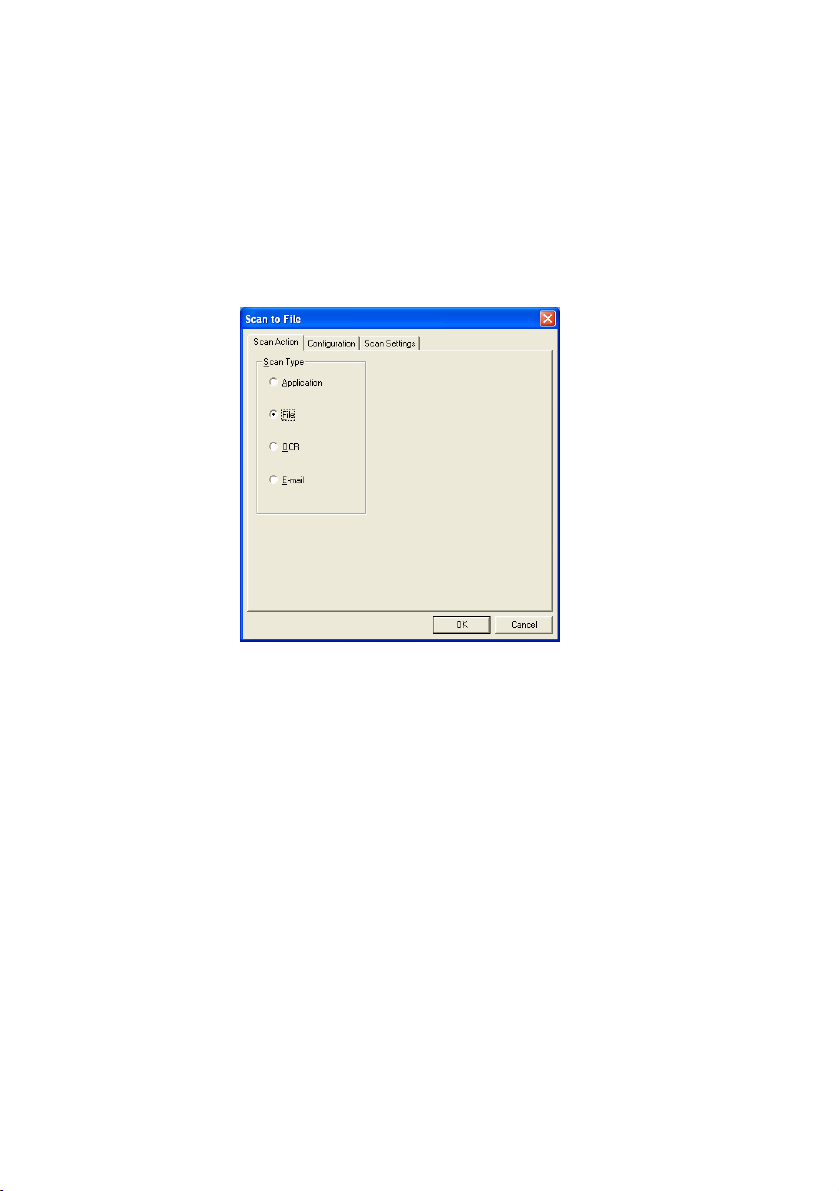
10 - 15
USING THE WINDOWS
®
-BASED BROTHER SMARTUI CONTROL CENTER (FOR WINDOWS
®
XP)
Scan to File
The Scan to File button allows you to scan an image and save it in a
specific file type to any directory on your hard disk. This allows you
to easily archive your paper documents. To configure the file type
and save to directory right-click on the Scan to File button and click
Configuration.
The Scan Action tab is set to File and should not be changed.
Loading ...
Loading ...
Loading ...