Loading ...
Loading ...
Loading ...
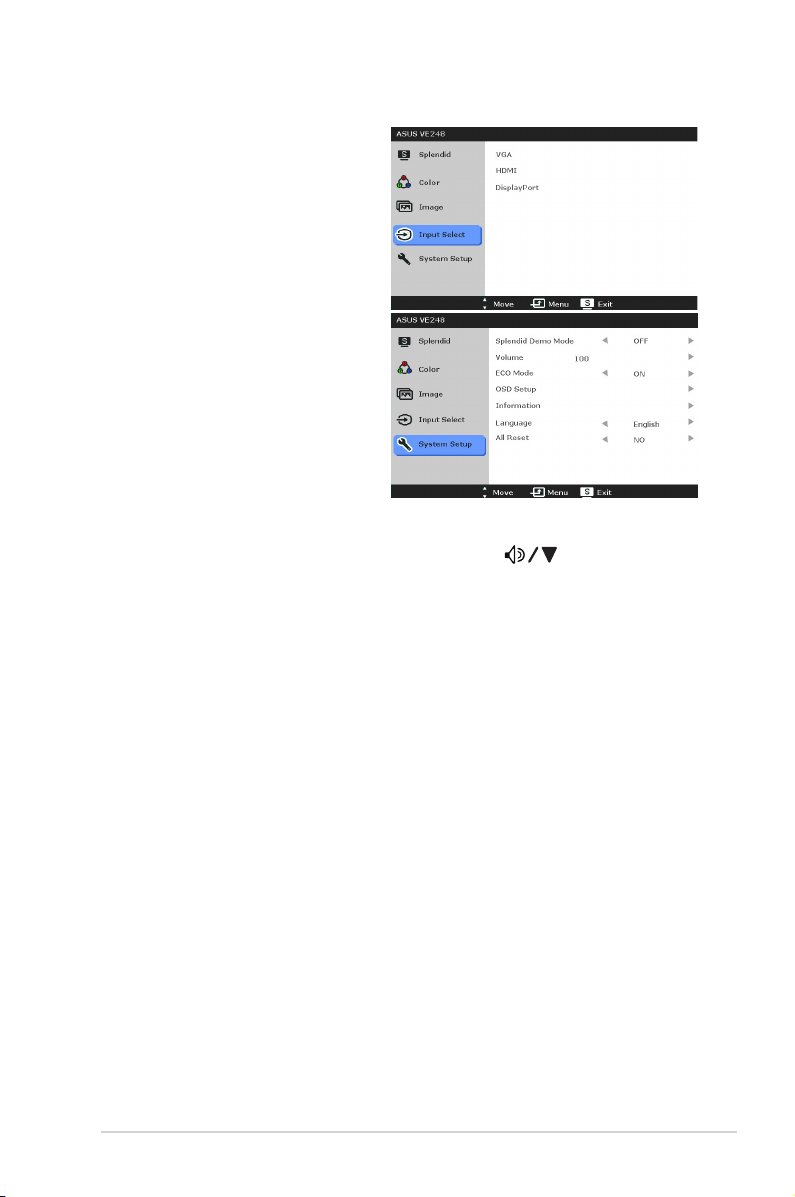
3-7ASUS VE248Q/VE228Q Series LCD Monitor
4. InputSelect
In this function, you can select your
desired input source.
5. SystemSetup
Allows you to adjust the system.
•
SplendidDemoMode:
splits the screen into two for
Splendid modes comparison.
• Volume: the adjusting range is from 0 to 100.
is a hotkey to
activate this function.
•
ECOMode: reduces power consumption.
•
OSDSetup:
* Adjusts the horizontal position (H-Position)/the vertical position
(V-Position) of the OSD from 0 to 100.
* Adjusts the OSD timeout from 10 to 120 seconds.
* Enables or disables the DDC/CI function.
* Adjusts the OSD background from opaque to transparent.
• Information: shows the monitor information.
• Language: there are 10 languages for your selection, including English,
German, Italian, French, Dutch, Spanish, Russian, Traditional Chinese,
Simplified Chinese, and Japanese.
•
AllReset: “Yes” allows you to restore the default settings.
Loading ...
Loading ...
Loading ...