Loading ...
Loading ...
Loading ...
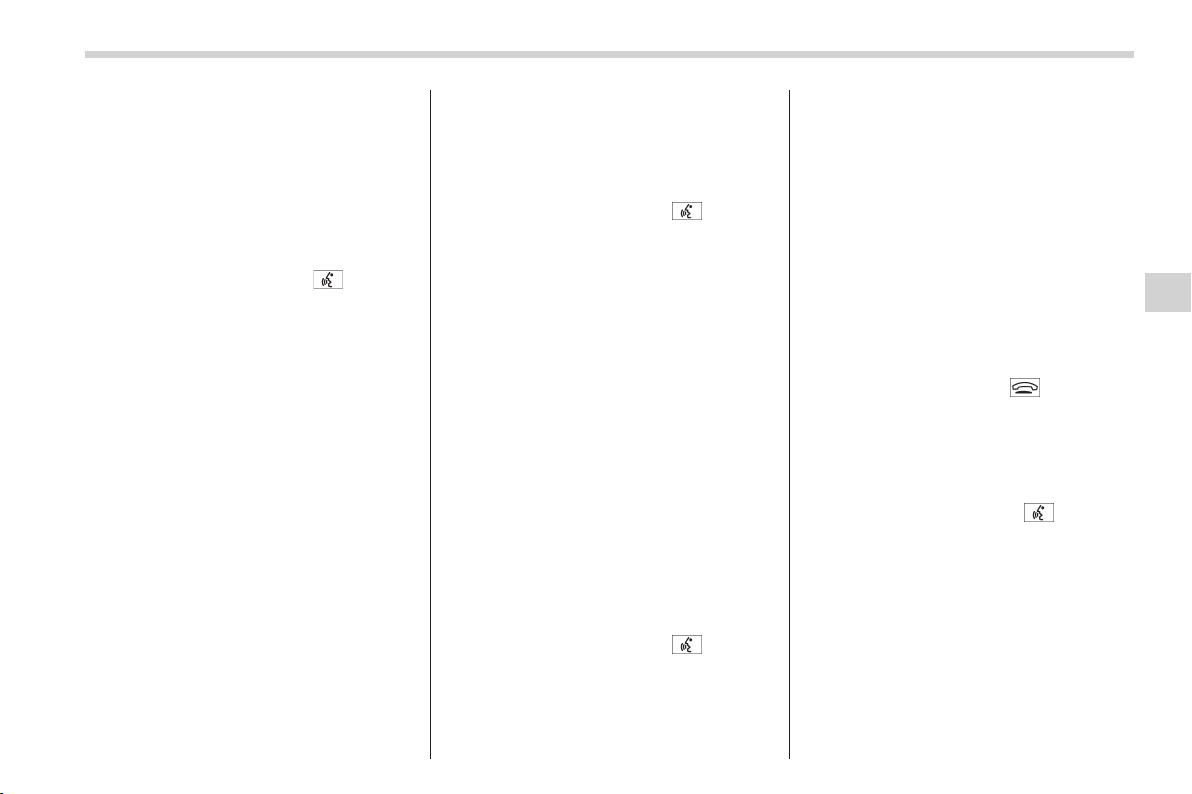
NOTE
If the phonebook is not locked, “UN-
LOCK” is displayed and the mode
changes to the security mode.
2. Input the PIN code by performing
either of the following procedures.
– Operate the “TUNE/TRACK/CH”
dial.
– Press the talk switch
and say
the number.
3. Select the “CONFIRM” menu.
– If the inputted PIN code is correct,
“UNLOCKED” is displayed and the
phonebook is unlocked.
! Phone setup
After selecting the “PHONE SETUP”
menu, perform the following procedures.
! Setting pair phone
Refer to “Preparation for using the Hands-
free system” F5-40.
! Selecting phone
To select the registered cell phone for
connecting to the in-vehicle equipment,
perform the following procedure.
1. Select the “SELECT PHONE” menu.
– If no cell phones are registered,
“EMPTY” is displayed and the mode
changes to the “PHONE SETUP”
mode.
2. Select the cell phone by performing
either of the following procedures.
– Operate the “TUNE/TRACK/CH”
dial.
– Press the talk switch
and say
the voice tag.
3. Select the “ CONFIRM” menu (only
after saying the voice tag).
–“SELECTED” is displayed, the se-
lected cell phone is connected to the
in-vehicle equipment and the mode
changes to the “PHONE SETUP”
mode.
! Changing the voice tag of the cell
phone
1. Select the “CHANGE NAME” menu.
– If no cell phones are registered,
“EMPTY” is displayed and the mode
changes to the “PHONE SETUP”
mode.
2. Select the cell phone by performing
either of the following procedures.
– Operate the “TUNE/TRACK/CH”
dial.
– Press the talk switch
and say
the voice tag.
3. Register the voice tag. For details,
refer to “Preparation for using the Hands-
free system” F5-40.
! List phones function
The cell phone voice tags saved in the cell
phone list are spoken by using the list
phones function.
1. Select the “LIST PHONES” menu.
– If no cell phones are registered,
“EMPTY” is displayed and the mode
changes to the “PHONE SETUP”
mode.
2. Registered cell phones are displayed
in the saved order. While displayed, if the
“TUNE/TRAC K/CH” dial is turned, the
next registered cell phone is displayed.
Press the ON hook button
to close the
Hands-free menu.
3. Select a cell phone by performing
either of the following procedures.
– Operate the “TUNE/T RACK/CH ”
dial.
– Press the talk switch
.
4. After “SELECTED” is displayed, you
can select the following menus.
. “SELECT PHONE” to connect the
selected cell phone
. “CHANGE NAME” to change the voice
tag
. “DELETE” to delete the selected cell
phone from the list
. “GO BACK” to go back to the “PHONE
SETUP” mode
Audio 5-49
– CONTINUED –
Loading ...
Loading ...
Loading ...