Loading ...
Loading ...
Loading ...
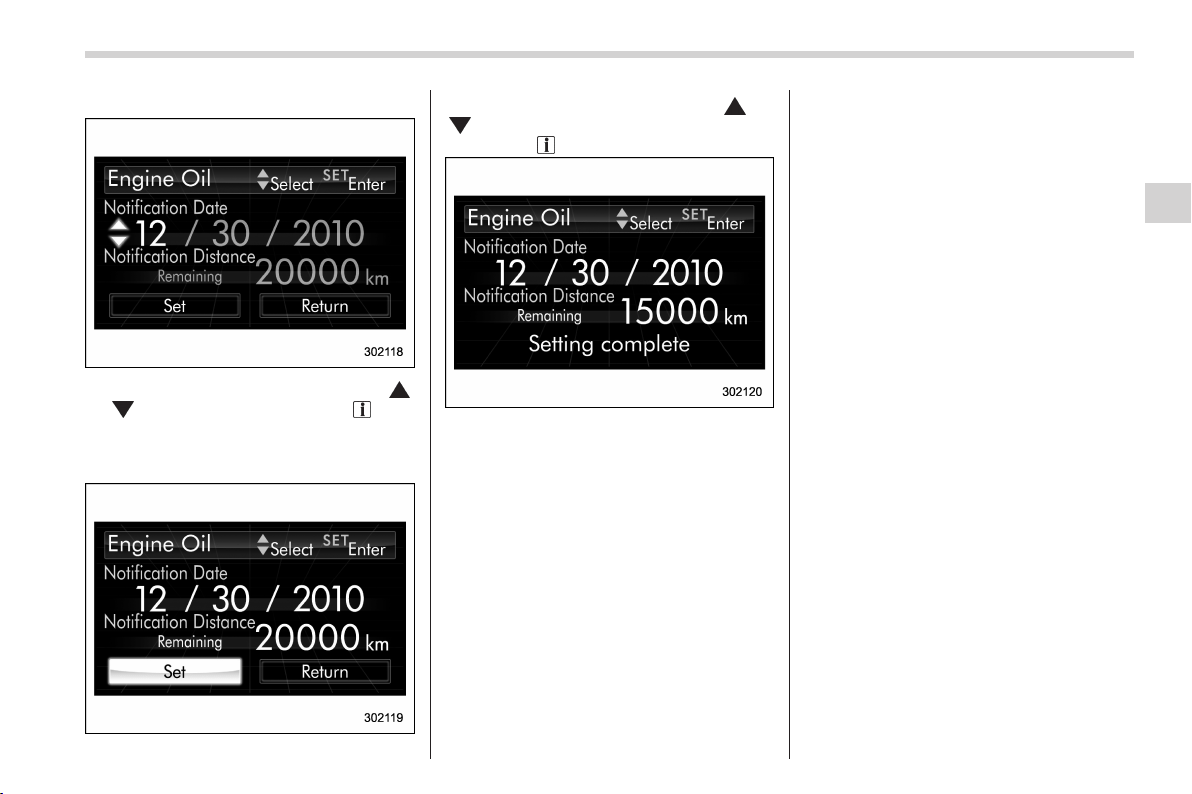
switch toward you.
4. Select a number by operating the “ ”
or “
” switch, and then pull the “ /SET”
switch toward you.
If you also want to change the setting for
another location, repeat steps 3 and 4.
5. Select “Set” by operating the “ ” or
“
” switch and confirm the setting by
pulling the “
/SET” switch toward you.
6. The system will notify you that the
setting is complete for approximately 3
seconds.
NOTE
. The notification is displayed with
information of both date and distance
or either date or distance in accor-
dance with the setting
. When “__” is selected for either the
“Month”, “Day”, “Year” or “Distance”
item instead of numbers, the set noti-
fication is deactivated.
. If the notification continues for 15
days or more, the system displays “_
_” on the screen.
. When the distance announcement
reaches 0 km, the display will show
“0000” for the next 500 km. A fter
exceeding 500 km, “____” will be
displayed.
! Oil filter setting
The setting procedure is the same as
“Engine oil setting” F3-52, but select the
“Oil Filter” item in step 2.
! Tires setting
The setting procedure is the same as
“Engine oil setting” F3-52, but select the
“Tires” item in step 2.
! Maintenance schedule setting
The setting procedure is the same as
“Engine oil setting” F3-52, but select the
“Maintenance Schedule” item in step 2.
! On/Off setting
1. Perform the preparation steps accord-
ing to “Preparation for maintenance set-
tings” F3-52.
Instruments and controls 3-53
– CONTINUED –
Loading ...
Loading ...
Loading ...