Loading ...
Loading ...
Loading ...
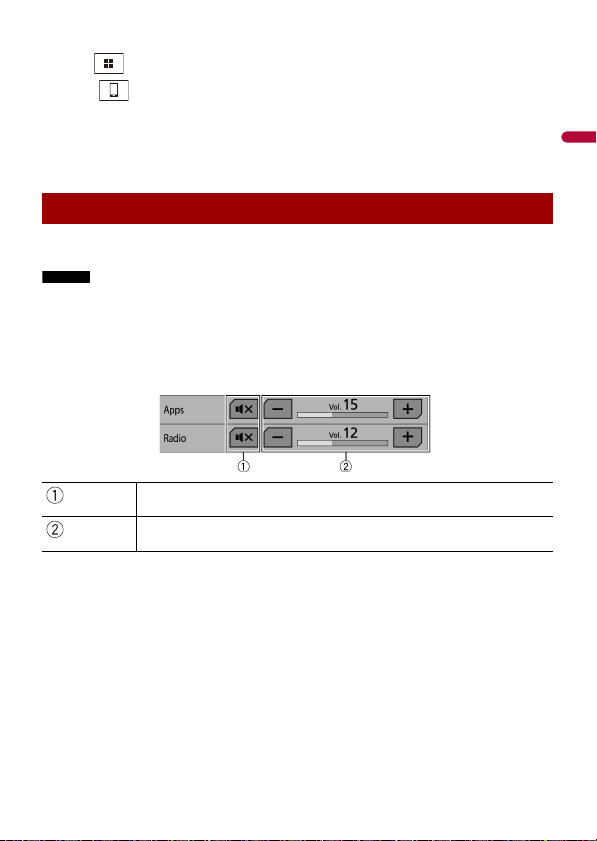
- 58 -
English
Refer to the Installation Manual.
2 Press .
3 Touch .
4 Touch [WebLink].
5 Touch desired icon in the tab.
The WebLink app is launched.
You can output the audio mixing AV source and an application for iPhone when WebLink
is used.
NOTES
• This function is only available when WebLink is used with an iPhone.
• Depending on the application or AV source, this function may not be available.
1 Start up the WebLink.
2 Press VOL (+/-).
The audio mix menu will be displayed on the screen.
Using the audio mix function
Touch to mute. Touch again to cancel mute.
Adjusts the audio volume.
Loading ...
Loading ...
Loading ...