Loading ...
Loading ...
Loading ...
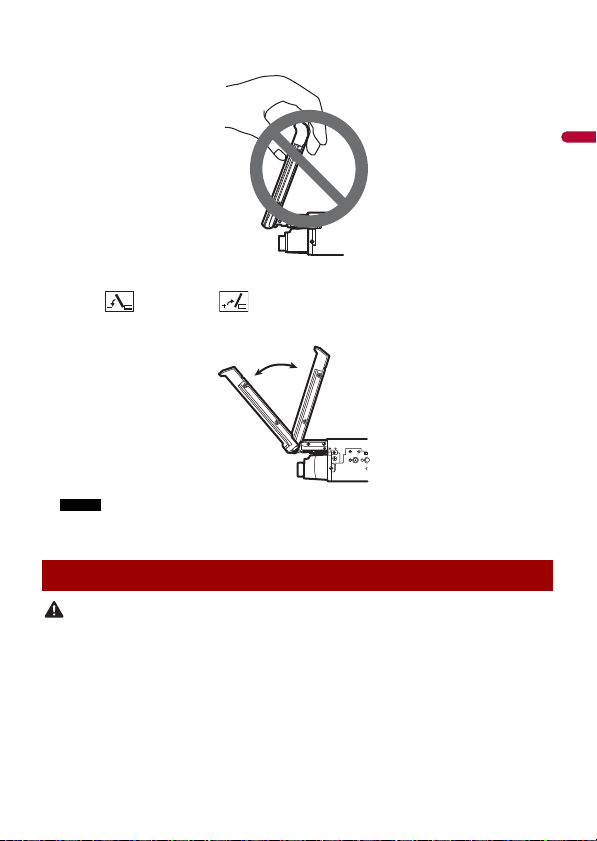
English
- 17 -
• When adjusting the LCD panel angle, be sure to adjust from the flap menu. Forcibly adjusting the LCD
panel by hand may damage it.
1 Press and hold OPEN/CLOSE to display the flap menu.
2 Touch (tilt down) or (tilt up) to adjust the LCD panel to an easily
viewable angle.
NOTE
As the set angle is saved, the LCD panel will automatically be adjusted to the same position the
next time the LCD panel is opened.
CAUTION
• Pressing the RESET button resets settings and recorded contents to the factory settings.
– Do not perform this operation when a device is connected to this product.
– Some of the settings and recorded contents will not be reset.
• The microprocessor must be reset under the following conditions:
– Prior to using this product for the first time after installation.
– If this product fails to operate properly.
– If there appears to be problems with the operation of the system.
1 Turn the ignition switch OFF.
Resetting the microprocessor
Loading ...
Loading ...
Loading ...