Loading ...
Loading ...
Loading ...
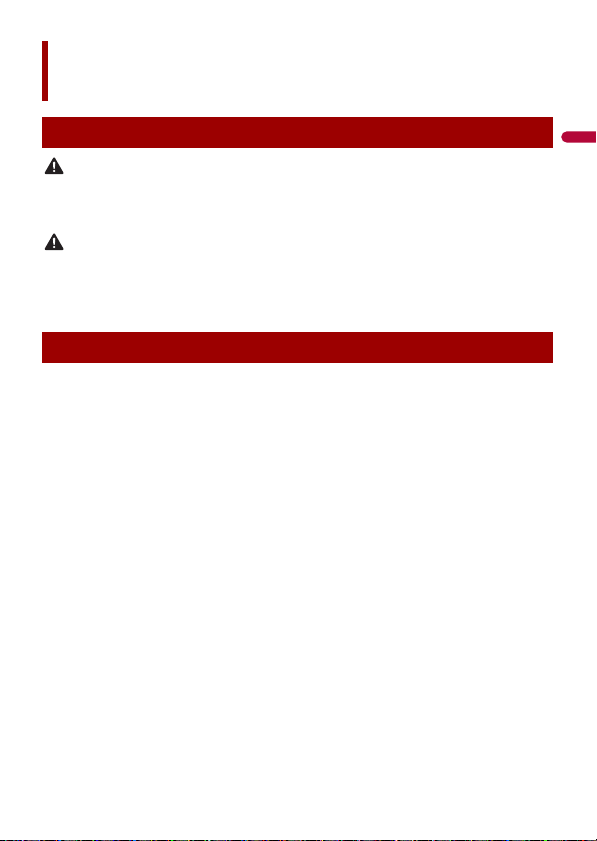
English
- 15 -
WARNING
• Keep hands and fingers clear of this product when opening, closing, or adjusting the LCD panel. Be
especially cautious of children’s hands and fingers.
• Do not use with the LCD panel left open. It may result in injury in the event of an accident.
CAUTION
• Do not open or close the LCD panel forcefully. It may cause a malfunction.
• Do not operate this product until the LCD panel has completely opened or closed. If this product is
operated while the LCD panel is opening or closing, the LCD panel may stop at that angle for safety.
• Do not place glass or can on the open LCD panel.
The LCD panel will open or close automatically when the ignition switch is turned on or
off. You can turn off the automatic close/open function.
• Do not close the LCD panel by force with your hands. That will cause a malfunction.
• The automatic close/open function will operate the display as follows.
– When the ignition switch is turned OFF while the LCD panel is opened, the LCD panel will close after
six seconds.
– When the ignition switch is turned ON again (or turned to ACC), the LCD panel will open
automatically.
– Removing or attaching the front panel will automatically close or open the LCD panel.
Protecting your unit from theft on (page 10).
• When the ignition switch is turned OFF after the LCD panel has been closed, turning
the ignition switch ON again (or turning it to ACC) will not open the LCD panel. In this
case, press OPEN/CLOSE to open the LCD panel.
• When closing the LCD panel, check to make sure that it has closed completely. If the
LCD panel has stopped halfway, leaving it like this could result in damage.
1 Press OPEN/CLOSE to open the LCD panel.
To close the LCD panel
Press OPEN/CLOSE again.
Basic operation
Notes on using the LCD panel
Opening and closing the LCD panel
Loading ...
Loading ...
Loading ...