Loading ...
Loading ...
Loading ...
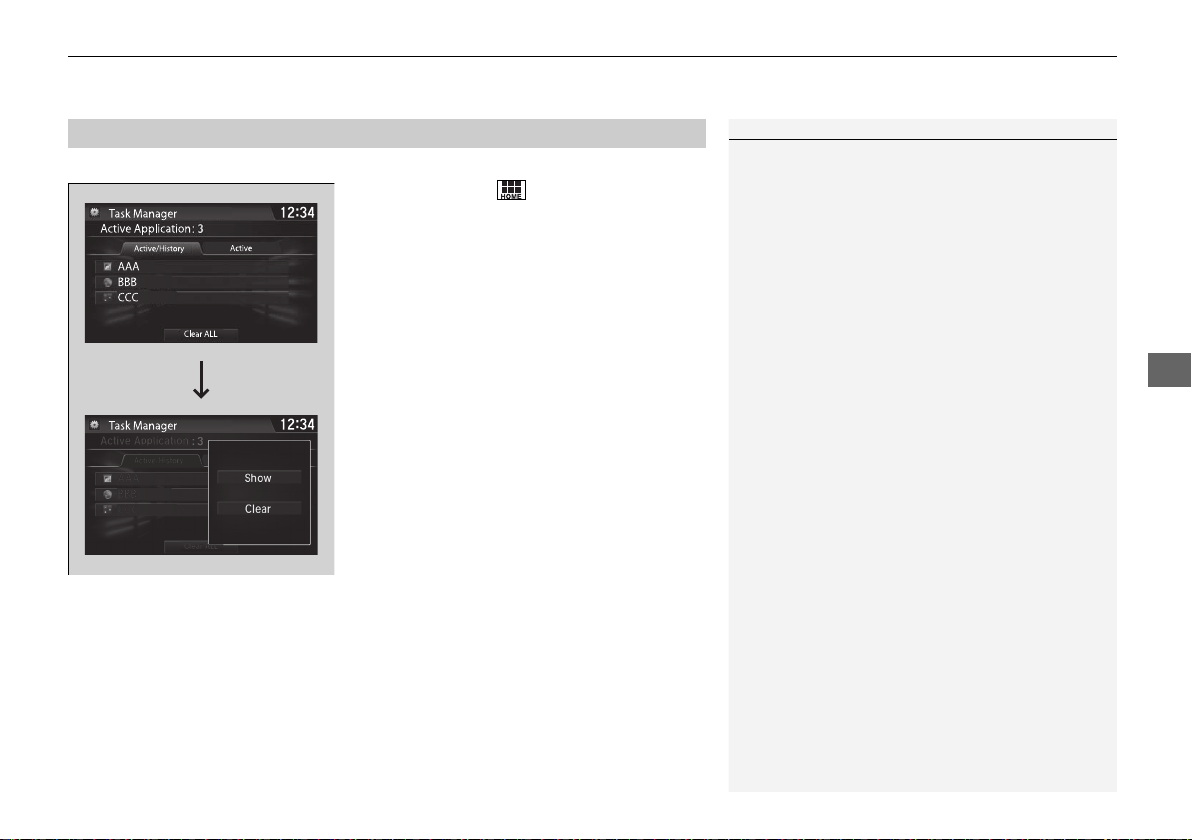
235
uuAudio System Basic OperationuAudio/Information Screen
Features
You can close specific apps running in the background on the system.
1. Select and hold .
2. Select the Active tab.
u If you select the Active/History tab, you
can close the apps that are currently
running and delete the app activity
history simultaneously.
3. Select an app you want to close.
4. Select Clear.
u The display will return to the app list.
■
Closing Apps
1Closing Apps
If you have a number of apps running in the
background and something goes wrong with the
audio system, some of those apps may not work
properly. If this happens, close all the apps and re-
launch the app/apps that you want to use.
To close all apps on the system, select Clear All, then
Yes.
You cannot close the HondaLink® and Garmin
*
apps.
* Not available on all models
19 CLARITY PHEV-31TRW6100.book 235 ページ 2018年10月25日 木曜日 午後2時29分
Loading ...
Loading ...
Loading ...