Documents: Go to download!
- Owner's manual - (English, French, Spanish)
- Installation
- Operations
- Maintenance
- Troubleshooting
Table of contents
USER MANUAL 36 Inch French Door Refrigerator
Installation
Refrigerator at a glance
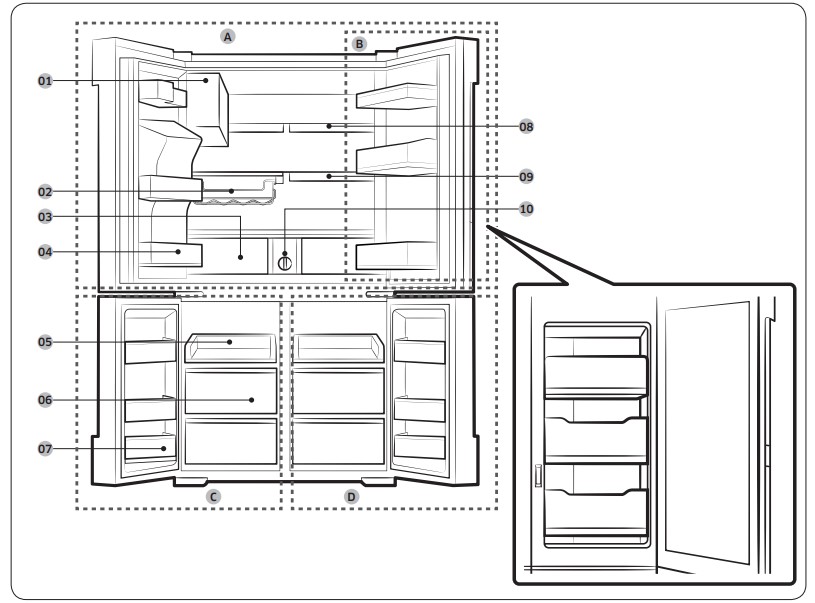
01. Auto Ice Maker 02. Wine Rack * 03. EZ Fresh Vegetable & Fruit Drawers 04. Fridge Multi-Purpose Guard 05. Easy Slide-Shelf 06. Dry Food and Meat Storage Bin 07. Freezer door Bins 08. Fixed Shelf 09. Quick Space Shelf 10. Water filter | A. Fridge B. Showcase Door * C. Freezer D. Flex Zone |
Step-by-step installation
STEP 1 Select a site
The site must
- Have a solid level surface without carpeting or flooring that may obstruct ventilation
- Be out of direct sunlight
- Have adequate room for opening and closing the door
- Be away from any heat source
- Provide room for maintenance and servicing
- Have a temperature range between 50 °F (10 °C) and 110 °F (43 °C)
Clearance
See the pictures and table below and on the next page for installation space requirements.

 | 01 2" (50 mm) 02 125° 03 59 5/8" (1515 mm) 04 11 7/8" (303 mm) 05 12" (305 mm) 06 35 3/4" (908 mm) 07 29 3/8" (748 mm) 08 2 3/4" (70 mm) 09 1 3/4" (43 mm) 10 49" (1245 mm) |
STEP 2 Flooring
 |
|
STEP 3 Adjust the levelling feet
You can level the refrigerator using the rear legs. The rear legs have a special screw (leveller) for levelling purposes. Use a flat-head screwdriver for levelling.
 |
|
STEP 4 Adjust the door height as well as the door gap
To adjust the height of a door
1. Check the height difference between the doors, and then raise and hold the lower door.

2. Insert a suitable-sized snap ring (A) between the door and the hinge as shown.

STEP 5 Connect the water dispenser line
- A water dispenser with a filter is one of the helpful features on your new refrigerator. To help promote better health, the water filter removes unwanted particles from your water. However, it does not sterilize or destroy microorganisms. You may need to purchase a water purifying system to do that.
- The water line also connects to the ice maker. For the ice maker to operate properly, a water pressure of 20-125 psi is required.
- If the refrigerator is installed in an area with low water pressure (below 20 psi), you can install a booster pump to compensate for the low pressure.
- After you have connected the water line, make sure the water storage tank inside the refrigerator is properly filled. To do this, press the water dispenser lever until the water runs from the water outlet.
1. Shut off the main water source.
2. Insert the pipe clamp (B) and the shut off valve (C) into the cold water line (A

3. Connect the water line installation kit (A) to the shut off valve (B).

STEP 6 Initial settings
After you complete the following steps, the refrigerator should be fully functional.
- Plug the power cord into the wall socket to turn the refrigerator on.
- Open the door, and check if the interior light lights up.
- Set the temperature to the coldest setting, and then wait for about an hour. Then, the freezer will be slightly chilled, and the motor should be running smoothly.
- Wait until the refrigerator reaches the set temperature. Now the refrigerator is ready to use.
STEP 7 Final check
When installation is complete, confirm that:
- The refrigerator is plugged into an electrical outlet and grounded properly.
- The refrigerator is installed on a flat, level surface with appropriate clearance between it and any walls or cabinets.
- The refrigerator is level and is sitting firmly on the floor.
- The door opens and closes freely, and the interior light turns on automatically when you open the door.
Operations
Feature panel
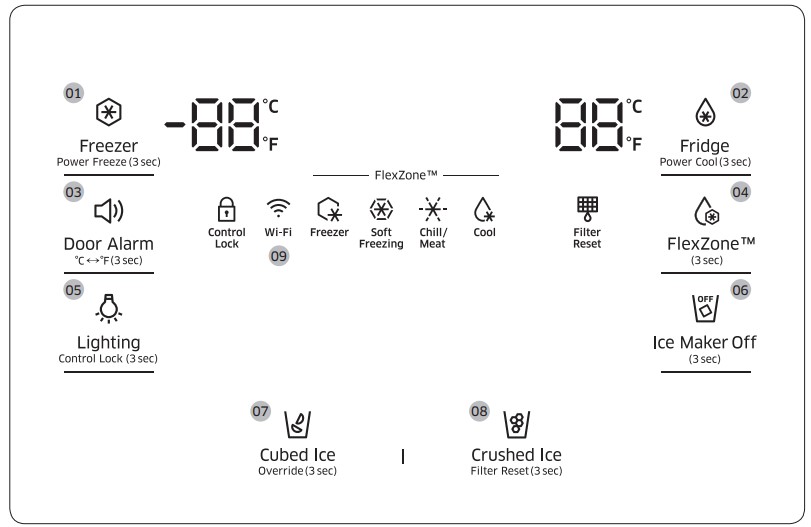
01 Freezer / Power Freeze
02 Fridge / Power Cool
03 Door Alarm
04 FlexZone
05 Lighting / Control Lock
06 Ice Maker Off
07 Cubed Ice / Override
08 Crushed Ice / Filter Reset
09 Network connection
01 Freezer / Power Freeze (3 sec)
| Freezer . | You can use the Freezer button to set the freezer temperature or to activate/deactivate Power Freeze. To set the freezer temperature, press Freezer repeatedly. Available temperatures are between 5 °F (-15 °C) and -8 °F (-23 °C) |
| Power Freeze | Power Freeze lowers the freezer temperature and speeds up the freezing process. In Power Freeze mode, the freezer runs at full power for several hours and then returns to normal operation and the previous temperature setting.
|
02 Fridge / Power Cool (3 sec)
| Fridge | You can use the Fridge button to set the fridge temperature or to activate/deactivate Power Cool. To set the fridge temperature, press Fridge repeatedly to select a desired temperature between 34 °F (1 °C) and 44 °F (7 °C). The temperature indicator displays the currently set or selected temperature. |
| Power Cool | The Power Cool function lowers the fridge temperature and speeds up the cooling process. In the Power Cool mode, the fridge runs at full power for several hours and then returns to normal operation and the previous temperature setting. Use Power Cool to rapidly cool food that spoils quickly or to rapidly cool the refrigerator after the door has been left open for some time. To start Power Cool, press and hold Fridge for 3 seconds. The Power Cool icon lights and the refrigerator speeds up the cooling process. To deactivate, press and hold Fridge for 3 seconds again. Power Cool turns off and the refrigerator returns to the previous temperature setting. |
03 Door Alarm / °C ⇔ °F (3 sec)
| Door Alarm | You can enable or disable the door alarm by pressing Door Alarm. When Door Alarm is enabled and a door is left open for more than 2 minutes, the alarm will sound and the alarm indicator will blink. The Door Alarm function is enabled by factory default. |
| °C ⇔ °F | You can use the Door Alarm button to switch the temperature scale between Celsius and Fahrenheit. To switch the temperature scale, press and hold Door Alarm for 3 seconds. |
04 FlexZone
With the Cool Select function, you can select an appropriate temperature for the food you have stored in the Cool Select Room. The Cool Select Room is located on the bottom right of the refrigerator. To initiate the Cool Select function, press and hold FlexZone for 3 seconds, and then press FlexZone repeatedly to cycle through the modes. When a desired mode is selected, release the button. The Cool Select function has the following four modes:
| Freezer | Select Freezer to set the Cool Select Room to the same temperature as the freezer. Use to keep frozen food fresh. |
| Soft Freezing | Select Soft Freezing to set the Cool Select Room to 23 °F (-5 °C). Use to keep meat and fish fresh for an extended time. |
| Chill / Meat | Select Chill / Meat to set the Cool Select Room to 30 °F (-1 °C). Use when storing deli food such as steak, cold cuts, fish, bacon, and cheese |
| Cool | Select Cool to set the Cool Select Room to 41°F (5 °C). Use when storing beverages that you will use fairly quickly or beverages you want to keep cold such as water, juice, soft drinks, and beer. |
05 Lighting / Control Lock (3 sec)
| Lighting | By default, the dispenser lamp turns on only when the dispenser is used. If you want to keep the dispenser lamp turned on (continuous mode), press Lighting. The lighting indicator also turns on. To restore the default settings, press Lighting again. |
| Control Lock | To prevent accidental setting changes, press and hold Control Lock for 3 seconds. All controls will be disabled and the Lock indicator ( When Control Lock is on, the refrigerator does not dispense ice or water, even if the Dispenser Lever is pressed. To deactivate, press and hold again for 3 seconds. The Lock indicator turns off and the controls are re-enabled. |
| Device authentication | When connecting the refrigerator to Samsung Smart Home App or Samsung smart devices such as Samsung Smart TVs, follow the app's or device's onscreen instructions and press and hold Control Lock for 5 seconds. The temperature panel displays "on" for 5 seconds before proceeding with the authentication procedure. Note that the Control Lock function will be not affected by this authentication. |
06 Ice Maker Off (3 sec)
| Ice Maker Off | To disable ice making, press and hold Ice Maker Off for 3 seconds. In this mode, ice making is disabled even if you press Cubed Ice or Crushed Ice. To turn ice making back on, press and hold Ice Maker Off again for 3 seconds. |
07 Cubed Ice / Override (3 sec)
| Cubed Ice | You can select an ice type. Press Cubed Ice to dispense cubed ice. The corresponding indicator turns on. |
| Override | The Override function activates/deactivates Smart Grid (See page 46). Press Cubed Ice/Override for 3 seconds to set/clear the Override function. |
08 Crushed Ice / Filter Reset (3 sec)
| Crushed Ice | You can select an ice type. Press Crushed Ice to dispense Crushed Ice. The corresponding indicator turns on. |
| Filter Reset | After about 6 months of using the original water filter (which typically amounts to about 320 gallons (1200 liters) of water), the Filter indicator blinks red to remind you that the filter needs to be replaced. When this happens, replace the filter, and then press and hold Crushed Ice for 3 seconds. This resets the filter lifecycle detector and turns off the Filter indicator. NOTE
|
| Cooling Off | Cooling Off mode (also called Shop mode), is designed for use by retailers when they are displaying refrigerators on the shop floor. In Cooling Off mode, the refrigerator’s fan motor and lights operate normally, but the compressors do not run so that neither the refrigerator or the freezer run the cooling process. To enter Cooling Off mode, press and hold Fridge, Freezer, and Door Alarm for 5 seconds. The refrigerator chime sounds with the message of "OFF" on the temperature panel. To exit, press and hold again for 5 seconds. |
09 Network connection
You can control and monitor your refrigerator through the Samsung Smart Home app. For more information, see the Samsung Smart Home section.
NOTE
- Recommended encryption systems include WPA/TKIP and WPA2/AES. Any newer or unstandardized Wi-Fi authentication protocols are not supported.
- Wireless networks may be affected by the surrounding wireless communication environment.
- If your Internet service provider has registered the MAC address of your PC or modem for identification, your Samsung Smart Refrigerator may fail to connect to the Internet. If this happens, contact your Internet service provider for technical assistance.
- The firewall settings of your network system may prevent your Samsung Smart Refrigerator from accessing the Internet. Contact your Internet service provider for technical assistance. If this symptom continues, contact a local Samsung service center or retailer.
- To configure the wireless access point (AP) settings, see the user manual of the AP.
- Samsung Smart Refrigerators support both Wi-Fi 2.4 GHz with IEEE 802.11 b/g/n and Soft-AP protocols (IEEE 802.11 n is recommended).
- Unauthorized Wi-Fi wireless routers may fail to connect to applicable Samsung Smart Refrigerators.
Maintenance
Handle and care
Icemaker bucket
If you do not dispense ice for an extended period, ice may form clumps inside the bucket. If this happens, remove and empty the icemaker bucket.
 |
|
CAUTION
- Do not apply excessive force to the bucket cover. The cover may break.
- Do not forcefully close the door. Water may spill over the ice maker
- To prevent injury, make sure to clean up any ice or water that has fallen on the floor.
- To prevent accidents or injury, do not let children play with the water dispenser or the ice maker.
- Do not put your hand or an object into the ice chute. This may cause physical injury or product damage
- Use only the provided ice bucket. Third-party ice buckets may cause a system failure.
- Use only potable water that is connected to the water supply line.
Tempered glass shelves (fridge)
| • To remove a shelf, fully open the corresponding door. Hold the front of the shelf, and then gently lift up and slide out. | |
| • To reinsert, hold the shelf at an angle so the front is higher than the back, and then insert the top hook into the top shelf notch. Then, lower the shelf and insert the bottom shelf hook into the bottom shelf notch. | |
CAUTION • The tempered glass shelves are heavy. Use caution when removing them. • The shelf must be inserted correctly. Do not insert upside down. • Glass containers may scratch the surface of glass shelves. |
Door bins
The top door bin section has a marked line to ensure easy removal and proper reinsertion.
| Lift up the door bin, and then pull out straight. |
Vegetable & fruit drawers (EZ fresh zone)
Gently lift up the front of the drawer and slide out. We recommend that you remove the door bins before removing the drawer. This is to prevent damage to the door bins. |
Vegetable shelf
| 1. Slide out the left-side vegetable drawer. | |
| 2. Slide in the right-side foldable shelf. | |
| 3. While supporting the vegetable shelf with one hand, slide it out with the other hand. |
Ice bucket
To remove the ice bucket, see the Maintenance section on page 53.
Cleaning
Interior and exterior
Regularly use a dry cloth to remove all foreign substances such as dust or water from the power plug terminals and contact points.
- Unplug the power cord.
- Use a moistened, soft, lint-free cloth or paper towel to clean the refrigerator’s interior and exterior.
- When done, use a dry cloth or paper towel to dry well
- Plug in the power cord.
Replacement
Water filter
The filter indicator ( ) turns red to let you know it is time to replace the water filter. Before replacing the filter, make sure the water supply line is shut off.
| 1. Open the filter cover. | |
2. Turn the knob of the filter cartridge counter clockwise 90 degrees (1/4 turn). The filter cartridge unlocks. 3. Pull out to remove the cartridge. - If the water filter is severely contaminated, the cartridge may not be easy to remove. If that is the case, use force to remove the cartridge. - To prevent water leaks from the filter opening, keep the cartridge straight while removing it. | |
| NOTE: To prevent overflow, empty and dry the water filter tray. | |
| 4. Insert a new filter cartridge. Use only Samsung-provided or approved filters. | |
5. Turn the cartridge knob clockwise to lock into place. 6. Press and hold Crushed Ice on the feature panel for 3 seconds to reset the life cycle detector. The filter indicator ( 7. When you are done replacing the filter, open the water valve and run water through the dispenser for about 7 minutes. This is to remove impurities and air from the water line. |
Reverse osmosis water filtration system
The water pressure of the water supply system to a reverse osmosis water filtration system must be between 35 psi and 120 psi (241 kPa and 827 kPa).
The water pressure of the reverse osmosis water filtration system to the refrigerator’s cold water line must be at least 40 psi (276 kPa). If the water pressure is below these specifications:
• Check if the sediment filter in the reverse osmosis system is blocked. Replace the filter if necessary.
• Refill the water tank in the reverse osmosis system with water.
• If your refrigerator has a water filter, it may further reduce the water pressure when used in conjunction with a reverse osmosis system. Remove the water filter.
For more information or servicing, contact a licensed plumbing professional.
Ordering a new filter
To purchase a new water filter, contact a local Samsung service center or visit samsungparts on the web.
LED Lights
To replace the LED lights on the refrigerator, contact a local Samsung service center.
Troubleshooting
General
| Symptom | Action |
|---|---|
| The refrigerator does not operate or cool. |
|
| Food in the fridge freezes. |
|
| You hear unusual noises or sounds. |
|
| The front corners and sides become warm and form condensation. |
|
| The ice maker does not make ice. |
|
| The water dispenser is not functioning. |
|
| You hear a bubbling sound. |
|
| A bad smell comes from inside the refrigerator. |
|
| Frost forms on the interior walls. |
|
| Condensation forms on the interior walls or around vegetables. |
|
| The freezer door does not close. |
|
Samsung Smart Home
| Symptom | Action |
|---|---|
| Could not find “Samsung Smart Home” in the app market. |
|
| The Samsung Smart Home app fails to operate. |
|
| The Samsung Smart Home app is installed but is not connected to my refrigerator. |
|
| Could not log into the app. |
|
| An error message appears when I try to register my refrigerator. |
|
| The Samsung Smart Home app is successfully connected to my refrigerator but does not run. |
|
Smart Grid
| Symptom | Action |
|---|---|
| What Do I Need to use the Energy Management and Smart Grid functions? | To use the Smart Grid (Demand Response) and Energy Management functions on your refrigerator, you need the following: Devices
Registration
Application
|
| Why isn’t the Energy Management function working normally? |
Checkpoints
|
| Why isn’t the Delay Defrost Capability working normally? |
|
See other models: RT21M6213WW DVE45R6300V Q1244C/S/V WA50R5400AW DVG45R6300C
 ) lights up, and the refrigerator speeds up the freezing process for you.
) lights up, and the refrigerator speeds up the freezing process for you. ) will turn on.
) will turn on.