Documents: Go to download!
User Manual
- User Manual - (English, French, Spanish)
- Energy Guide - (English)
- Installation
- Operations
- Maintainance
- Troubleshooting
Table of contents
User Manual Refrigerator
Installation
Refrigerator at a glance
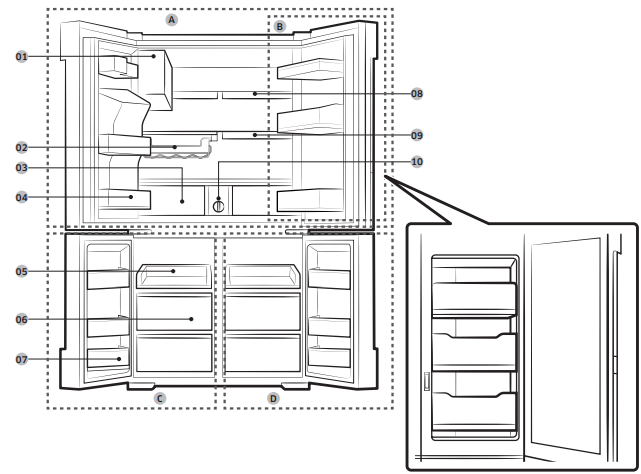
01 Auto Ice Maker
02 Wine Rack *
03 EZ Fresh Vegetable & Fruit Drawers
04 Fridge Multi-Purpose Guard
05 Easy Slide-Shelf
06 Dry Food and Meat Storage Drawers
07 Freezer door Bins
08 Fixed Shelf
09 Quick Space Shelf
10 Water filter
A. Fridge
B. Showcase Door *
C. Freezer
D. Flex Zone
CAUTION
• When the inner case is open, do not open the show case. The show case is likely to be pushed back and may be damaged.
• When closing the show case, make sure the show case is closed properly. If you close the show case properly, you will hear a clicking sound.
Door removal for entrance
If the refrigerator cannot pass through the entrance to your home or kitchen due to its size, follow these instructions to remove and then re-install the refrigerator's doors. If you do not need to remove the doors, go to page 26 for the installation instructions.
Tools required (not provided)
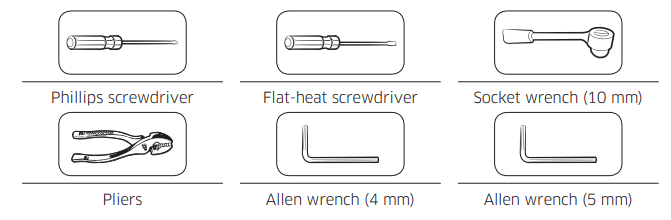
Detaching the fridge doors
1. With the door closed, use a Phillips screwdriver to remove the screws (x3) from the top cover. Pull up and remove the top cover with the connectors.
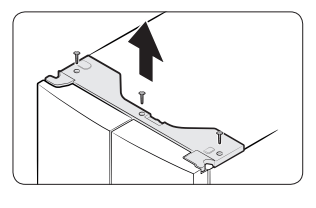
2. Disconnect the two wire connectors on the left door. The position of the connectors differs with the model.
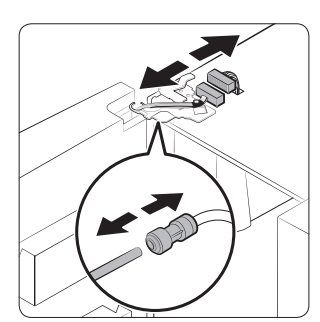
CAUTION
• Do not remove both doors simultaneously. Make sure to remove one door at a time. Otherwise, any of the doors may fall and cause physical injury.
• Make sure the refrigerator is off before disconnecting the connectors.
3. Disconnect the water tube from the coupler on the left door as shown.
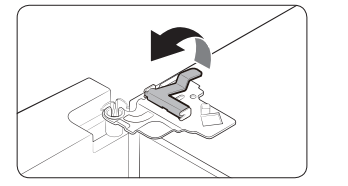
4. Gently draw up the clamp in several steps. To prevent finger injuries, do not apply a sudden force to the clamp.
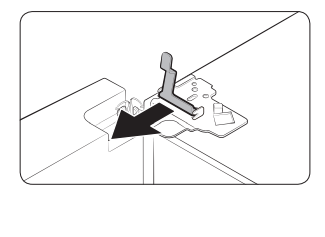
5. Pull up the clamp to remove.
6. Open the door 90 degrees. While holding the door, pull up and remove the top hinge. Be careful not to damage the connector wires when you remove the hinge.
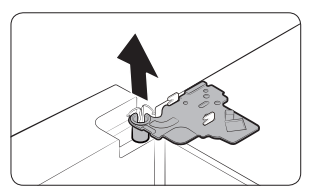
7. Gently pull up the door vertically to remove. Do not apply excessive force to the door. The door may fall, causing physical injury.
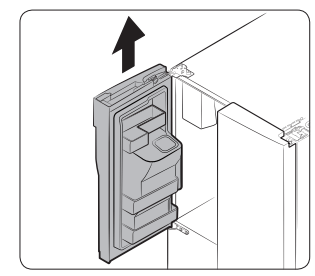
8. Lay the door down on a flat surface.
9. Repeat the steps above for the other door, except for Step 3. There is no water tube on the right side door.
Detaching the freezer doors
CAUTION
• Be sure to remove the fridge doors before removing the freezer doors.
• Use caution when disconnecting the bottom connectors.
1. With the freezer door open, use a Phillips screwdriver to remove the screw holding the cover (A) of the adjustable leg.
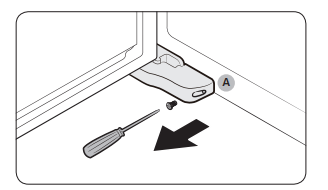
2. Disconnect the wire connectors.
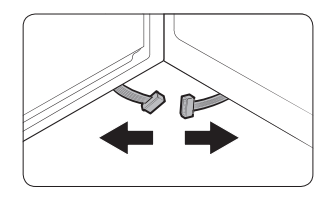
3. Locate the hinge shaft. While holding the door with one hand, use a flat-head screwdriver or wrench to press the shaft down. Make sure to hold the door to prevent the door from falling.
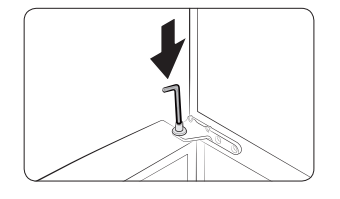
4. To prevent contact with the middle hinge, slightly tilt the door to the front, and then lift it up to remove.
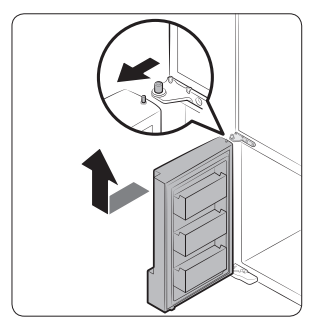
5. Repeat the steps above for the other door.
Re-attaching the freezer doors
CAUTION
• Before re-attaching the doors, make sure all the electrical connectors are properly connected.
• The freezer doors must be re-attached before the fridge doors.
• Be careful not to damage or step on the wires during this process.
1. Insert the freezer door into the bottom hinge while pushing the freezer door in the direction of the arrow.
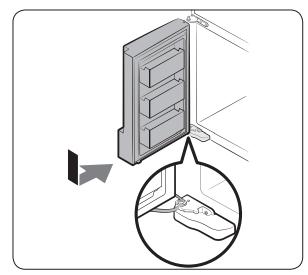
CAUTION • Be careful not to damage or step on the wires during this process.
2. While pressing the hinge shaft down, position the door so that the hinge shaft is below the shaft hole in the middle hinge. Release the hinge shaft so that it enters the shaft hole.
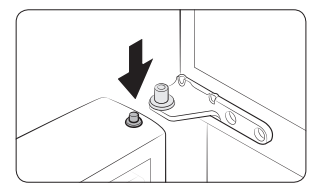
3. With the door open, connect the bottom connectors in the direction of the arrows
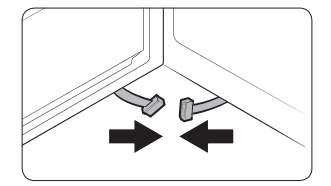
4. Attach the levelling foot cover using a Phillips screwdriver. Be careful not to damage or step on the connectors.
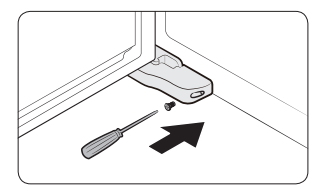
5. Repeat the steps above for the other door.
Re-attaching the fridge doors
1. While holding the door open by more than 90 degrees, insert the shaft on the middle hinge into the hole on the bottom of the door.
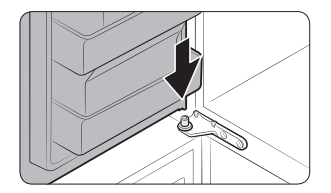
2. Put the top hinge into position on the top of the refrigerator, and then insert the hinge shaft into the top hole of the door. Make sure the wires from the door pass through the hole in the hinge shaft.
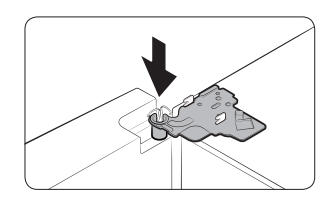
3. Insert the clamp in the direction of the arrow
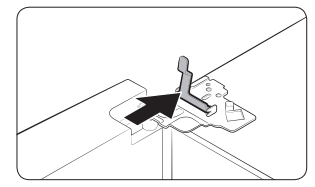
4. Push back the clamp as shown.
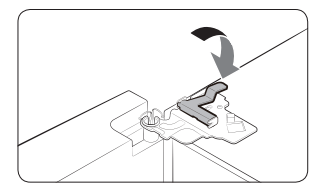
5. Connect the wire connectors.
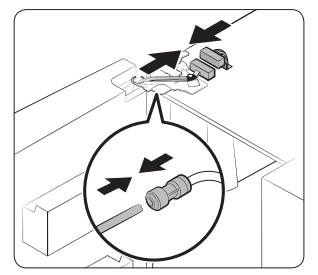
CAUTION • Make sure the wire connectors are connected properly. Otherwise, the display will not operate.
6. Connect the water tube.
CAUTION
• To prevent water leaks, make sure the red clips tighten the coupler properly.
• Keep the clips out of children’s reach.
7. Repeat the above steps for the other door, except for Step 6. The right door does not have a water tube.
8. Attach the top cover with the front side first, and then press down on its back to get it into position. Then, tighten the screws (x3).
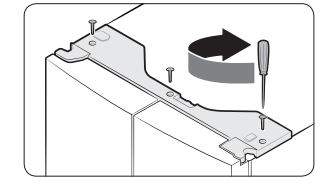
Step-by-step installation
STEP 1 Select a site
Clearance
See the pictures and table below and on the next page for installation space requirements.
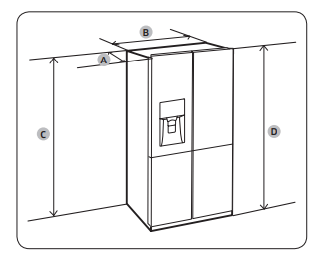
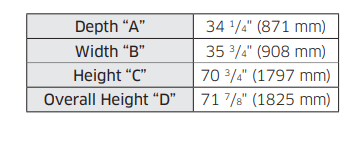
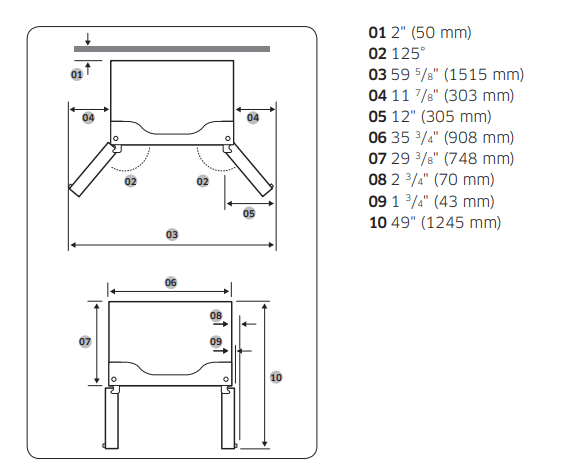
NOTE The measurements of your refrigerator may differ from those listed above, depending on the measuring method
STEP 2 Flooring
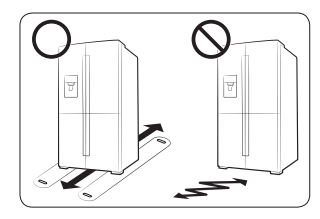
• The surface of the installation location must support a fully loaded refrigerator.
• To protect the floor, put a large piece of cardboard under each leg of the refrigerator when you move it for installation.
• To protect the floor once the refrigerator is in its final position, do not move it unless necessary. If you have to move it, place thick paper or cloth such as an old carpet, along the movement path
STEP 3 Adjust the levelling feet
CAUTION
• When installed, the refrigerator must be level on a flat, solid floor. Not leveling the refrigerator can cause damage to the refrigerator or physical injury.
• Levelling must be performed with the refrigerator empty. Make sure no food items are inside the refrigerator.
• For safety reasons, adjust the front side a little higher than the rear side
You can level the refrigerator using the front legs. The front legs have a special screw (leveller) for levelling purposes. Use a flat-head screwdriver for levelling.
• To adjust the height of the freezer side: Insert a flat-head screwdriver into the leveller of the freezer-side front leg. Turn the leveller clockwise to raise the refrigerator. Turn it counterclockwise to lower.
• To adjust the height of the fridge side: Insert a flat-head screwdriver into the leveller of the fridge-side front leg. Turn the leveller clockwise to raise the refrigerator. Turn it counterclockwise to lower.
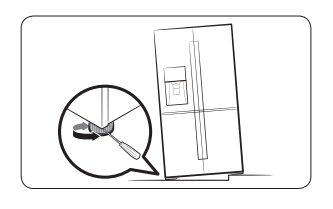
STEP 4 Adjust the door height as well as the door gap
Snap ring
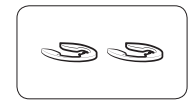
The height of a door can be adjusted using the provided snap rings, which come in 4 different sizes (1 mm, 1.5 mm, 2 mm, and 2.5 mm).
To adjust the height of a door
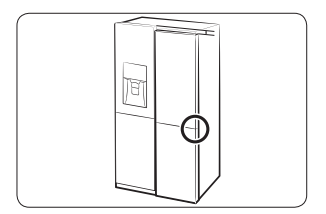
1. Check the height difference between the doors, and then raise and hold the lower door.
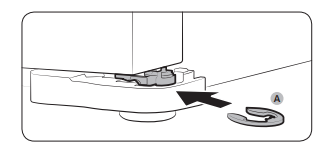
2. Insert a suitable-sized snap ring (A) between the door and the hinge as shown.
To correct the door gap (applicable models only)
Door gaps can be corrected using the gap bolt on the top right corner of the refrigerator.
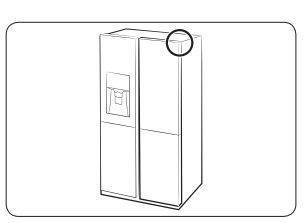
1. With the door closed, use a Phillips screwdriver to remove 6 screws on the top cover with the wire connectors.
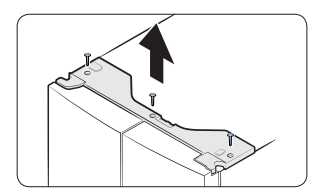
2. Use a 4 mm Allen wrench (not provided) to correct the door gap between two doors.
- To widen the gap, turn the gap bolt clockwise.
- To narrow the gap, turn the gap bolt counterclockwise.
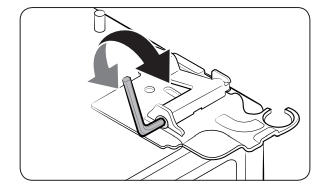
3. When done, reinsert the top cover.
CAUTION The electrical connectors must be left intact during this process. Use caution so you don't tangle the connector wires or peel off the coating.
STEP 5 Connect the water dispenser line
1. Shut off the main water source
2. Insert the pipe clamp (B) and the shut off valve (C) into the cold water line (A).
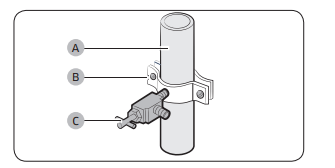
3. Connect the water line installation kit (A) to the shut off valve (B).
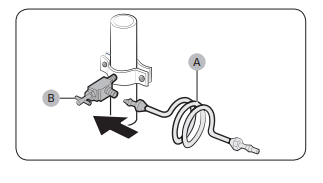
Connect the water supply line to the refrigerator
There are several items you must purchase to complete this connection. You may find these items sold as a kit at your local hardware store.
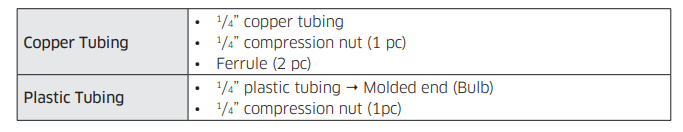
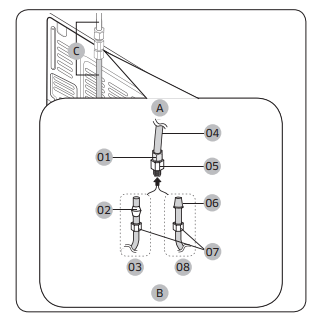
A. Refrigerator
B. Household water supply line
C. Water Line: must be kept straight.
01 Compression Nut (1/4”) (Assembled)
02 Ferrule (Not supplied)
03 Copper tubing (Not supplied)
04 Plastic Tubing (Assembled)
05 Compression Fitting (Assembled)
06 Molded end (Bulb)
07 Compression nut (B) (1/4”) (Not supplied)
08 Plastic Tubing (A) (Not supplied)
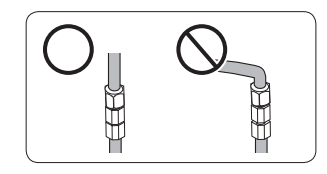
1. Connect the household water line to the assembled compression fitting.
- If you are using copper tubing, slip the compression nut (B) (not supplied) and ferrule (not supplied) on the copper tubing (not supplied) as shown.
- If you are using plastic tubing (A), insert the molded end (Bulb) of the plastic tubing (A) into the compression fitting.
2. Tighten the compression nut (B) onto the compression fitting. Do not over-tighten the compression nut (B).
3. Turn the water on and check for any leakage. If you find water drops or leakage in the connection areas, turn off the main water supply. Check the connections and, if necessary, tighten.
4. Flush 1 gallon of water through the filter before drinking or using the water from the refrigerator. (Flush approximately 6 minutes.) To flush, press a large glass or cup against the water dispenser lever. Fill the glass, empty it, and then repeat.
5. After you turn on the refrigerator, let the ice maker make ice for 1 to 2 days. Over that period of time, throw out the first 1 or 2 buckets of ice the ice maker makes to ensure all impurities have been removed from the water line.
STEP 6 Initial settings
After you complete the following steps, the refrigerator should be fully functional.
1. Plug the power cord into the wall socket to turn the refrigerator on.
2. Open the door, and check if the interior light lights up.
3. Set the temperature to the coldest setting, and then wait for about an hour. Then, the freezer will be slightly chilled, and the motor should be running smoothly.
4. Wait until the refrigerator reaches the set temperature. Now the refrigerator is ready to use.
STEP 7 Final check
When installation is complete, confirm that:
• The refrigerator is plugged into an electrical outlet and grounded properly.
• The refrigerator is installed on a flat, level surface with appropriate clearance between it and any walls or cabinets.
• The refrigerator is level and is sitting firmly on the floor.
• The door opens and closes freely, and the interior light turns on automatically when you open the door.
Operations
Feature panel
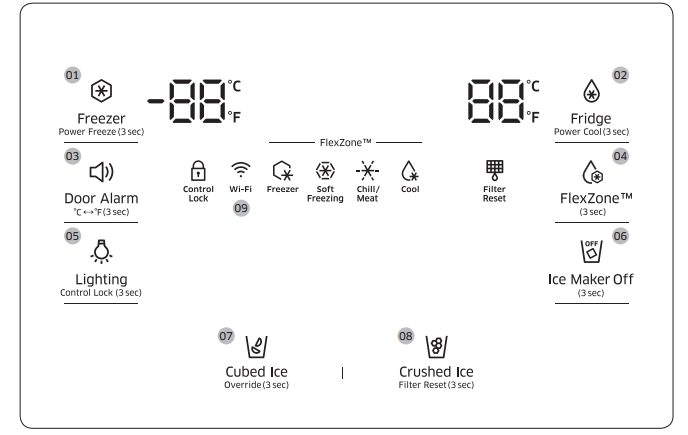
01 Freezer / Power Freeze
02 Fridge / Power Cool
03 Door Alarm
04 FlexZone
05 Lighting / Control Lock
06 Ice Maker Off
07 Cubed Ice / Override
08 Crushed Ice / Filter Reset
09 Network connection
01 Freezer / Power Freeze (3 sec)
| Freezer | You can use the Freezer button to set the freezer temperature or to activate/deactivate Power Freeze. To set the freezer temperature, press Freezer repeatedly. Available temperatures are between 5 °F (-15 °C) and -8 °F (-23 °C). |
| Power Freeze |
Power Freeze lowers the freezer temperature and speeds up the freezing process. In Power Freeze mode, the freezer runs at full power for several hours and then returns to normal operation and the previous temperature setting. • To activate Power Freeze, press and hold Freezer for 3 seconds. The corresponding indicator • To deactivate, press and hold Freezer for 3 seconds again. Power Freeze shuts off and the freezer returns to the previous temperature setting. • To freeze large amounts of food, activate Power Freeze at least 20 hours before putting food in the freezer. |
02 Fridge / Power Cool (3 sec)
| Fridge |
You can use the Fridge button to set the fridge temperature or to activate/deactivate Power Cool. To set the fridge temperature, press Fridge repeatedly to select a desired temperature between 34 °F (1 °C) and 44 °F (7 °C). The temperature indicator displays the currently set or selected temperature. |
| Power Cool |
The Power Cool function lowers the fridge temperature and speeds up the cooling process. In the Power Cool mode, the fridge runs at full power for several hours and then returns to normal operation and the previous temperature setting. Use Power Cool to rapidly cool food that spoils quickly or to rapidly cool the refrigerator after the door has been left open for some time. To start Power Cool, press and hold Fridge for 3 seconds. The Power Cool icon lights and the refrigerator speeds up the cooling process. To deactivate, press and hold Fridge for 3 seconds again. Power Cool turns off and the refrigerator returns to the previous temperature setting. |
03 Door Alarm /  (3 sec)
(3 sec)
| Door Alarm | You can enable or disable the door alarm by pressing Door Alarm. When Door Alarm is enabled and a door is left open for more than 2 minutes, the alarm will sound and the alarm indicator will blink. The Door Alarm function is enabled by factory default. |
 |
You can use the Door Alarm button to switch the temperature scale between Celsius and Fahrenheit. To switch the temperature scale, press and hold Door Alarm for 3 seconds. |
04 FlexZone
| Freezer |
Select Freezer to set the FlexZone compartment to the same temperature as the freezer. Use to keep frozen food fresh. |
| Soft Freezing | Select Soft Freezing to set the FlexZone compartment to 23 °F (-5 °C). Use to keep meat and fish fresh for an extended time |
| Chill / Meat | Select Chill / Meat to set the FlexZone compartment to 30 °F (-1 °C). Use when storing deli food such as steak, cold cuts, fish, bacon, and cheese |
| Cool | Select Cool to set the FlexZone compartment to 41°F (5 °C). Use when storing beverages that you will use fairly quickly or beverages you want to keep cold such as water, juice, soft drinks, and beer |
05 Lighting / Control Lock (3 sec)
| Lighting | By default, the dispenser lamp turns on only when the dispenser is used. If you want to keep the dispenser lamp turned on (continuous mode), press Lighting. The lighting indicator also turns on. To restore the default settings, press Lighting again. |
| Control Lock | To prevent accidental setting changes, press and hold Control Lock for 3 seconds. All controls will be disabled and the Lock indicator  will turn on. When Control Lock is on, the refrigerator does not dispense ice or water, even if the Dispenser Lever is pressed. To deactivate, press and hold again for 3 seconds. The Lock indicator turns off and the controls are re-enabled. will turn on. When Control Lock is on, the refrigerator does not dispense ice or water, even if the Dispenser Lever is pressed. To deactivate, press and hold again for 3 seconds. The Lock indicator turns off and the controls are re-enabled. |
| Device authentication | When connecting the refrigerator to Samsung Smart Home App or Samsung smart devices such as Samsung Smart TVs, follow the app's or device's onscreen instructions and press and hold Control Lock for 5 seconds. The temperature panel displays "on" for 5 seconds before proceeding with the authentication procedure. Note that the Control Lock function will be not affected by this authentication. |
06 Ice Maker Off (3 sec)
| Ice Maker Off | To disable ice making, press and hold Ice Maker Off for 3 seconds. In this mode, ice making is disabled even if you press Cubed Ice or Crushed Ice. To turn ice making back on, press and hold Ice Maker Off again for 3 seconds. |
07 Cubed Ice / Override (3 sec)
| Cubed Ice |
You can select an ice type. Press Cubed Ice to dispense cubed ice. The corresponding indicator turns on. |
| Override | The Override function activates/deactivates Smart Grid (See page 46). Press Cubed Ice/Override for 3 seconds to set/clear the Override function. |
08 Crushed Ice / Filter Reset (3 sec)
| Crushed Ice |
You can select an ice type. Press Crushed Ice to dispense Crushed Ice. The corresponding indicator turns on |
| Filter Reset | After about 6 months of using the original water filter (which typically amounts to about 320 gallons (1200 liters) of water), the Filter indicator blinks red to remind you that the filter needs to be replaced. When this happens, replace the filter, and then press and hold Crushed Ice for 3 seconds. This resets the filter lifecycle detector and turns off the Filter indicator. |
| Cooling Off |
Cooling Off mode (also called Shop mode), is designed for use by retailers when they are displaying refrigerators on the shop floor. In Cooling Off mode, the refrigerator’s fan motor and lights operate normally, but the compressors do not run so that neither the refrigerator or the freezer run the cooling process. To enter Cooling Off mode, press and hold Fridge, Freezer, and Door Alarm for 5 seconds. The refrigerator chime sounds with the message of "OFF" on the temperature panel. To exit, press and hold again for 5 seconds. |
09 Network connection
You can control and monitor your refrigerator through the Samsung Smart Home app. For more information, see the Samsung Smart Home section.
NOTE
• Recommended encryption systems include WPA/TKIP and WPA2/AES. Any newer or unstandardized Wi-Fi authentication protocols are not supported.
• Wireless networks may be affected by the surrounding wireless communication environment.
• If your Internet service provider has registered the MAC address of your PC or modem for identification, your Samsung Smart Refrigerator may fail to connect to the Internet. If this happens, contact your Internet service provider for technical assistance.
• The firewall settings of your network system may prevent your Samsung Smart Refrigerator from accessing the Internet. Contact your Internet service provider for technical assistance. If this symptom continues, contact a local Samsung service center or retailer.
• To configure the wireless access point (AP) settings, see the user manual of the AP.
• Samsung Smart Refrigerators support both Wi-Fi 2.4 GHz with IEEE 802.11 b/g/n and Soft-AP protocols (IEEE 802.11 n is recommended).
• Unauthorized Wi-Fi wireless routers may fail to connect to applicable Samsung Smart Refrigerators
Samsung Smart Home
Installation
Getting started
1. Run the Samsung Smart Home app and log in with your Samsung account. iPhone users are required to provide the login information each time they access the app.
2. Select Device > the + icon, and then tap Refrigerator.
3. Follow the onscreen instructions to provide the necessary information about the router, and then tap Next.
4. Press and hold Fridge for more than 5 seconds until the "AP" message appears on the freezer display. Your refrigerator will be registered with the app.
5. When device registration is complete, the refrigerator icon will appear on the Samsung Smart Home app.
6. Tap the refrigerator icon to open the refrigerator page.
7. When a network connection is established, the Wi-Fi icon lights up on your refrigerator.n
Refrigerator app
Integrated control
You can monitor and control your refrigerator at home and on the go.
• Tap the refrigerator icon in the Samsung Smart Home to open the refrigerator page.
• Check the operation status or notifications related to your refrigerator, and change options or settings if necessary.
Key features
Register Samsung Smart Home appliances to the Samsung Smart Home server for remote access.
Menu overview
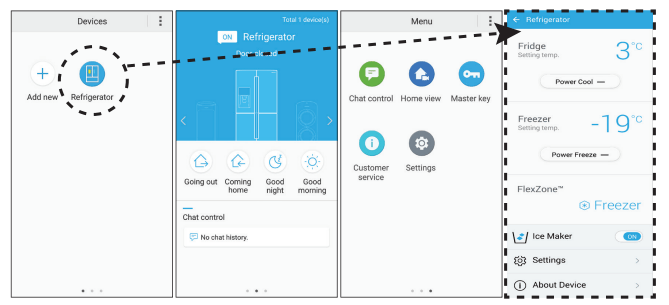
• Tap Refrigerator to open the settings page of the refrigerator.
• Swipe to move to the next page.
| Chat control | You can control your Samsung Smart Home appliances remotely, or check the operating status. |
| Home view (applicable models only) | By using the built-in camera of a Samsung Smart Home appliance, you can monitor your living room. This is available only with applicable models. |
| Master key | The master key is designed to control the locking system for different user activities such as going out, coming home, going to bed at night, and waking up in the morning. This is available only with applicable models. |
| Customer service | The user manual is downloadable, and the contact information for customer support is also provided |
| Settings | You can check the connected device as well as the software information (version and open-source licenses), and add devices or select a country. You can simulate the operation of the current device for demonstration purposes. |
Refrigerator settings
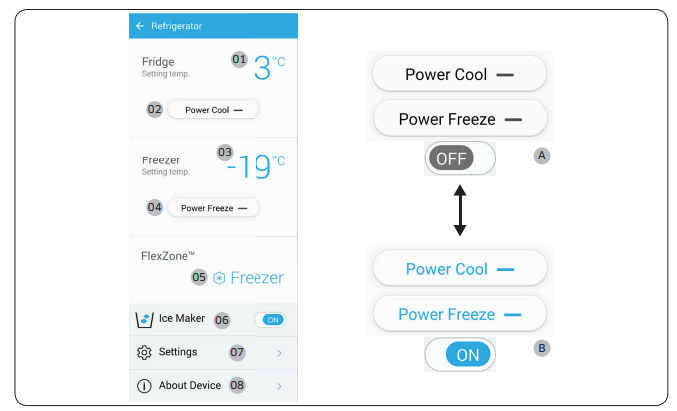
A: Disabled (black) B: Enabled (blue)
| Fridge |
01 Displays the currently set fridge temperature. 02 You can turn on or off Power Cool, and check the current settings. |
| Freezer |
03 Displays the currently set freezer temperature. 04 You can turn on or off Power Freeze, and check the current settings. |
| FlexZone™ | 05 Displays the current mode setting. |
| Ice Maker | 06 You can turn on or off Ice Maker, and check the current settings as well as the ice making status. |
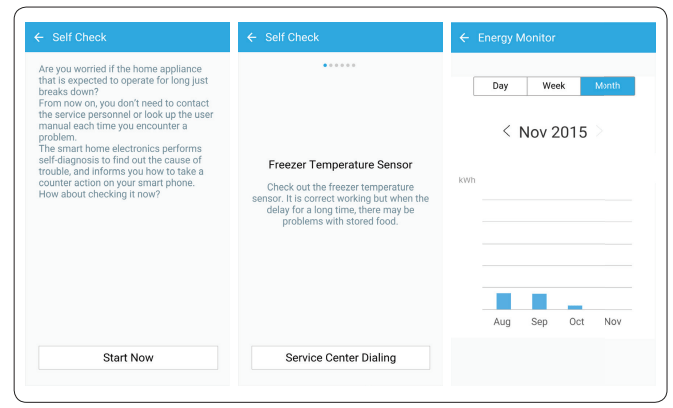
| Settings | 07 On the Settings screen, you can monitor the energy usage status of your refrigerator in a preferred format. Supported formats are daily, weekly, or monthly cumulative energy consumption reports covering a max of the last 180 days. |
| About Device |
08 Displays the product information including the current version, tutorial, Self Check, and Help Desk. The user manual is downloadable, and the contact information for customer support is also provided. Self Check By referencing Self Check, you can check the diagnostic results of your refrigerator. If the refrigerator detects an issue to check, it displays detailed information about the issue that can be used for customer service. |
Special features
Water dispenser
With the water dispenser, you can dispense water without opening the fridge door.
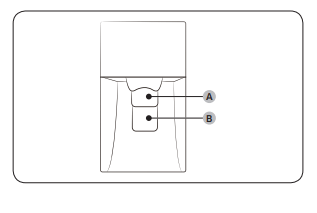
The water dispenser offers 3 options: chilled water, cubed ice, and crushed ice. If you do not want to dispense ice, simply press the water lever (B).
With the Ice Maker enabled,
1. Press to select an ice type.
2. Put a water glass on the ice lever (A) and push it. Ice is dispensed from the dispenser.
3. Then, put the glass on the water lever (B) and push it. Water is dispensed from the dispenser.
Ice maker
Ice making After you have installed your refrigerator and plugged it in, follow these instructions to ensure proper ice making and to keep the ice bucket full of ice:
1. Let the refrigerator operate for at least 24 hours to ensure optimal performance.
2. Dispense the first 4 to 6 ice cubes into a glass.
3. Wait another 8 hours and dispense another 4 to 6 ice cubes.
4. Then, wait another 16 hours and dispense the first glass-full of ice.
Diagnosis
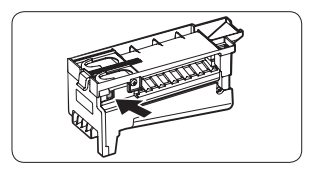
If ice does not dispense, first check the ice maker. To check the ice maker
1. Press Test on the side of the ice maker. You will hear a chime (ding-dong) when you press the button.
2. You will hear another chime if the ice maker is operating properly.
Ice Maker Off
If you press Ice Maker to turn the ice maker off, make sure to remove all ice cubes from the ice bucket. Remaining ice cubes may clump together, making it difficult to remove them.
To remove the ice bucket
1. Hold the bottom of the ice bucket with one hand and hold the side with the other hand.
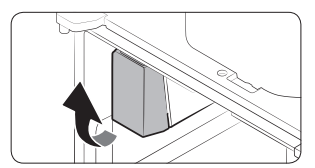
2. Gently lift it up and pull out.
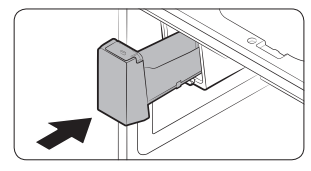
3. Remove the remaining ice cubes and put the ice bucket back into place.
If the ice bucket is not firmly inserted, turn the ice screw 90 degrees, and then try again.
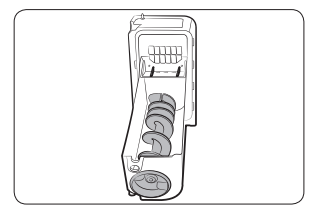
Water clouding
Water supplied to the refrigerator flows through a core alkaline filter. During this filtering process, the water pressure of the water increases and the water becomes saturated with oxygen and nitrogen. This causes the water to look misty or cloudy temporarily when dispensed. This is normal and the water will look clear after a few seconds.
Wine Rack
Under the shelf
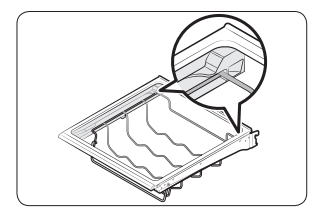
Insert the wine rack under the shelf of the fridge. Make sure to insert it to the end as marked in the figure
In the partition guide
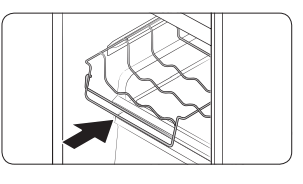
Insert the wine rack in the partition guide of the FlexZone.
• Make sure the front of the wine rack fits in the partition guide on the inner left-hand side of the FlexZone.
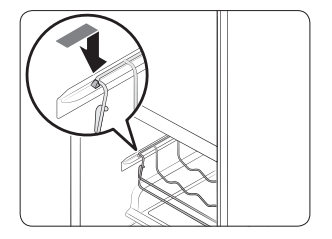
On the sliding shelf
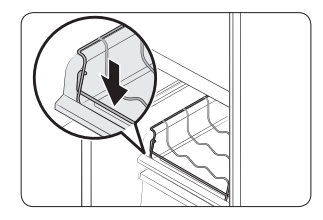
Insert the wine rack on top of the sliding shelf of the FlexZone, normally below the partition guide.
Maintainance
Handle and care
Icemaker bucket
If you do not dispense ice for an extended period, ice may form clumps inside the bucket. If this happens, remove and empty the icemaker bucket.
1. To remove the ice maker bucket, gently lift it up, and then pull it out slowly while holding the bottom of the bucket with one hand and the side with the other hand.
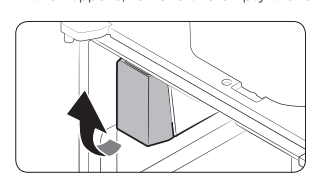
2. Lift up and pull the bucket out. Empty the bucket.
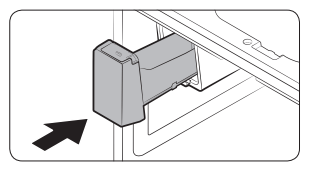
3. When done, put the bucket back into position. If the bucket does not fit in, turn the helix screw 90 degrees, and then try again.
Tempered glass shelves (fridge)
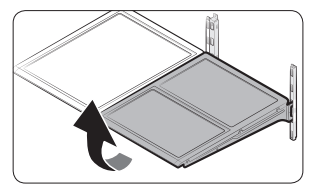
• To remove a shelf, fully open the corresponding door. Hold the front of the shelf, and then gently lift up and slide out.
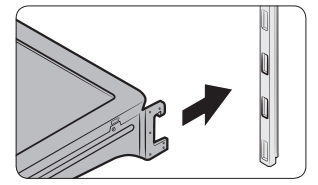
• To reinsert, hold the shelf at an angle so the front is higher than the back, and then insert the top hook into the top shelf notch. Then, lower the shelf and insert the bottom shelf hook into the bottom shelf notch.
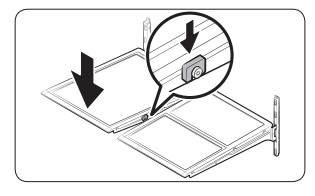
Door bins
The top door bin section has a marked line to ensure easy removal and proper reinsertion. Lift up the door bin, and then pull out straight.
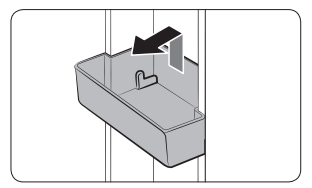
Vegetable & fruit drawers (EZ fresh zone)
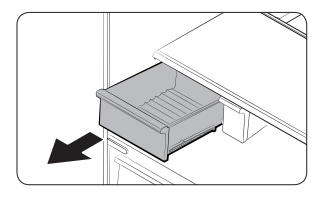
Gently lift up the front of the drawer and slide out. We recommend that you remove the door bins before removing the drawer. This is to prevent damage to the door bins.
Vegetable shelf
1. Slide out the left-side vegetable drawer
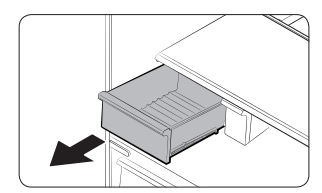
2. Slide in the right-side foldable shelf
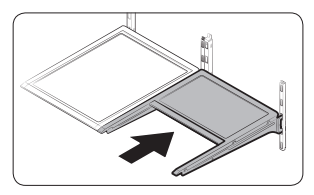
3. While supporting the vegetable shelf with one hand, slide it out with the other hand.
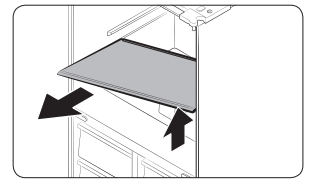
Cleaning
Interior and exterior
WARNING
• Do not use benzene, thinner, or home/car detergent such as Clorox™ for cleaning. They may damage the surface of the refrigerator and cause a fire.
• Do not spray water onto the refrigerator. This may cause electric shock.
• Do not put fingers or any objects into the dispenser outlet.
Regularly use a dry cloth to remove all foreign substances such as dust or water from the power plug terminals and contact points.
1. Unplug the power cord.
2. Use a moistened, soft, lint-free cloth or paper towel to clean the refrigerator’s interior and exterior.
3. When done, use a dry cloth or paper towel to dry well.
4. Plug in the power cord.
Replacement
Water filter
WARNING
• Do not use third-party water filters. Use only Samsung-provided or -approved filters.
• Unapproved filters may leak and damage the refrigerator, causing electric shock. Samsung is not responsible for any damage that may occur from use of third-party water filters.
The filter indicator  turns red to let you know it is time to replace the water filter. Before replacing the filter, make sure the water supply line is shut off.
turns red to let you know it is time to replace the water filter. Before replacing the filter, make sure the water supply line is shut off.
1. Open the filter cover.
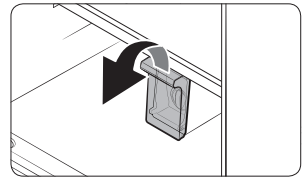
2. Turn the knob of the filter cartridge counter clockwise 90 degrees (1/4 turn). The filter cartridge unlocks.
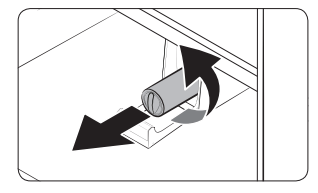
3. Pull out to remove the cartridge.
- If the water filter is severely contaminated, the cartridge may not be easy to remove. If that is the case, use force to remove the cartridge.
- To prevent water leaks from the filter opening, keep the cartridge straight while removing it.
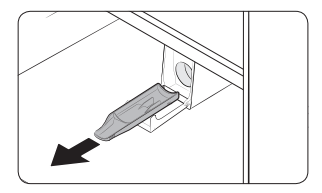
4. Insert a new filter cartridge. Use only Samsung-provided or approved filters.
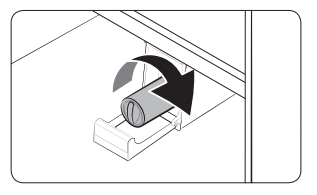
5. Turn the cartridge knob clockwise to lock into place.
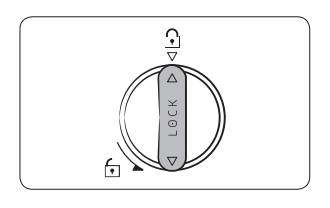
6. Press and hold Crushed Ice on the feature panel for 3 seconds to reset the life cycle detector. The filter indicator  turns off.
turns off.
7. When you are done replacing the filter, open the water valve and run water through the dispenser for about 7 minutes. This is to remove impurities and air from the water line.
Troubleshooting
General
| Symptom | Symptom |
| The refrigerator does not operate or cool. |
• Make sure the power cord is connected properly. • Make sure the temperature control is set correctly. Try setting to a lower temperature. • Make sure the refrigerator is not being exposed to direct sunlight and is not near a heat source. Failing to do so may affect the cooling performance. • Make sure the refrigerator is far enough away from rear walls, side walls, or cabinets to allow proper ventilation. Failing to do so may affect the cooling performance. • Too much food can block the internal ventilation of the refrigerator. To keep the refrigerator operating normally, do not put too much food inside. |
| Food in the fridge freezes. |
• Check if the temperature control is set to the lowest temperature. If so, change to a higher temperature. • This can happen if the ambient room temperature is too low. Set the room temperature higher. • Check if food containing a high proportion of water has been put in the coldest area of the fridge or near the cooling vent. If so, move the food to other shelves in the fridge. |
| You hear unusual noises or sounds. |
• Make sure the refrigerator is installed on a stable, flat surface. • Make sure the refrigerator is far enough away from rear walls, side walls, and cabinets to allow proper ventilation. • Make sure that there are no foreign objects (coins, keys, cutlery, etc.) inside or underneath the refrigerator. • The refrigerator may produce a ticking sound from inside. This occurs when the various accessories contract or expand as the temperature inside changes. This is normal. |
| The front corners and sides become warm and form condensation |
• To prevent condensation from forming, the refrigerator has heat-proof piping in the front corners. If the ambient temperature rises, this equipment may not work effectively. This is not a system failure. • Make sure the door is closed properly. Condensation may form if you leave the door open for an extended period of time. • Condensation may form on the exterior surface of the refrigerator if humid air comes into contact with the cool surface of the refrigerator. |
| The ice maker does not make ice. |
• If you have used all the ice in the ice bucket, you must wait for 12 hours for the refrigerator to make more ice. • See if the Ice Maker Off icon is lit. If it is, press and hold Ice Maker Off for 3 seconds. • Make sure the freezer is set below 32 °F (0 °C) (or 23 °F (-5 °C) in warm ambient air). • Make sure the water line is properly connected and the shutoff valve is open. • Check if the ice bucket contains ice clumps. If it does, empty the ice bucket and try again. |
| The water dispenser is not functioning. |
• Make sure the water line is properly connected and the shutoff valve is open. • Make sure the water supply line tubing is not damaged such as crushed or kinked. • Make sure the water filter is installed properly. |
| You hear a bubbling sound. | • This is normal. The bubbling sound comes from refrigerant circulating through the refrigerator |
| A bad smell comes from inside the refrigerator. |
• Check for any spoiled food. We recommend cleaning the refrigerator on a regular basis and removing any spoiled or suspect food items. • Make sure strong smelling food is wrapped tightly or stored in air tight containers. |
| Frost forms on the interior walls. |
• Make sure the air vents are not blocked by food or any other objects so that the air can circulate freely. For efficient air circulation, it is recommended to arrange food items evenly. • Make sure the door is closed properly. |
| Condensation or water drops form on or around the vertical mullion. | • While the refrigerator is operating, condensation or water drops may form on or around the vertical mullion if the surrounding humidity is too high. |
Samsung Smart Home
| Symptom | Action |
| Could not find “Samsung Smart Home” in the app market. | • The Samsung Smart Home app is available for smartphones that run Android 4.0 (ICS) or higher, or iOS 7.0 or higher. |
| The Samsung Smart Home app fails to operate. |
• The Samsung Smart Home app is available on applicable models only. • The old Samsung Smart Refrigerator app cannot connect with Samsung Smart Home models. |
| The Samsung Smart Home app is installed but is not connected to my refrigerator. |
• You must log into your Samsung account to use the app. • Make sure that your router is operating normally. • If the Wi-Fi icon on the refrigerator’s display is off, this indicates that no network connection has been established yet. In this case, use the Samsung Smart Home app to connect and register your refrigerator to the access point (AP) of your house. |
| Could not log into the app. |
• You must log into your Samsung account to use the app. • If you don’t have a Samsung account, follow the app’s onscreen instructions to create one. |
| An error message appears when I try to register my refrigerator. | • Easy Connection may fail due to the distance from your access point (AP) or electrical interference from the surrounding environment. Wait a moment and try again. |
| The Samsung Smart Home app is successfully connected to my refrigerator but does not run. |
Exit and restart the Samsung Smart Home app, or disconnect and reconnect the router. • Unplug the power cord of the refrigerator, and plug it again after 1 minute. |
Smart Grid
| Symptom | Action |
| What Do I Need to use the Energy Management and Smart Grid functions? |
To use the Smart Grid (Demand Response) and Energy Management functions on your refrigerator, you need the following: Devices • Wireless access point (router) • Samsung Energy Management-supported refrigerator • Smartphone Registration • Connect your refrigerator to your home Wi-Fi network. • Register for the EMS service with your electric company that has an EMS (Energy Management System) supporting SEP (Smart Energy profile). Application • Download the Samsung Smart Home app from the Google Play Store, Apple App Store, or Samsung Galaxy Apps. • Install and run the Samsung Smart Home app on your smartphone. |
| Why isn’t the Energy Management function working normally? |
• Make sure that your home router is operating normally with proper Internet service and connection. • Make sure that the refrigerator is connected to the AP. Checkpoints • Connect your smartphone to the router (AP, Access Point), and then check if you can browse the Internet on the smartphone. • Check if the Wi-Fi icon on the refrigerator’s display is on. If not, connect the refrigerator to the AP. |
| Why isn’t the Delay Defrost Capability working normally? |
• Make sure that your home router is operating normally with proper Internet service and connection. • Make sure that the refrigerator does not display L3 or L4 on the display panel. |
See other models: RT21M6213SG/AA RT18M6213SG/AA RT21M6215SG/AA RF18HFENBSR/US RT18M6215WW/AA
 lights up, and the refrigerator speeds up the freezing process for you.
lights up, and the refrigerator speeds up the freezing process for you.