Loading ...
Loading ...
Loading ...
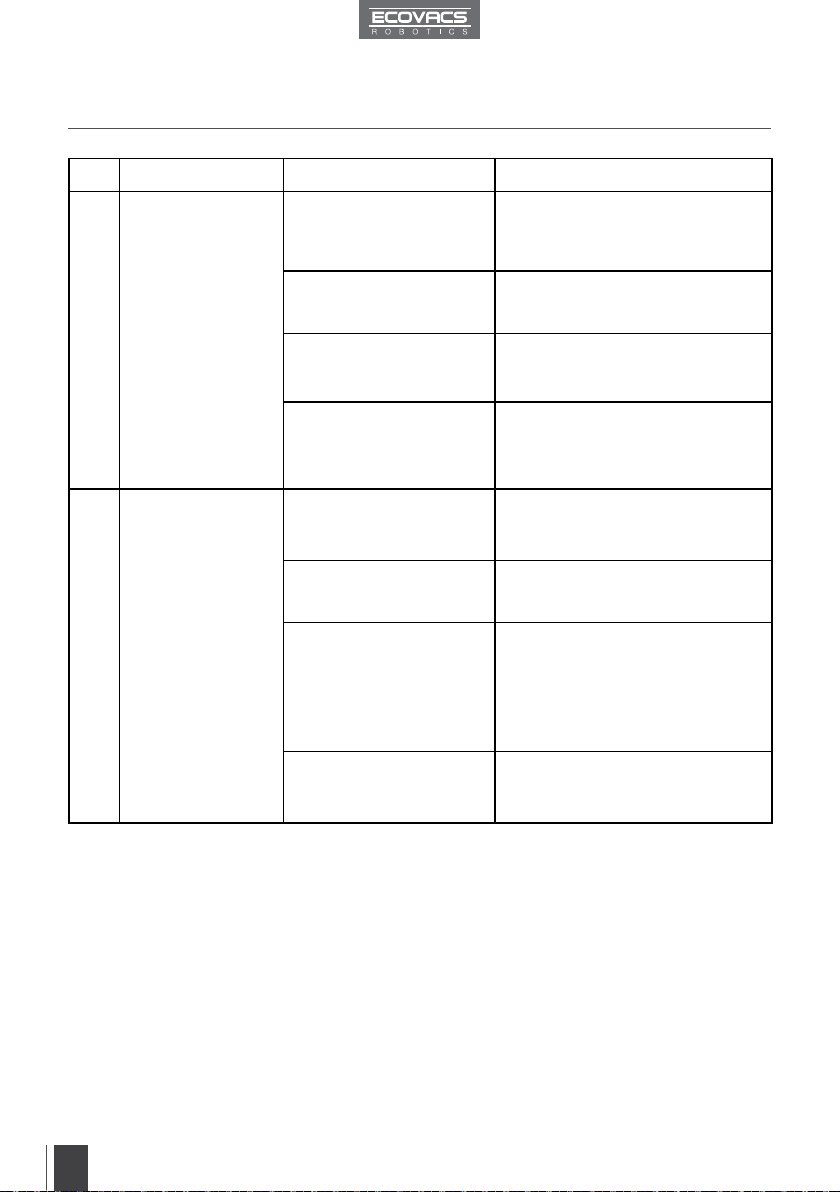
20
EN
5. Troubleshooting
No. Malfunction Possible Cause Solutions
4
DM82 will not clean
automatically at
scheduled time.
Time Scheduling function is
cancelled.
Set Time Scheduling function as
described in section 3.4.
DM82 is powered OFF. Power ON DM82.
The robot’s battery is low.
Keep DM82 powered ON and on the
Charging Dock to make sure it has a
full battery to work at any time.
DM82’s components are
tangled with debris.
Power OFF DM82, clean the Dust
Bin, and invert the robot. Clean Side
Brushes and the Main Brush as
described in section 4.
5
Remote Control
failure (eective
control range of
Remote Control is
5m /16’).
The batteries in the
Remote Control need to be
replaced.
Replace with new batteries making
sure they are installed correctly.
DM82 is powered OFF or
DM82’s battery is low.
Make sure DM82 is powered ON
and fully charged.
The infrared signal cannot
be transmitted because
the Infrared Emitter on the
Remote Control or DM82’s
Infrared Receiver on DM82
is dirty.
Use a dry cloth or the brush side of
the provided Cleaning Tool to wipe
the Infrared Emitter on Remote
Control and the Infrared Receiver on
DM82.
There is other equipment
interfering with the infrared
signal to DM82.
Avoid using the Remote Control
near other equipment using infrared
signals.
Loading ...