Loading ...
Loading ...
Loading ...
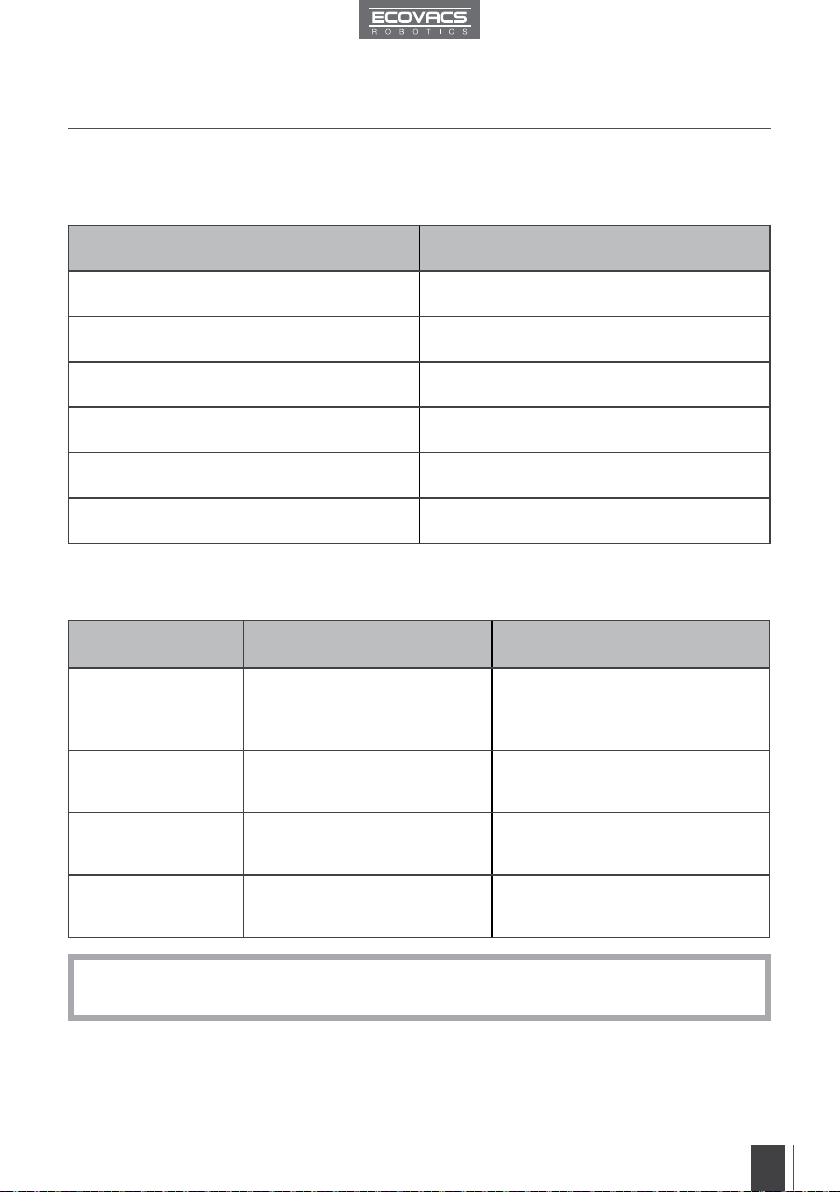
15
EN
3. Operating and Programming
3.5 Indicator Light and Alarm Sounds
Indicator Light
Alarm Sounds
If DM82 detects a problem, it emits alarm beeps and the AUTO Mode Button glows RED.
Note: If the problem persists, please turn OFF the Side Power Switch then turn ON to restart the
robot. If this does not solve the problem, please contact Customer Service.
AUTO Mode Button on DM82 Status
Flashes ORANGE The robot is charging.
Glows a continuous GREEN The robot is fully charged.
Flashes GREEN The robot is powered ON and is awake.
Glows a continuous RED The robot has a problem.
Flashes ORANGE The robot has low battery.
Glows a continuous GREEN The robot is cleaning.
Alarm Sound Problems Solution
One Beep
Driving Wheel or Side Brush
malfunction.
Check Driving Wheels and Side
Brushes for debris and clean as
described in section 4 Maintenance.
Two Beeps Anti-Drop Sensor malfunction
Wipe the Anti-Drop Sensors clean as
described in section 4 Maintenance.
Three Beeps The robot is stuck.
Move the robot by hand to a dierent
area.
Four Beeps Main Brush malfunction.
Check the Main Brush as described
in section 4 Maintenance.
Loading ...
Loading ...
Loading ...