Loading ...
Loading ...
Loading ...
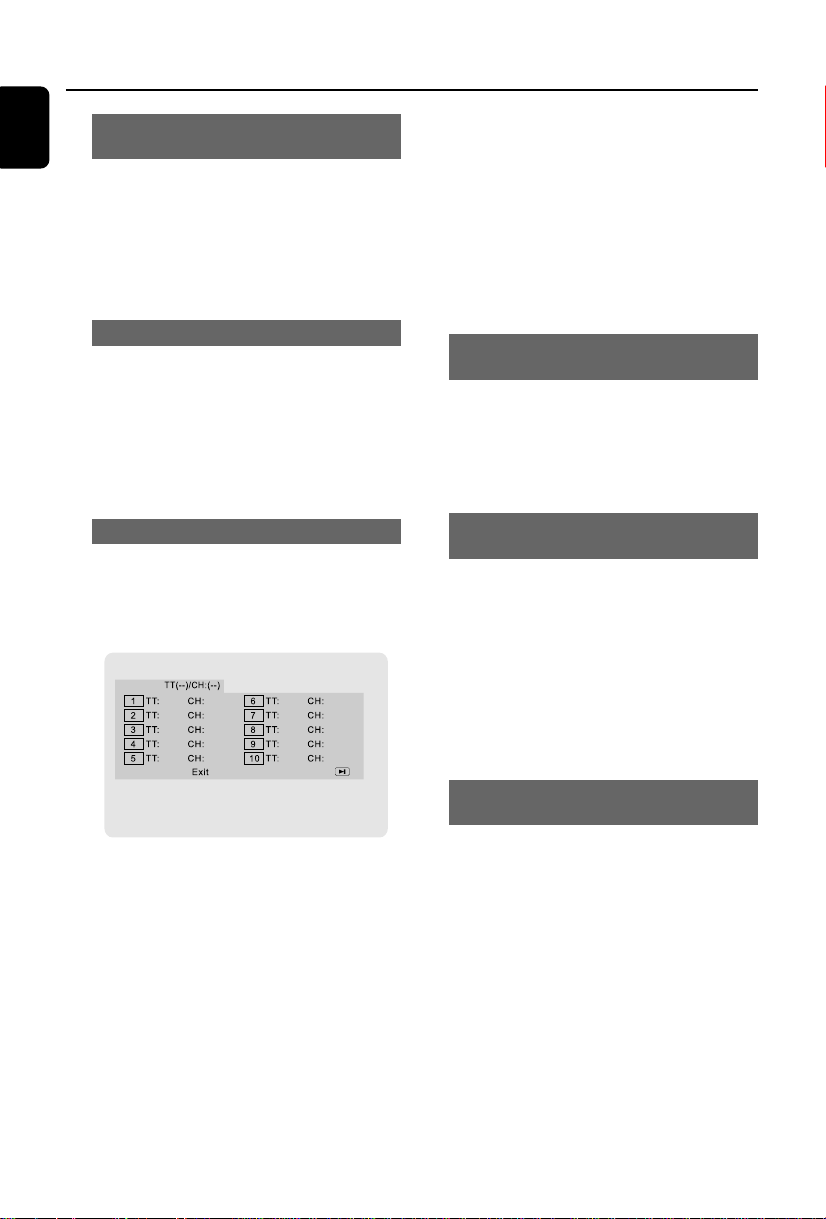
26
English
Disc Operations
Repeat A-B (DVD/VCD/CD/MP3/DivX/
WMA)
1 Press A-B at your chosen starting point.
2 Press A-B again at your chosen end point.
➜ The section A and B can be set only within
the same chapter/track.
➜ The section will now repeat continuously.
3 To exit the sequence, press A-B again.
Slow Motion (DVD/VCD/DiVX)
1 Press 4 during playback to select the required
speed: 1/2, 1/4, 1/8 or 1/16 (forward).
➜ Sound will be muted.
2 To return to normal speed, press ÉÅ.
Note:
– Slow backward is not possible on VCDs.
Program (not for Picture CD)
To select favourite tracks/chapters for playback in
preferred sequence.
For DVD/VCD/CD
PROGRAM:
(DVD program for example)
1 Press PROGRAM on the remote to enter the
program mode.
2 Use the Numerical Keypad (0-9) to directly
input the tracks or chapters (single track number
with digit “0” in front, for example “05”).
3 Move the cursor by pressing 1 2 3 4 to
select “Start”.
4 Press OK to start playback.
For MP3/WMA
1 In Stop mode, press DISC MENU to switch
the menu between Album and Filelist.
2 When Filelist is on the screen, press 3 4 to
select the files and press PROGRAM to add
the files to the program list.
3 Press DISC MENU to display the program list.
4 Press PROGRAM to delete unwanted files
from the program list.
Forward/Reverse Searching (DVD/VCD/
DivX/CD/MP3/WMA)
1 Press 1 2 on the remote control during
playback to select the required speed: 2X, 4X,
8X, 16X or 32X (backward or forward).
➜ Sound will be muted.
2 To return to normal speed, press ÉÅ.
Time search & search by chapter/track
number (DVD/VCD/CD/MP3/WMA)
1 Press GOTO/STEREO until the time or
chapter/track edit box appears.
2 Enter hours, minutes and seconds from left to
right in the time edit box using remote control
numerical keypad.
OR
Enter your desired chapter/track number in the
chapter/track edit box using remote control
numerical keypad.
Information display during playback
(not for Picture CD)
● During playback, press DISPLAY/MENU to
show disc information on the TV screen.
For DVD
➜ Title/Chapter Elapsed: displays the
elapsed time of the current title/chapter.
➜ Title/Chapter Remain: displays the
remaining time of the current title/chapter.
➜ Display Off: switches time display off.
pg 001-046_MCD759D_37_Eng 2007.6.21, 14:3926
Loading ...
Loading ...
Loading ...