Loading ...
Loading ...
Loading ...
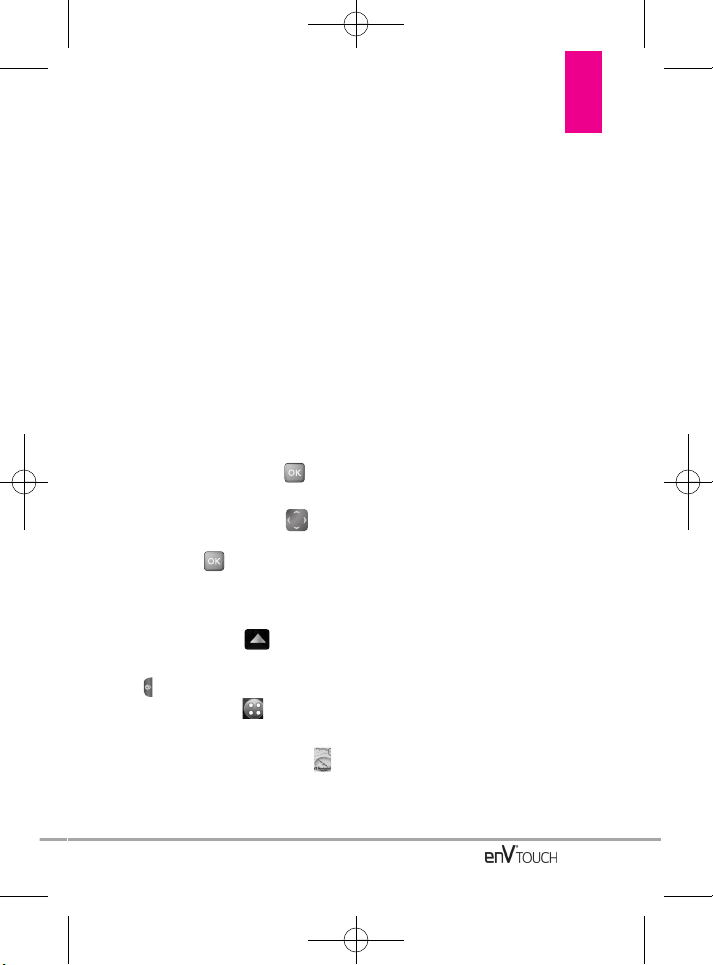
VVZZ NNaavviiggaattoorr
The Navigator Menu allows you to
get directions to locations when
you're out and about.
●
Voice-prompted turn-by-turn
directions with auto-rerouting if
you miss a turn
●
View detailed color maps that
can be panned and zoomed
●
Find points of interest
Access and Options
Using the Internal Keypad
1.
Open the flip and press
[MENU].
2. Press the Directional Key to
scroll to the
VZ Navigator
menu
and press
.
Using the External Touch Screen
1. Unlock the Touch Screen by
sliding the image up to
unlock or press the Unlock Key
( ) on the left side of your
phone and touch to access
the menu.
2. Touch the VZ Navigator icon .
MMyy MMuussiicc
Allows you to store and to listen to
music right from your phone. Connect
to V CAST Music with Rhapsody to
download a variety of music, transfer
music between your phone and your
PC, manage and organize your music
files, and more. For more details on
using this feature, please see the My
Music section on page 52.
VZ Navigator / My Music
99
VX11K_Eng_100225(1.3).qxd 3/4/10 10:36 AM Page 99
Loading ...
Loading ...
Loading ...