Loading ...
Loading ...
Loading ...
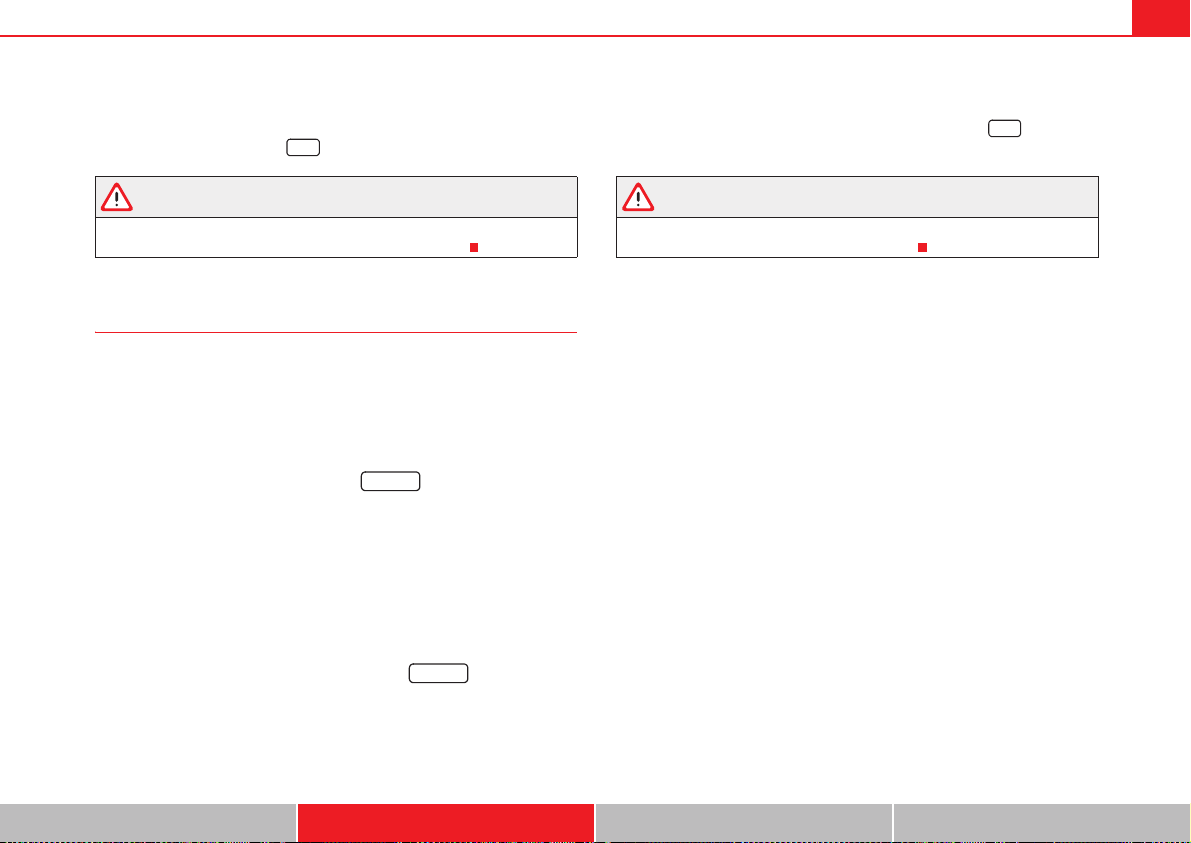
Driving 177
Safety First Operating instructions Tips and Maintenance Technical Data
Control of the set speed is switched off if you reduce speed by depressing the
brake pedal. You can reactivate the control by pressing once on the upper part
of the rocker switch or button .
WARNING
It is dangerous to use a set speed which is too high for the prevailing road,
traffic or weather conditions. This may cause an accident.
Switching off system temporarily
Switching off the control temporarily in vehicles with a manual
gearbox
– Depress the brake or clutch pedal or
–Push the switch page 176, fig. 133 to “OFF”, or
– Press the lower part of the button .
Switching off the control temporarily in vehicles with an automatic
gearbox
– Press the brake pedal or
– Select positions N or 1 or
–Push the switch page 176, fig. 133 to “OFF”, or
– Press the lower part of the rocker button .
The speed stored will remain in the cruise control memory if the control is
switched off temporarily, unless you select positions N or 1. In this case, the
speed stored in the memory will be deleted.
To resume the control function, release the brake or clutch pedal, move the
switch to ON or press the button page 176, fig. 133 or button
page 176, fig. 134 once.
WARNING
It is dangerous to use a set speed which is too high for the current road,
traffic or weather conditions. Risk of accident.
2%3 +
A
A
CANCEL
A
A
CANCEL
A
A 2%3 +
Loading ...
Loading ...
Loading ...