Loading ...
Loading ...
Loading ...
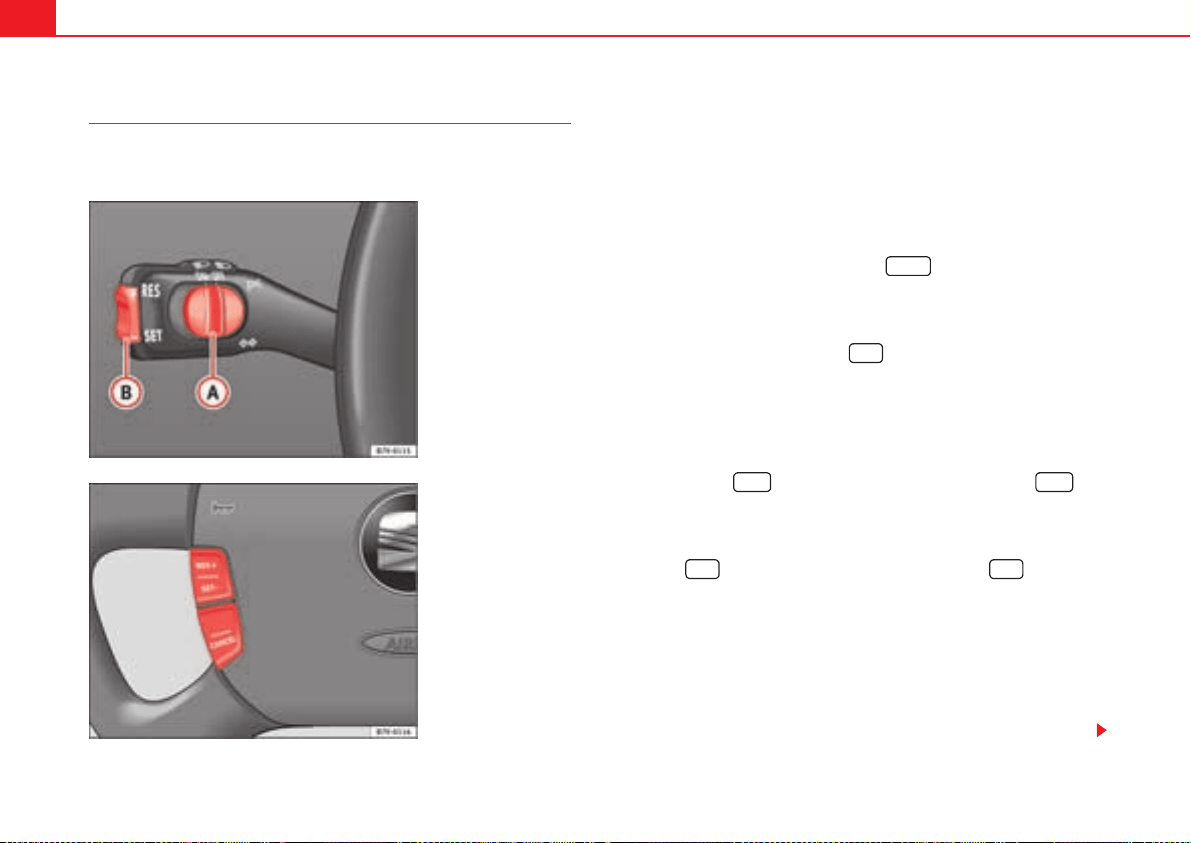
Driving176
Lever for cruise control
The CCS can be operated using the controls on the turn signal
lever or on the multi-function steering wheel.
Switching on the system
– Push the switch fig. 133 to the left to ON. The
% symbol
lights up in the combi-instrument when the cruise control system
is switched on.
Switching off system
– Move the contro fig. 133 to the right hand side position
OFF or push the button fig. 134 once.
Setting speed
–Press the lower part SET fig. 133 of the rocker switch once
briefly or push the fig. 134 button once when you have
reached the speed you wish to set. This speed is then stored and
maintained.
Increasing the stored speed
– To reach the desired speed hold down the upper part of the
rocker button fig. 133 or button fig. 134 .
Reducing the set speed
– To reach the desired speed hold down the lower part of the rocker
button fig. 133 or button fig. 134 . The
speed falls as the vehicle is no longer accelerating, not due to
sharp braking.
If you increase speed by using the accelerator, the previously programmed
speed will be resumed when the accelerator pedal is released. This will not be
the case, however, if the vehicle speed is more than 10 km/h higher than the
stored speed for longer than 5 minutes. The speed will have to be stored
again.
Fig. 133 Turn signal and
main beam lever: switch
and rocker switch
for CCS.
A
A
A
B
Fig. 134 Multi-function
steering wheel: CCS
controls
A
A
A
A
#!.#%,
A
B
3%4 -
2%3 +
A
B 2%3 +
3%4 -
A
B 3%4 -
Loading ...
Loading ...
Loading ...