Loading ...
Loading ...
Loading ...
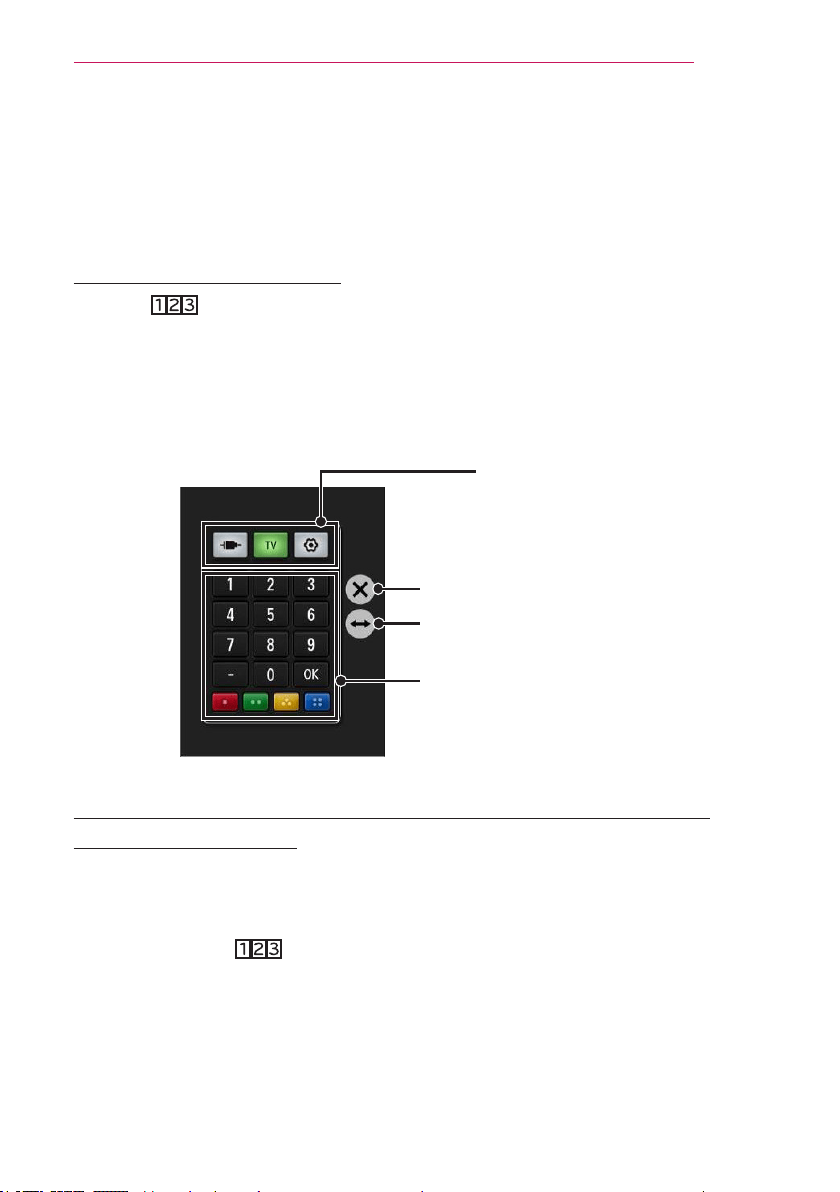
85
USING ADVANCED FUNCTIONS
USING ADVANCED FUNCTIONS
To Use Screen Remote
To Use Screen Remote
Press the button on the magic remote control.
Select a button on the screen remote displayed on the screen using the magic remote
control.
The type of buttons on the screen remote varies depending on the region or the type
of a connected device.
Image shown may differ from your projector.
Exits the Screen Remote
Moves the position of the
Screen Remote to left or right
TV operation buttons
Change Device tab
To Control a Device Connected to the Projector Using
the Screen Remote
You can control a device connected via SIMPLINK or MHL using the Screen Remote.
1 Check if the device is connected to the projector.
2 After pressing the button on the magic remote control, select the device you
want to control in the Change Device tab. The screen remote that can control the
device appears.
This may not work with some buttons.
Loading ...
Loading ...
Loading ...
