Documents: Go to download!
- Owner's manual - (English, French, Spanish)
- Operating instructions, tips
- Care and cleaning
- Special laundry tips
- Troubleshooting
- Information codes
Table of contents
User Manual
Operating instructions, tips
WARNING: To reduce the risk of fire, electric shock, or injury to persons, read the IMPORTANT SAFETY INSTRUCTIONS before operating this appliance.
Overview of the control panel
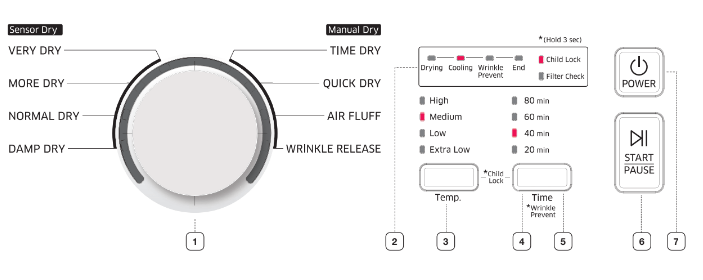
1. Cycle Selector | To select dryness level in Sensor Dry cycle. Very Dry, More Dry, Normal Dry and Damp Dry are dryness level in Sensor Dry cycle. Sensor Dry cycle automatically senses the moisture in the load and shuts the dryer off when the load reaches the dryness level you have selected with Dryness level. To select Sensor Dry cycle with Temperature option. Corresponding setting of the temperature option, refer to the “cycle chart” VERY DRY & MORE DRY – Use this cycle to dry such a large or bulkier fabrics. NORMAL DRY – Default setting. DAMP DRY – Use this cycle for flat by hanger or ironing. TIME DRY – TIME DRY allows you to select the desired cycle time. Turn the Cycle Selector dial to TIME DRY, and then press the Time selection button. QUICK DRY – Provides a 40 minute drying cycle. AIR FLUFF – The AIR FLUFF cycle tumbles the load at room temperature air. WRINKLE RELEASE – The WRINKLE RELEASE cycle will release wrinkles from items that are clean, dry, and only slightly wrinkled, such as clothes from a crowded closet, suitcase or items that have been in the dryer too long after the cycle has ended. WRINKLE RELEASE can be used with any temperature selection.
|
2. Display | The Drying light will illuminate and remain lit until the cycle is complete. When your dryer is in the cool-down phase, the Cooling light will illuminate, When your dryer is in the wrinkle prevent phase, the Wrinkle Prevent light will illuminate. When the cycle is complete, End light will illuminate in the display panel and until you push the Start/Pause button or the Power button. If your dryer is paused during a cycle, the indicator lights will blink until you press the Start/Pause button.
|
3. Temp Selection Button | To select the temperature for the load, press the Temp button. An indicator light will illuminate next to the temperature you selected. Press the button repeatedly to scroll through the settings. High – For heavy fabrics such as jeans, corduroys, or work clothes with high temperature heat. Medium – For cottons, underwear, and linen. Low – For wrinkle-free cottons, synthetic fabrics, knits, and permanent press fabrics. Extra Low – For heat-sensitive items at a low drying temperature.
|
4. Time Selection Button. | When using Manual Dry cycles, you can select the drying time by pressing the Time selection button. During the Sensory Dry cycle, the time light indicator is off because exact drying times are determined by fluctuating humidity levels. |
5. Select Cycle Option | Wrinkle Prevent – Wrinkle Prevent provides approximately 180 minutes of intermittent tumbling in unheated air at the end of the cycle to reduce wrinkling. Press the Time (*Wrinkle Prevent) button for 3 seconds. The indicator light will illuminate when Wrinkle Prevent is selected. The load is dry and you can remove it at any time during the Wrinkle Prevent cycle. |
6. Start/Pause selection button | Press to pause and restart programs. |
7. Power button | Press once to turn your dryer on, Press again to turn it off. If your dryer stays on without touching any buttons or dials over 10 minutes, then the power automatically turns off. |
NOTE: If you insert laundry into your dryer while it is extremely tangled immediately after your washer has finished a wash or spin cycle, it may degrade the drying efficiency or cause the door to open. We recommend that you disentangle your laundry appropriately before inserting it.
Child lock
Prevents children from playing with your dryer.
Setting/Releasing
If you want to set or release the Child Lock, press the Temp. and Time buttons simultaneously for 3 seconds.
Child Lock Details
- You can turn Child Lock on while your dryer is running.
- Once you turn Child Lock on, no button, except for the Power button, will respond until you turn off the Child Lock function.
- The Child Lock indicator will be lit.
NOTE: If you have not turned off Child Lock, and then turned the dryer off and on, the Child Lock function will still be on. To turn off Child Lock, follow the instructions above.
NOTE: When other buttons, except for the Power button, do not respond, check the Child Lock indicator. If Child Lock is on, follow the instructions above to turn Child Lock off.
Clean the lint filter

- After each load.
- To shorten drying time.
- To operate more energy efficiently.
NOTE: Do not operate your dryer without the lint filter in place.
Load the dryer properly
- Place only one wash load in your dryer at a time.
- In mixed loads, heavy and lightweight fabrics will dry differently. This may result in lightweight fabrics being dry while heavy fabrics remain damp at the end of a drying cycle.
- Add one or more additional similar items to your dryer when you are drying only one or two items. This improves the tumbling action and drying efficiency.
- Overloading restricts tumbling action, resulting in uneven drying as well as excessive wrinkling of some fabrics.
Getting started
- Load your dryer loosely – DO NOT overload.
- Close the door.
- Select the appropriate cycle and options for the load (Refer to “Cycle chart”).
- Press the Start/Pause button.
- The dryer indicator light will illuminate.
NOTE:
- When the cycle is complete, “End light” will illuminate in the display.
- Pressing Power cancels the cycle and stops your dryer.
- The Drying, Cooling, and Wrinkle Prevent indicator lights will illuminate during those portions of the cycle.
WARNING: Do not place anything on top of your dryer while it is running.
Care and cleaning
WARNING: Certain internal parts are intentionally not grounded and may present a risk of electric shock only during servicing. Service Personnel - Do not contact the following parts while the appliance is energized: Control board and inlet valve.
Control Panel
Clean with a soft, damp cloth. Do not use abrasive substances.
Do not spray cleaners directly on the panel.
The control panel finish may be damaged by some laundry pre-treatment soil and stain remover products.
Apply such products away from your dryer and wipe up any spills or overspray immediately.
Tumbler
Remove any stains from the tumbler caused by crayon, ink, fabric dye (from new items such as towels or jeans) and so on with an all-purpose cleaner.
Tumble old towels or rags to remove any remaining stain or cleaning substance.
Once these steps are followed, stains may still be visible, but should not transfer to subsequent loads.
Powder Coated Tumbler
To clean the powder coated tumbler, use a damp cloth with a mild, non-abrasive cleaner suitable easily marred surfaces.
Remove cleaner residue and dry with a clean cloth.
Dryer Exterior
Clean with a soft, damp cloth. Do not use abrasive substances.
Protect the surface from sharp objects.
Do not place any heavy or sharp objects or a detergent box on the dryer. They can scratch or damage the top cover of the dryer. Keep these items in the separately purchased pedestal or in a separate storage box.
The entire dryer has a high-gloss finish. Avoid scratching or damaging the surface when using the dryer.
Dryer Exhaust System
Inspect and clean the dryer exhaust system yearly to maintain optimum performance.
The outside exhaust hood should be cleaned more frequently to ensure proper operation.
Special laundry tips
Please follow the care label or manufacturer’s instructions for drying special items. If care label instructions are not available, use the following information as a guide.
Bedspreads & Comforters
- Follow the care label instructions.
- Make sure the item is thoroughly dry before using or storing.
- May require repositioning to ensure even drying.
Blankets
- Use the medium temperature and dry only one blanket at a time for best tumbling action.
- Make sure the item is thoroughly dry before using or storing.
Curtains & Draperies
- Use the low temperature to help minimize wrinkling.
- Dry these in small loads for best results and remove as soon as possible.
Cloth Diapers
- Use the High temperature settings for soft, fluffy diapers.
Down–filled Items (jackets, sleeping bags, comforters, etc.)
- Use the medium temperature setting.
- Adding a couple of dry towels shortens drying time and absorbs moisture.
Foam Rubber (rug backs, stuffed toys, shoulder pads, etc.)
- DO NOT dry on a heat setting. Use the Air Fluff cycle.
- WARNING – Drying a rubber item with heat may damage it or create a fire hazard.
Pillows
- Use the medium temperature.
- Add a couple of dry towels and a pair of clean sneakers to help the tumbling action and to fluff the items.
- DO NOT dry kapok or foam pillows in the dryer. You can dry these items in the dryer only if you use the Air Fluff cycle.
Plastics (shower curtains, outdoor furniture covers, etc.)
- Use the Air Fluff cycle or the Time Dry cycle and the Low or Extra Low temperature settings depending on the care label instructions.
THINGS TO AVOID PUTTING IN THE DRYER :
- Fiberglass items (curtains, draperies, etc.).
- Woolens, unless recommended on the label.
- Items spotted or soaked with vegetable or cooking oils.
Troubleshooting
Check these points if your dryer...
Doesn’t run.
- Make sure the door is latched shut.
- Be sure the power cord is plugged into a live electrical outlet.
- Check your home’s circuit breakers or fuses.
- Press the Start/Pause button again if the door is opened during the cycle.
Doesn’t heat.
- Check your home’s circuit breakers or fuses.
- Select a heat setting other than Air Fluff.
- On a gas dryer, check that the gas supply is on.
- Clean the lint filter and exhaust duct.
- Dryer may have moved into the cool-down phase of the cycle.
Doesn’t dry.
- Check all of the above, plus...
- Be sure the exhaust hood outside the home can open and close freely.
- Check the exhaust system for lint buildup. Ducting should be inspected and cleaned annually.
- Use a 4” rigid metal exhaust duct.
- Do not overload. 1 wash load = 1 dryer load.
- Sort heavy items from lightweight items.
- Large, bulky items like blankets or comforters may require repositioning to ensure even drying.
- Check that the washer is draining properly to extract adequate water from the load.
- Load may be too small to tumble properly. Add a few towels.
Is noisy.
- Check the load for objects such as coins, loose buttons, nails, etc.
- Remove promptly.
- It is normal to hear the dryer gas valve or heating element cycle on and off during the drying cycle.
- Be sure the dryer is leveled properly as outlined in the installation instruction.
- It is normal for the dryer to hum due to the high velocity of air moving through the dryer drum and exhaust system.
Dries unevenly.
- Seams, pockets, and other similarly heavy areas may not be completely dry when the rest of the load has reached the selected dryness level. This is normal. Select the Very Dry setting if desired.
- If one heavy item is dried with a lightweight load, such as one towel with sheets, it is possible that the heavy item will not be completely dry when the rest of the load has reached the selected dryness level. Sort heavy items from lightweight items for best drying results.
Has an odor.
- Household odors from paint, varnish, strong cleaners, etc. may enter the dryer with the surrounding room air. This is normal as the dryer draws the air from the room, heats it, pulls it through the tumbler, and exhausts it outside.
- When these odors linger in the air, ventilate the room completely before using the dryer.
Shuts off before load is dry
- The dryer load is too small. Add more items or a few towels and restart the cycle.
- The dryer load is too large. Remove some items and restart the dryer.
Lint on clothes
- Make sure the lint filter is cleaned before every load. With some loads that produce high amounts of lint, it may be necessary to clean the filter during the cycle.
- Some fabrics are lint producers (for example, a fuzzy white cotton towel) and they should be dried separately from clothes that are lint trappers (for example, a pair of black linen pants).
- Divide larger loads into smaller loads for drying.
- Check pockets thoroughly before washing and drying clothes.
- Garments still wrinkled after
Wrinkle Release
- Small loads of 1 to 4 items work best.
- Load fewer garments. Load similar-type garments.
Odors remain in clothing after Air Fluff.
- Fabrics containing strong odors should be washed in a normal cycle.
Information codes
If an information code occurs, first all 8 LEDs turn ON and next the corresponding LED will be blinked while it happens.
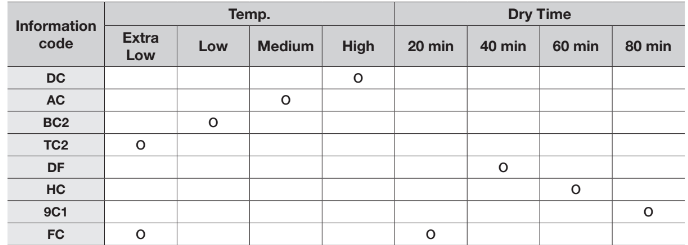
INFORMATION - CODE DISPLAY: TC
The thermistor resistance is very low or high.
- Clean the screen or vent.
- If the problem continues, call for service.
INFORMATION - CODE DISPLAY: HC
Invalid heating Temp in running the dryer).
- Call for service.
INFORMATION - CODE DISPLAY: DC
Running the dryer with door open. Close the door and then restart.
- If the problem continues, call for service.
INFORMATION - CODE DISPLAY: FC
Invalid power source Frequency.
- Try restarting the cycle.
- If the problem continues, call for service.
INFORMATION - CODE DISPLAY: 9C1
Electronic Control Problem (Invalid Voltage).
- Call for service.
INFORMATION - CODE DISPLAY: AC
Electronic Control Problem (Invalid Communication).
- Call for service.
INFORMATION - CODE DISPLAY: DF
Invalid door.
- Call for service.
INFORMATION - CODE DISPLAY: BC2
Electronic Control Problem (Button Key Input Check).
- Call for service.
For any codes not listed above, call 1–800–726–7864 (1–800–SAMSUNG).
See other models: SR624LSTC RT32K5035SL/SA GQ55Q60RGTXZG WW85K5410WW/SA RF24FSEDBSL/SA
