Loading ...
Loading ...
Loading ...
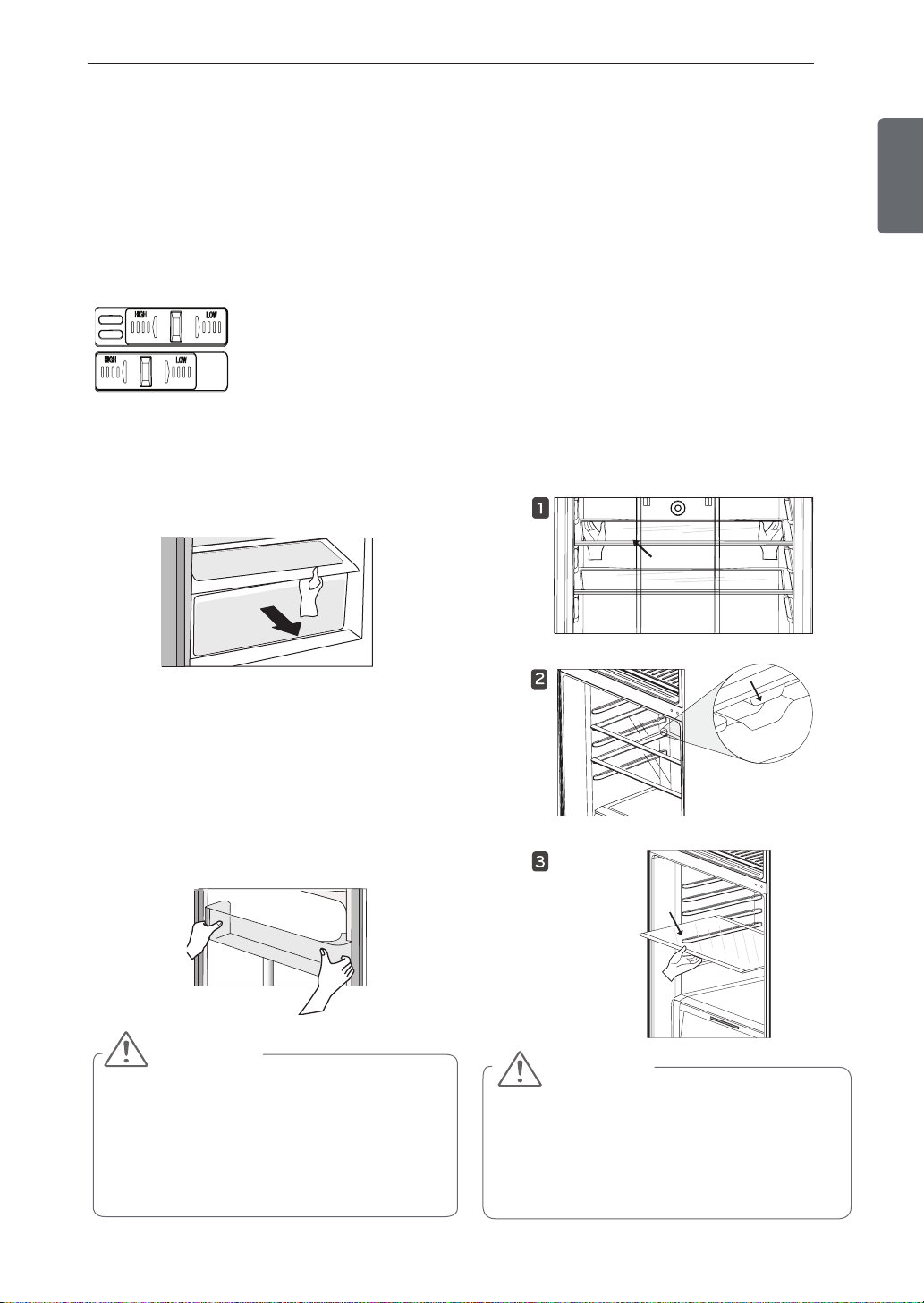
Humidity Controlled Crisper
High lets moist air out of the
crisper for best storage of fruit.
Low keeps moist air in the
crisper for best storage of
fresh, leafy vegetables.
To remove the crisper, follow these instructions:
•
•
Door Bins
The door bins are removable for easy cleaning
and adjustment.
To remove the bin, simply lift the bin up and
pull straight out.
To replace the bin, slide it in above the
desired support and push down until it
snaps into place.
•
•
CAUTION
Adjusting the Refrigerator Shelves
Detaching the Shelf
In order to remove the refrigerator shelves
follow these instructions:
Lift the back of the shelf from below.
Use enough force to lift the shelf and
release it from the holders.
Slide the shelf forward to remove it
completely.
1
2
3
Shelf
Holder
Shelf
CAUTION
The crispers provide fresher tasting fruit and
vegetables by letting you easily control humidity
You can control the amount of humidity in the
moisture-sealed crispers by adjusting the control
inside the drawer.
to any setting between High and Low.
Pull out the crisper to full extension, lift the
To install the crisper, slightly tilt up the front,
insert the drawer into the frame and push it
back into place.
front up, and pull straight out.
Do not apply excessive force while detaching
Do not use the dishwasher to clean the
Regularly detach and wash the storage bins
and shelves, they can become easily contami-
or assembling the storage bins.
storage bins and shelves.
nated by the food.
The shelves in your refrigerator are adjustable to
Adjusting the shelves to fit items of different
heights will make finding the exact item you
want easier. Doing so will also reduce
the
amount of time the refrigerator door is open
which will save energy.
meet your individual storage needs.
Do not clean glass shelves with warm water
while they are cold. Shelves may break if
they’re exposed to sudden temperature
Glass shelves are heavy. Use special care when
removing them.
changes or impact.
15HOW TO USE
ENGLISH
Loading ...
Loading ...
Loading ...