Loading ...
Loading ...
Loading ...
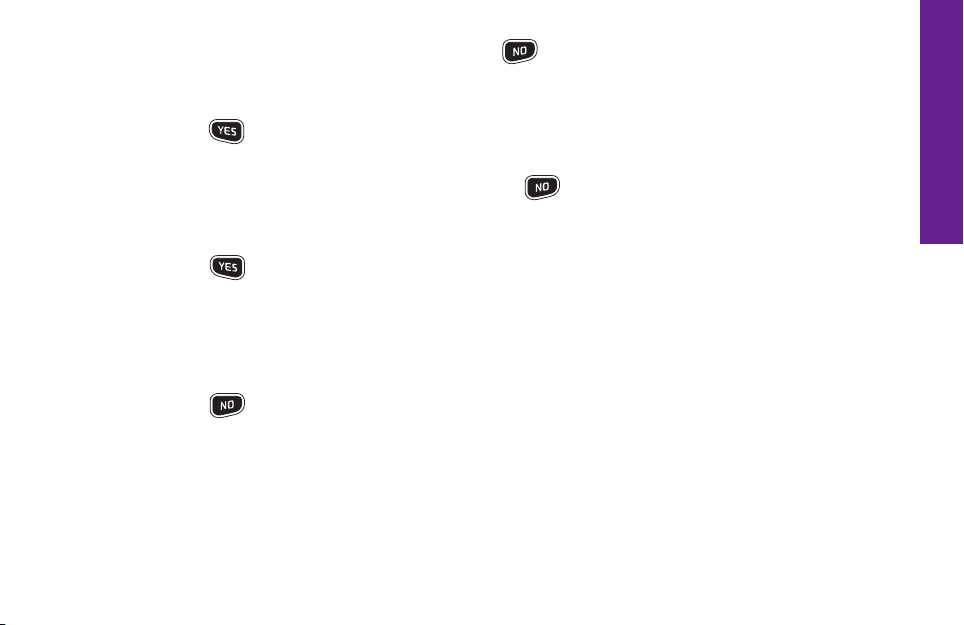
Section 3
Phone Book 69
8. To change the contact’s name, use the button to delete the necessary
letters. Use the keypad to re–enter the name.
9. Press the button when you are done.
10. To change the contact’s number, use the button to delete the necessary
numbers. Use the keypad to re–enter the numbers.
11. Press the button when you are done.
12. “Successfully Modied” will appear, letting you know the contact has been
modied.
13. Press the button two times to return to the Main Screen.
Loading ...
Loading ...
Loading ...