Loading ...
Loading ...
Loading ...
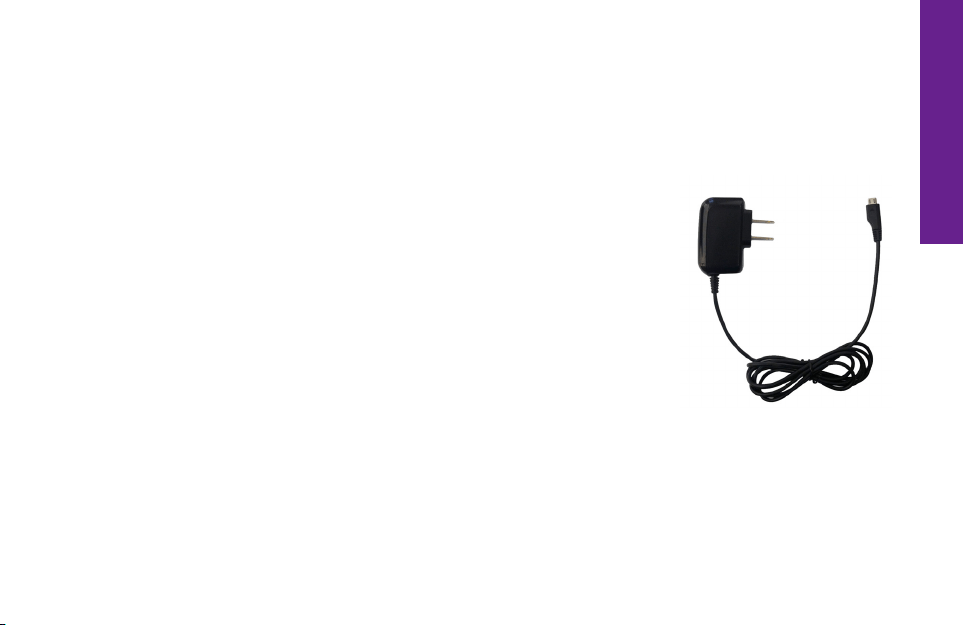
Section 1
Getting Started 15
Charging The Battery
Your Jitterbug can be charged with the included Battery Charger or with the
Car Charger that can be purchased by visiting www.greatcall.com/jitterbug/
accessories.
Using The Battery Charger:
1. A Battery Charger is included in the box with your
Jitterbug.
2. Plug the large end of the Battery Charger into a standard
wall outlet (110/220 VAC).
3. Plug the smaller end into the Power Connector. You’ll see
a “Charging” message on the Outside Display.
4. When the battery is fully charged, you’ll see a “Charging Completed”
message on the Outside Display. Please reference Section 1, page 18 for more
information on the Outside Display.
Loading ...
Loading ...
Loading ...